Cisco 3545 MCU User Manual
Page 3
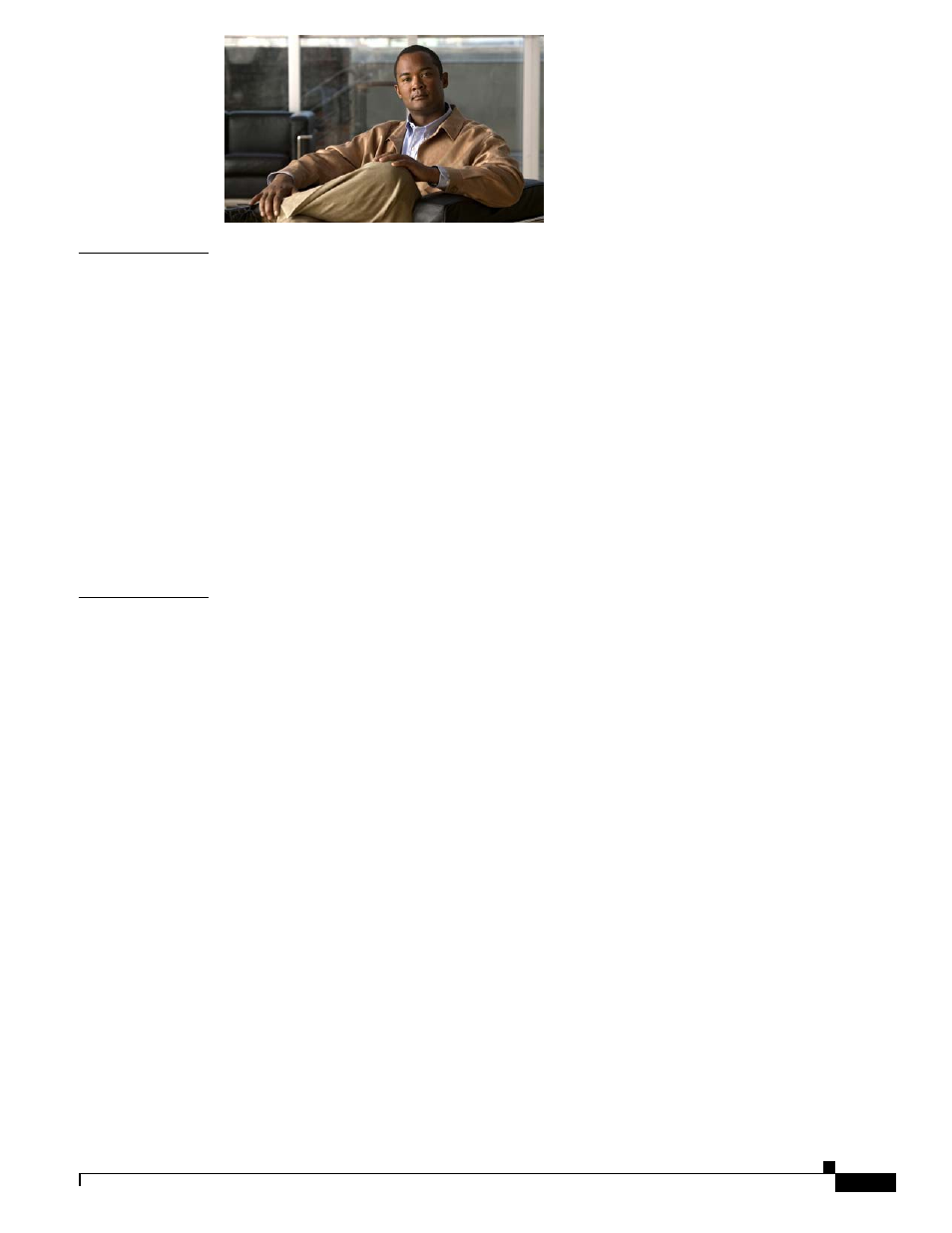
iii
Installation and Upgrade Guide for Cisco Unified Videoconferencing 3545 MCU Releases 5.6 and 5.7
OL-17013-01
C O N T E N T S
1-1
About the Cisco Unified Videoconferencing 3545 MCU
1-1
About Cisco Unified Videoconferencing 3545 MCU Users
1-1
1-1
1-2
1-2
1-2
1-4
About Cisco Unified Videoconferencing 3545 MCU Architecture
1-7
About Cisco Unified Videoconferencing 3545 MCU Topologies
1-7
1-7
1-8
Installing the Cisco Unified Videoconferencing 3545 MCU
2-11
2-11
Physical Description of the Cisco Unified Videoconferencing 3545 MCU Module
2-12
Physical Description of the Cisco Unified Videoconferencing 3545 EMP Module
2-12
Verifying the Package Contents
2-13
Mounting the Cisco Unified Videoconferencing 3545 Chassis in a 19-inch Rack
2-13
2-15
2-16
How to Perform the Initial MCU Configuration
2-17
About the Initial Configuration and Boot Phases
2-18
2-18
2-18
Setting Ethernet Speed and Duplex Parameters
2-20
2-21
Changing the Global User Name and Password
2-22
Connecting the Cisco Unified Videoconferencing 3545 MCU to the LAN
2-22
Upgrading Cisco Unified Videoconferencing 3545 MCU Software
2-23
How to Perform the Initial EMP Configuration
2-23
About the Initial EMP Configuration
2-23
Accessing the Cisco Unified Videoconferencing 3545 EMP Main Menu
2-24
