Annunciators, Shift key, Annunciator status – HP 10B User Manual
Page 27
Attention! The text in this document has been recognized automatically. To view the original document, you can use the "Original mode".
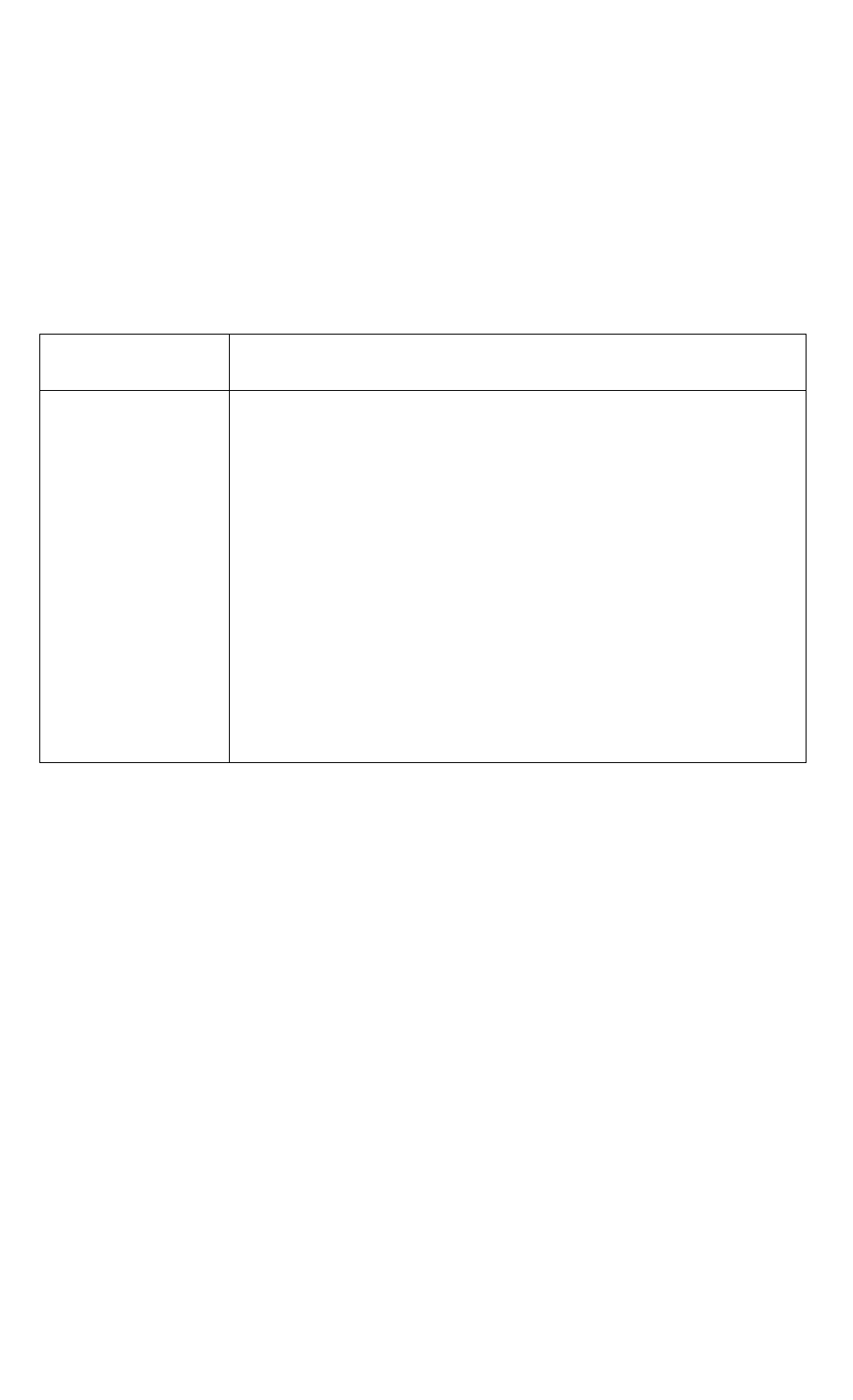
To
dear all
memory and
reset calculator inodes, press and hold down O,
then press and hold down both and When you release all three,
all memory is cleared. The ALL CLr message is displayed.
Annunciators
Annunciators are symbols in the display that indicate the status of the
calculator.
Annunciator
Status
Shift Is active: when a key is pressed, the function
labeled in yellow above the key, is executed
(below).
•
•
liNPUTi
has been oressed. or two values have
been entered or returned (page 25).
PEND
An arithmetic operator is pending ((+). for exam
ple).
BEGIN
Begin mode is active (page 53).
Battery power is low (page 118).
Shift Key
ooaoQu
ooaoocH
dDOOOO
ooooo
aaooo
• OOCDO
□ oooo
All of the HP-lOB keys have a second or “shifted” function
printed in yellow above the key. The yellow shift key (|) is
used to access these functions.
When you pres.s (he .shift annunciator is displayed
to indicate that the shifted functions arc active. To turn the
annunciator off, press
I
again.
For example, press | followed by ED (also shov^n BED) to multiply a
number in the display by itself.
To perform consecutive shifted operations, hold down the shift key while
pressing the desired keys.
24
1: Getting Started
