Determining if the calculator requires service – HP 10B User Manual
Page 123
Attention! The text in this document has been recognized automatically. To view the original document, you can use the "Original mode".
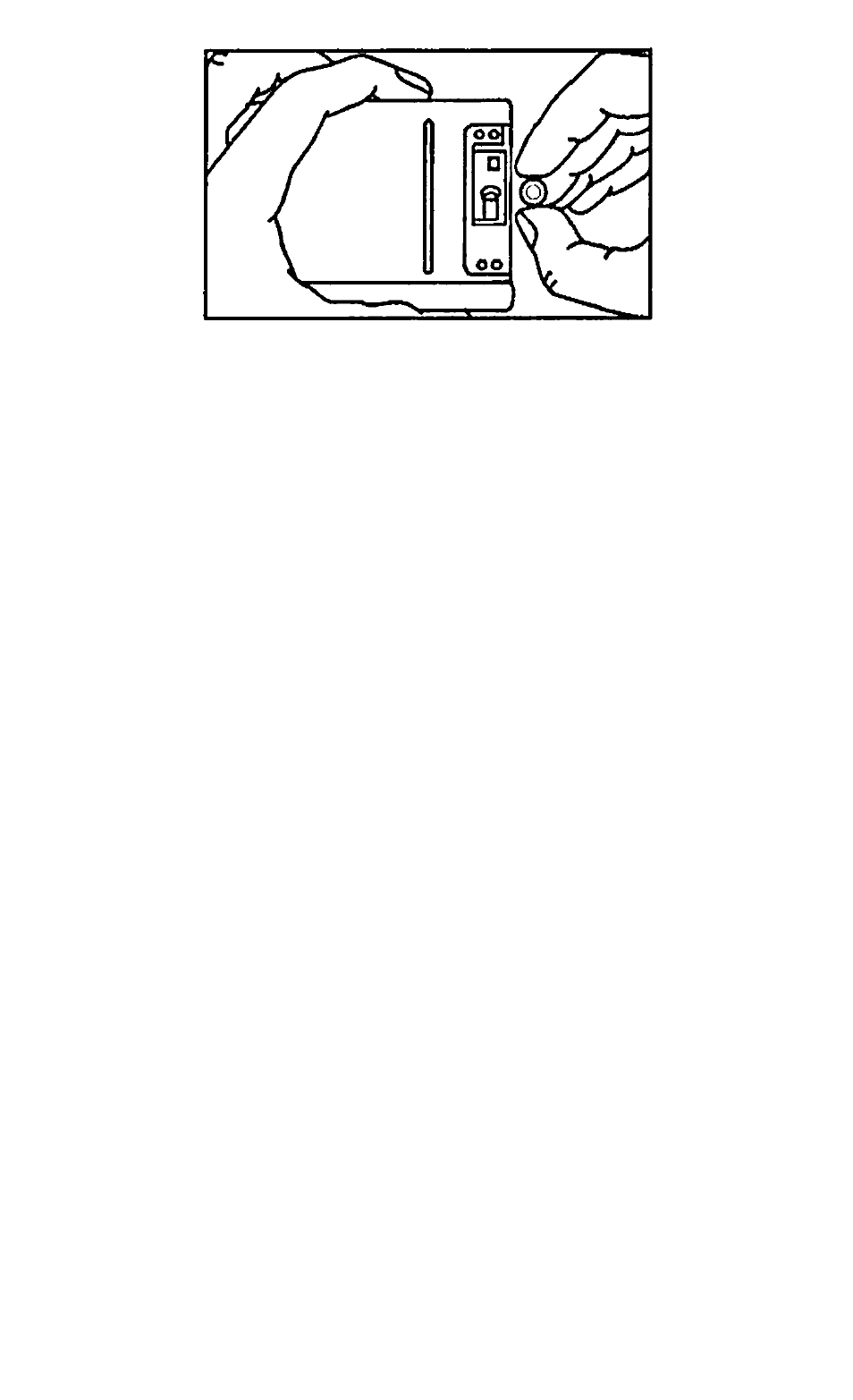
6
. Slide the tab of the battery-compartment door back into the slot in
the calculator case.
Determining if the Calculator Requires
Service
Use these guidelines to determine if the calculator requires service. If
these procedures confirm that the calculator is not functioning properly,
read the section “If the Calculator Requires Service” on page 124.
■ The calculator won’t turn on (nothing is in the display):
1. Reset the calculator. Hold down the O key and press (E3 at
the same time. It may be necessary to repeat the reset keys
trokes several times.
2.
Erase memory. Press and hold down (C), then press and hold
down both [N) and (S)- Memory is cleared and the ALL CLr
message is displayed when you release all three keys.
3.
If the calculator fails to respond after steps 1 or 2, replace the
batteries (page 119).
4.
If the calculator falls to respond after step 3, remove the
batteries (page 119) and lightly press a coin against both calcu
lator battery contacts. Put the batteries back in and turn on the
calculator. It should display ALL CLr.
If steps 1 through 4 fail to restore calculator operation, it requires
service.
120 A: Assistnnee, Batteries, and Service
