Understanding the display and keyboard, Cursor, Clearing the calculator – HP 10B User Manual
Page 26: Clearing memory, Clearing messages, Keys description
Attention! The text in this document has been recognized automatically. To view the original document, you can use the "Original mode".
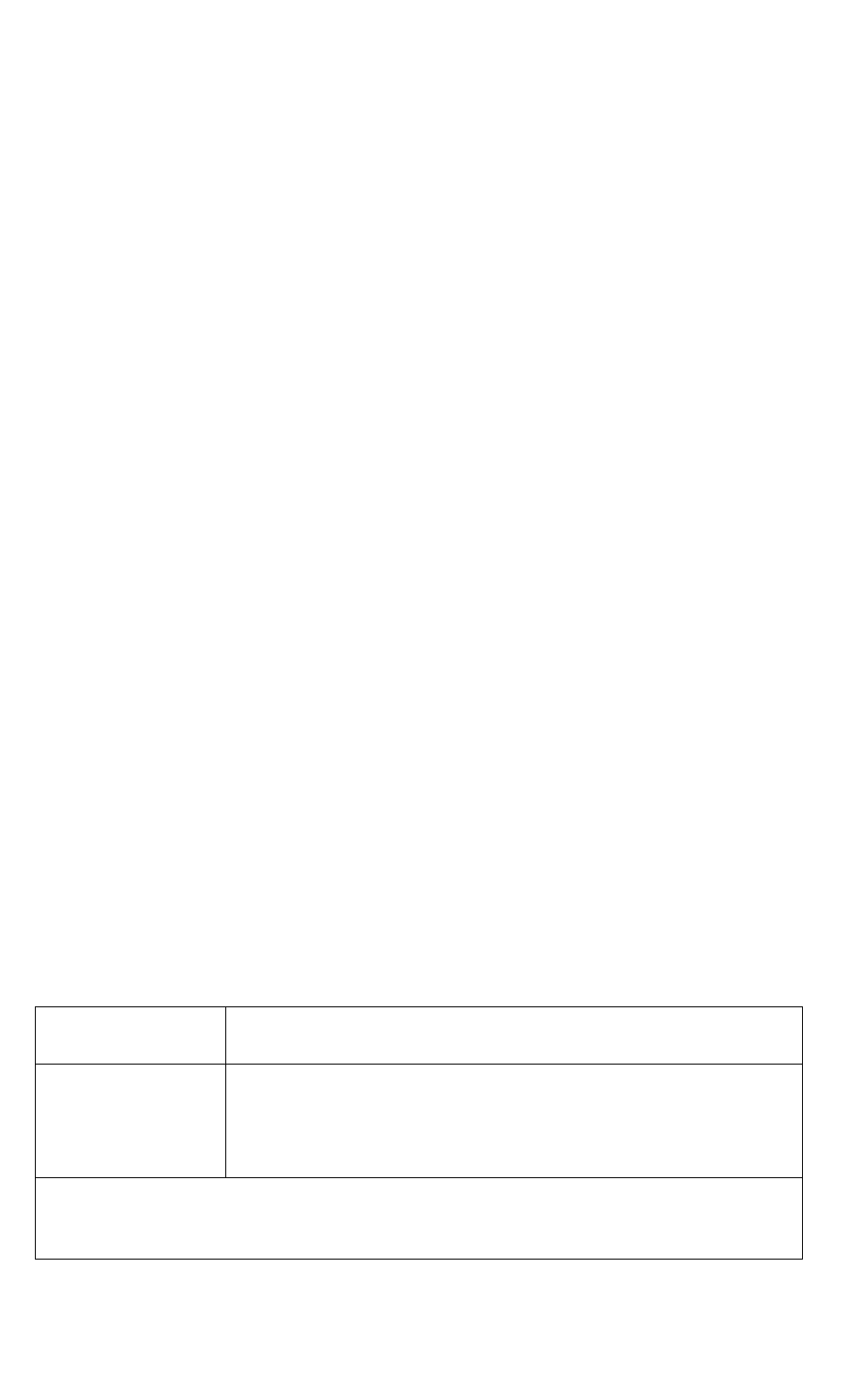
Understanding the Display and Keyboard
Cursor
The cursor (_) is visible when you arc entering a number.
Clearing the Calculator
L
ill
oooooc
OOODOO
=JOOC«
oooac
aooooi
oonnr'.
ooeg
When the cursor is on, 0 erases the last digit you entered.
Otherwise, 0 clears the display and cancels the calculation.
While you arc entering a number, pressing (C) clears it to
zero. Otherwise, (c) clears (he display of its current contents
and cancels the current calculation.
Clearing Messages.
When the HP-lOB is displaying an error mes
sage, 0 or clears the message and restores the original contents of the
display. Refer Co “Messages,” on page 133 for a complete list of messages
and meanings.
Clearing Memory
nooooo
DOOODO
^mooo
oaooc
ooooo
ooooo!
OOOOCj
Keys
Description
■ CLEAR ALLI
Clears all memory. Does not reset modes.*
Clears statistical memory.
• Modoc on youf HP-10D aro number ol payments per year (page 52), Begin and
End
(page and the display formats (page 26).
1: Getting Started 23
