Sony PCG-705 User Manual
Page 39
Attention! The text in this document has been recognized automatically. To view the original document, you can use the "Original mode".
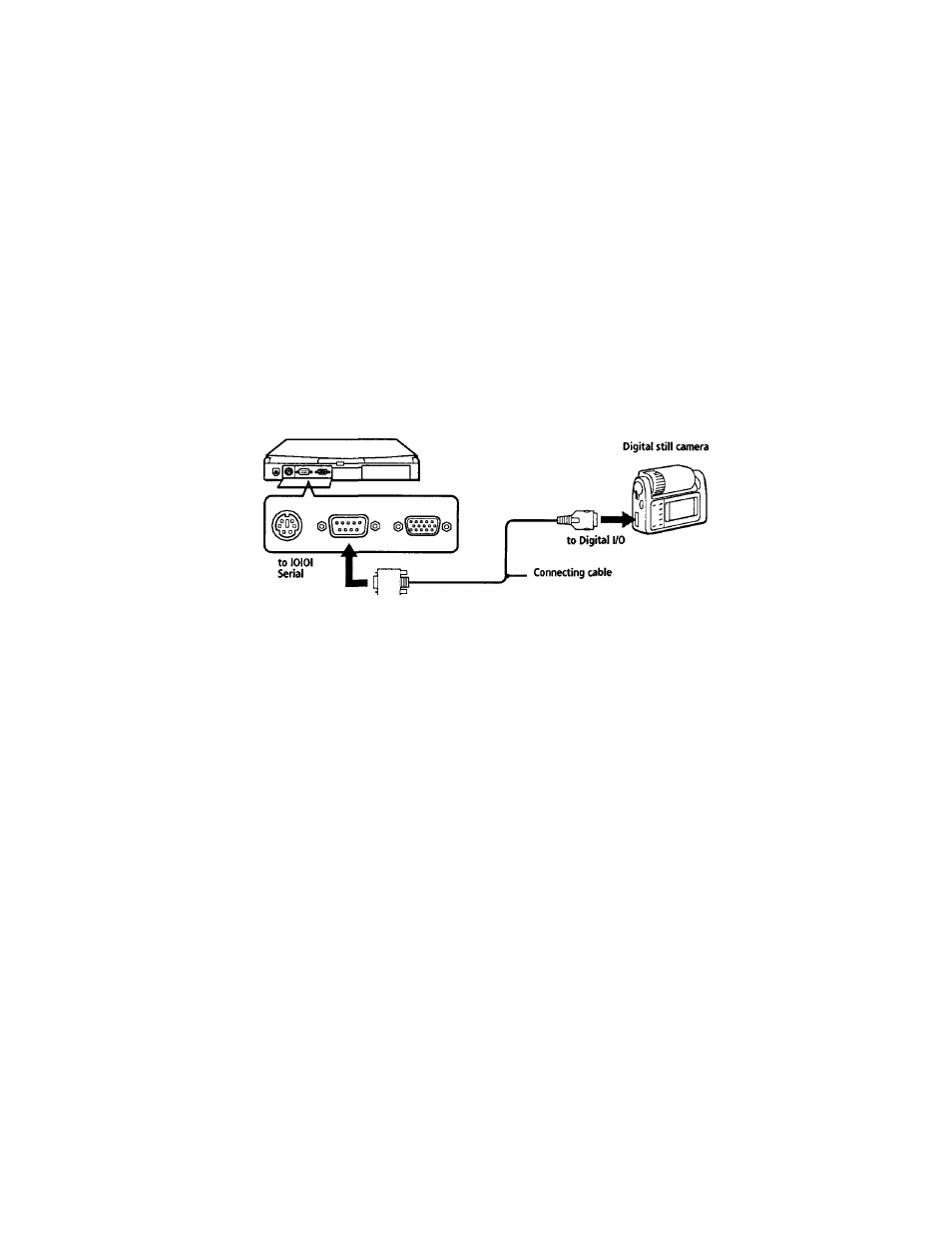
You can connect other computer peripherals, such as Sony’s Digital Still
camera, to the Serial connector on your computer.
To connect a digital still camera
□ Use the looi symbol to locate the Serial connector. Plug the connecting
cable into this port on the computer and into the Digital I/O
connector on the digital still camera.
Connecting a Digital Still Camera or Other Serial Device
^ Sony's Digital Still camera (DSC-F1) is pictured; your camera may need to be connected
See the manual that came with your digital camera or other serial device for more
information on installation and use.
You can connect the DSC-FI either to the Serial port or by using an infrared communication.
If you use a digital camera that has an infrared data communication system or other
infrared communication device, see 'Using infrared Communication Devices* on page 53.
31
