Troubleshooting – Sony HCD-541 User Manual
Page 31
Attention! The text in this document has been recognized automatically. To view the original document, you can use the "Original mode".
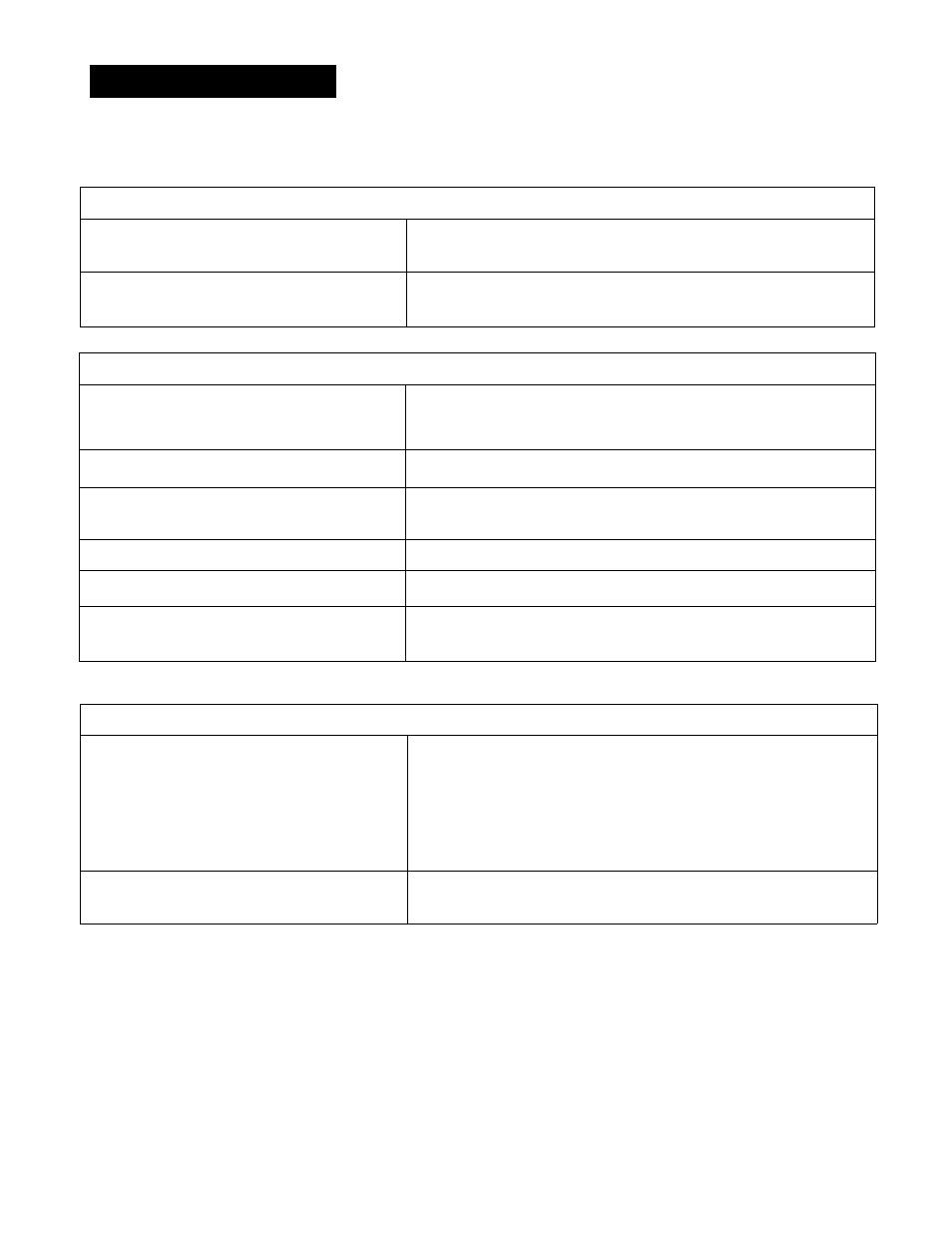
Troubleshooting
Before going through the check list below, first refer back to the coruwction and operating procedures.
Should any problem persist after you have made these checks, consult your nearest Sony dealer.
Tuner Operation
STEREO indicator blinks.
* Avery weak FM station or a noisy FM program is reedved. —►
Adjust the antenna or connect an external antenna.
Severe hum or noise.
* The signal strength is too weak. —» Adjust the antenna, connect an
external antenna or connect the ground wire.
Cassette Deck Operation
The • button does not activate.
* No tape in the cassette compartment.
* The tab has been removed fi»m the tape. (See page 19.) —» Cover the
opening with plastic tape.
Function buttons do not activate.
* Cassette compartment is not fully closed.
Recording or pla)rback cannot be made, or there
is decrease in sound level.
* Recording/playback and erase heads are either dirty or magnetized.
—*■
Clean or demagnetize the heads. (See page 29.)
Excessive wow, flutter or dropout.
* Capstan or pinch roller is dirty. (See page 29.)
Incomplete erasure.
• Erase head is dirty. (See page 29.)
Unbalanced tone in high frequencies.
* Improper setting of DOLBY NR. —» When playing back, set the
switch to the same position used in recording.
Compact Disc Operation
Remote commander does not operate the unit.
• No disc in the CD section.
• The unit is in the pause mode. Press ^ or
II
to release pause.
• Moisture condensation. —* Leave the unit turned on for about an
hour.
• The disc is set upside down. Set the disc with the label side up.
• The disc is tUted. —» Set the disc correctly.
• The disc is extremely dirty.
Any operation is not posable.
> The internal control program may not run. —» Turn off the power
and turn it on again.
31
