Playing in a random order - shuffle play, 3 1s2 2, Place a disc with tiie laimi side up – Sony HCD-541 User Manual
Page 24: Press oto start playlmicic, To stop playback, To cancel shuffle play, While the unit is shuffling the selection, To specify the discs, To return to all shuffle play, Playing in a random order • shuffle play
Attention! The text in this document has been recognized automatically. To view the original document, you can use the "Original mode".
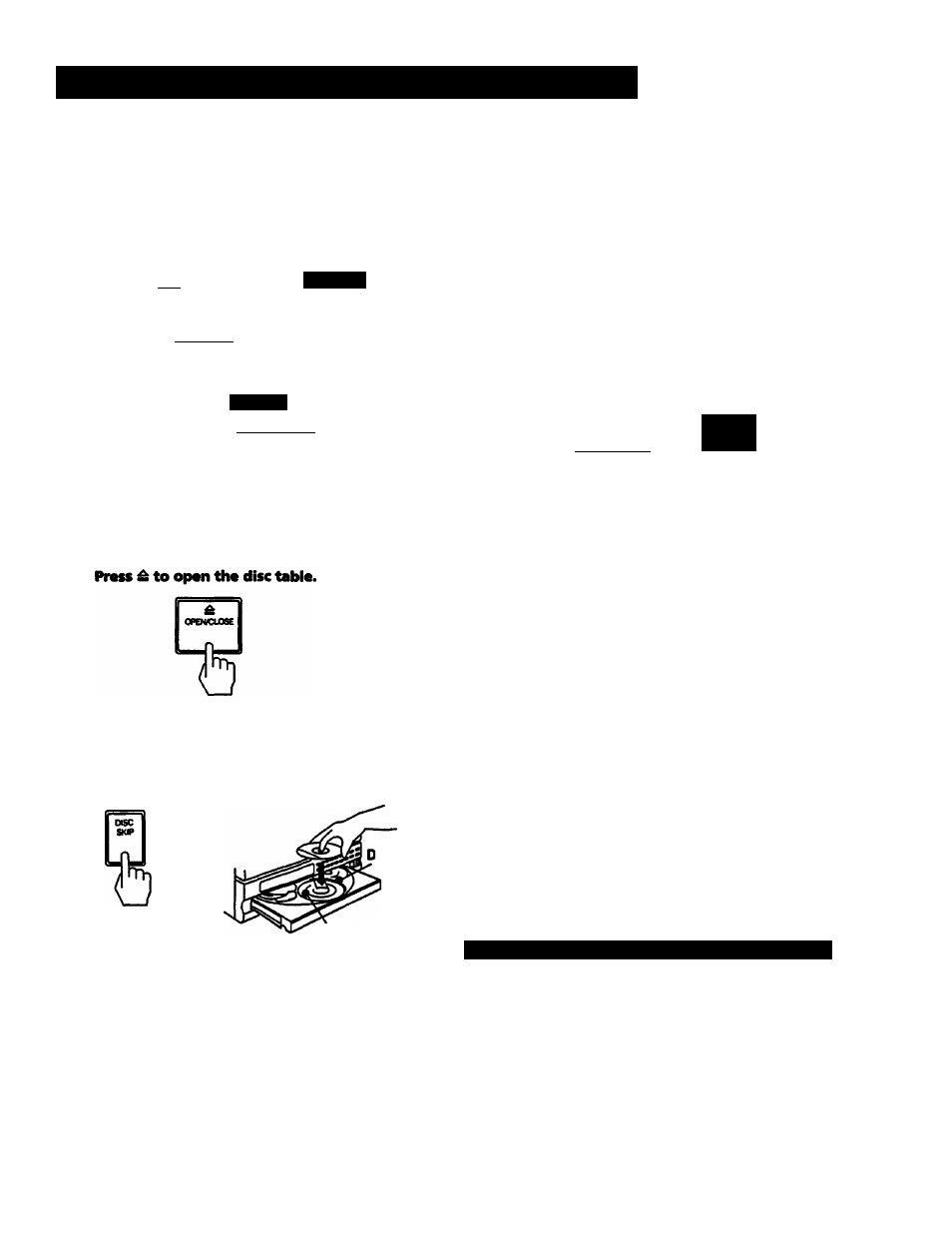
Playing in a Random Order - Shuffle Play
You can have the selections (up to 99) played in a random order.
The unit will play all the discs or just one disc you desire.
SYSTEM POWER
-*ON
U«
DISCSELECT1-5
4
D O
seco
aoaci
Bml I I
IQiliM]
□□
□□
uO-
20
llBMIlll
I
|3WWM
b
3
uu
[.
3
1 s 2 2
Place a disc with tiie laiMi side up.
To play more than one disc, press DISC SKIP to turn
the disc tray and place up to 5 discs.
After placing discs, press — to dose the disc table.
isc No.
Disc tray
24
Press SHUFFLE to select the ALL DISCS or 1
DISC mode.
ALL DISCS: The selections horn aU discs are played
in a random order.
1 DISC: The selections from the current disc are
piayed in a random order.
SHUFnX
/-
d I 5 C
□nnnn
□EEnn,
EEEEEi
Press Oto start playlMicic.
The indicator lights up.
Once a selection is played, it will not be played again until
the pla)^ck in random order is completed.
To stop playback
Press ■.
To cancel shuffle play
Press CONTINUE to return to the continuous mode.
To change from program or continuous play to
shuffle play
Press SHUFFLE during program or continuous play. The
program mode or conmiuous mode wiU be deared and
shume play will start horn the current selection being
played.
While the unit is shuffling the selection
"h 3"
*PP®*”
** display.
Shuffle Play on Specified Disc - Select Shuffle Play
If you specify discs before or during play in ALL DISCS
shuffle mode, only the selections on the spedfied discs will
play in a random order.
To specify the discs
Press DISC SELECT 1 to 5 to specify the discs after choosing
ALL DISCS mode. Semi • drdes appear around the seleded
discs numbers to be played. To cancel the seleded discs,
press DISC SELECT 1 to 5 of seleded discs numbers again.
Press I>.
Seled Shuffle Play starts.
To return to all shuffle play
Press SHUFFLE twice.
