Press • to enter the recording pause mode. note, Play the program source to be recorded, 6 turn rec level to adjust the recording level – Sony HCD-541 User Manual
Page 19: Restart the program source, if required, Start recording, To record on the front side of the cassette, To record on the reverse side of the cassette, Note, To stop recording, press, Notes
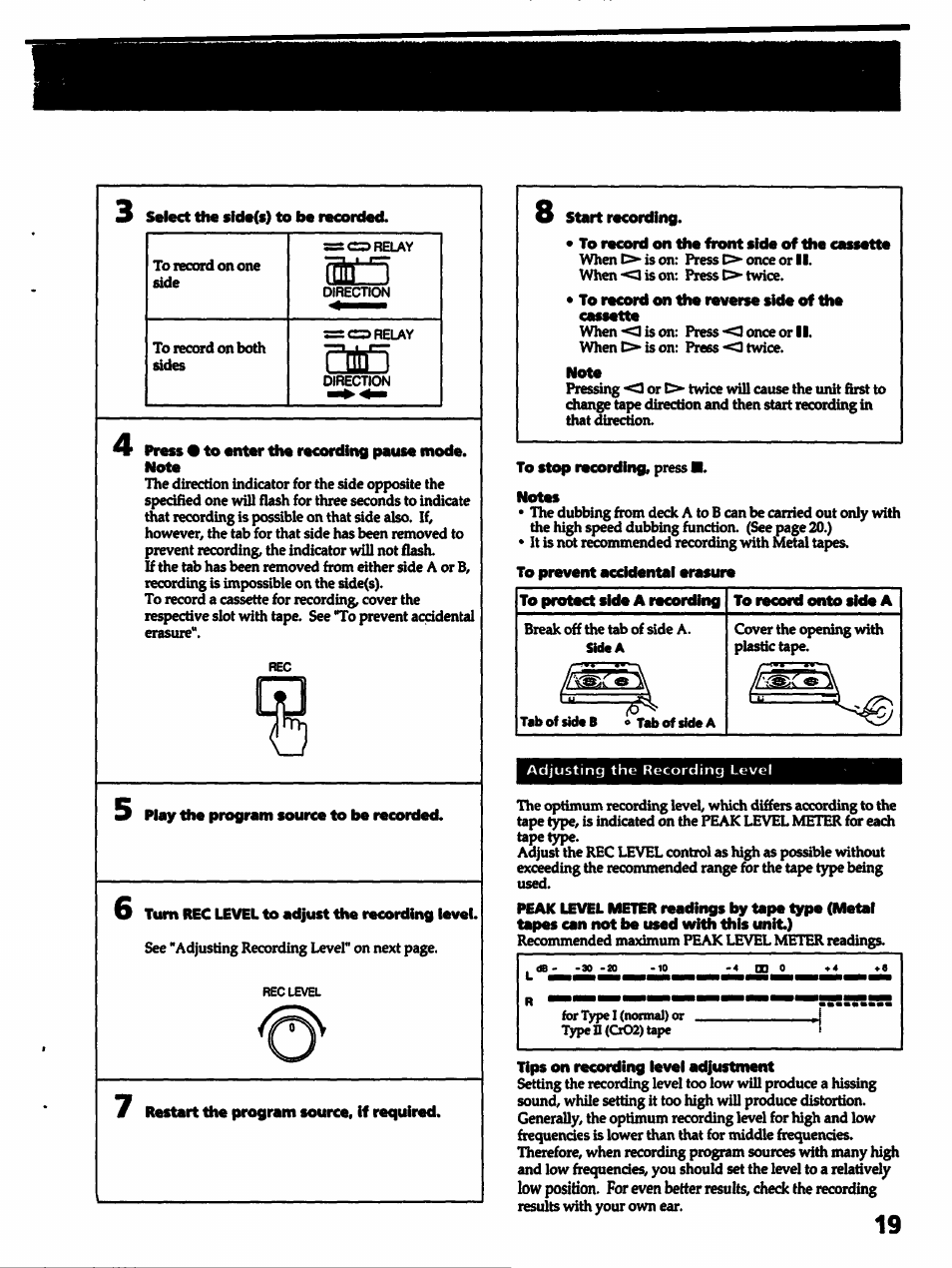 Press • to enter the recording pause mode. note, Play the program source to be recorded, 6 turn rec level to adjust the recording level | Restart the program source, if required, Start recording, To record on the front side of the cassette, To record on the reverse side of the cassette, Note, To stop recording, press, Notes | Sony HCD-541 User Manual | Page 19 / 32
Press • to enter the recording pause mode. note, Play the program source to be recorded, 6 turn rec level to adjust the recording level | Restart the program source, if required, Start recording, To record on the front side of the cassette, To record on the reverse side of the cassette, Note, To stop recording, press, Notes | Sony HCD-541 User Manual | Page 19 / 32 See also other documents in the category Sony Audio:
- AWS-G500E (12 pages)
- XDCAM (28 pages)
- OXF-R3 (396 pages)
- MDM-X4 (194 pages)
- DMX-P01 (49 pages)
- SRP-X500P (43 pages)
- SRP-X500P (37 pages)
- RS-232C (62 pages)
- XBA-H1 (2 pages)
- CPF-NW001 (100 pages)
- MDS-JE500 (37 pages)
- MDR-SA1000 (2 pages)
- MDR-SA1000 (2 pages)
- MDR-EX15AP (2 pages)
- ICD-TX50 (2 pages)
- MDR-KX70LW (2 pages)
- HAR-D1000 (52 pages)
- HAR-D1000 (108 pages)
- HAR-D1000 (20 pages)
- SA-NS400 (2 pages)
- NAS-SV20i (11 pages)
- SA-NS300 (2 pages)
- SA-NS300 (40 pages)
- SRS-A201 (2 pages)
- ICD-SX1000 (2 pages)
- ICD-SX1000 (2 pages)
- NWZ-B173 (2 pages)
- ICF-C763 (2 pages)
- ICF-C763 (2 pages)
- SRS-M30 (2 pages)
- TDM-NC1 (467 pages)
- TDM-NC1 (483 pages)
- TDM-NC1 (2 pages)
- ICF-CD855L (2 pages)
- CFD-E10 (2 pages)
- ICD-B600 (2 pages)
- MHC-ZX10 (60 pages)
- NWZ-Z1040 (2 pages)
- NWZ-Z1040 (2 pages)
- DR-EX12iP (2 pages)
- HAP-S1 (213 pages)
- HAP-Z1ES (59 pages)
- MDR-XB400 (1 page)
- XBA-4 (2 pages)
- RDP-X200IPN (2 pages)
