Receiving broadcasts receiving preset, Direct tuning) stations, Laser disc – Sony STR-D965 User Manual
Page 28: Scanning radio selecting a, Stations (automatic tuning) component, Example: scanning fm stations, Example 1: playing a cd, Example 2: watching a video tape, Scanning preset stations, Example: scanning stations indexed as "jazz
Attention! The text in this document has been recognized automatically. To view the original document, you can use the "Original mode".
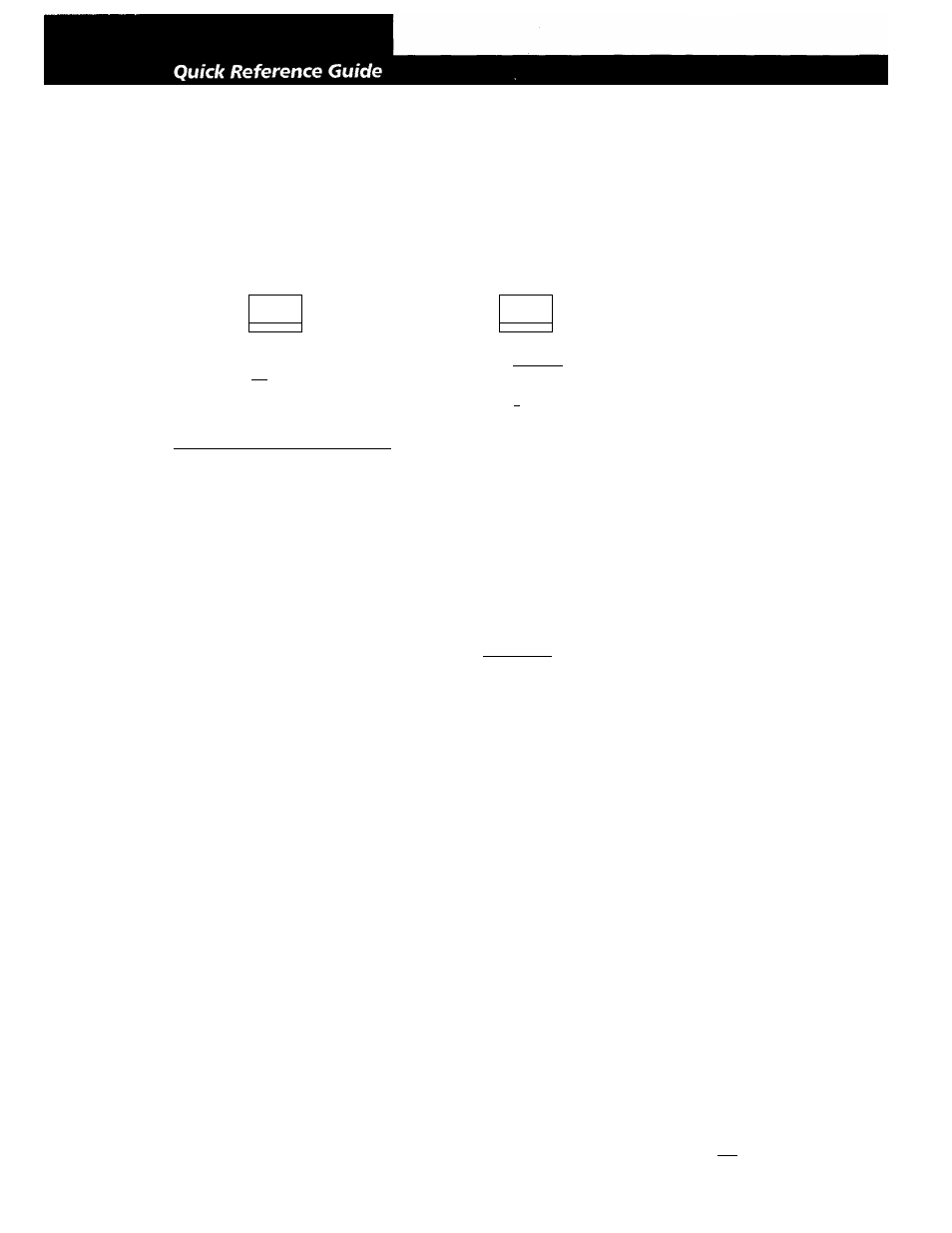
Receiving Broadcasts Receiving Preset
(direct tuning)
Stations
Using Pre-programmed
Sound Fields
Example: Receiving FM 102.50 Example: Receiving the station Example: Watching a Dolby
MHz
number A7
Surround-encoded movie on
laser disc
TUNER
TUNER
♦
BAND
I 1 Select FM.
♦
DIRECT]
SHIFT I Select A.
♦
7 J
1
I
ni ~'l I T
I
r~5'
1 I 0
)
Display
FM ina.50MHz
TUNER
♦
PRESET TUNING
t - 1
+
Scanning Radio
Selecting a
Stations
(automatic tuning)
Component
Example: Scanning FM
stations
Example 1: Playing a CD
TUNER
♦
BAND
Select FM.
TUNING
- INDEX SELECT +
TUNING
- INDEX SELECT +
(To continue scanning.)
Turn on the CD player.
♦
Start playing.
Example 2: Watching a video
tape
VIDEO 1
Turn on the VCR.
♦
Start playing.
♦
SOUND FIELD
ON/OFF
-f
SOUND HELD
Scanning Preset
Stations
<
X
Select
DOLBY SUR.
Turn on the LD player.
♦
Start playing.
Index tuning
Example: Scanning stations
indexed as "JAZZ"
DISPLAY
Q
Select
Index mode
♦
TUNING
- INDEX SELECT ^
□ Select
"JAZZ"
PRESET TUNING
PRESET TUNING
I - I
(to continue scanning)
Sony Corporation Printed in Malaysia
