Using the caller id list (continued), Smith john – Sony IT-M602 User Manual
Page 30
Attention! The text in this document has been recognized automatically. To view the original document, you can use the "Original mode".
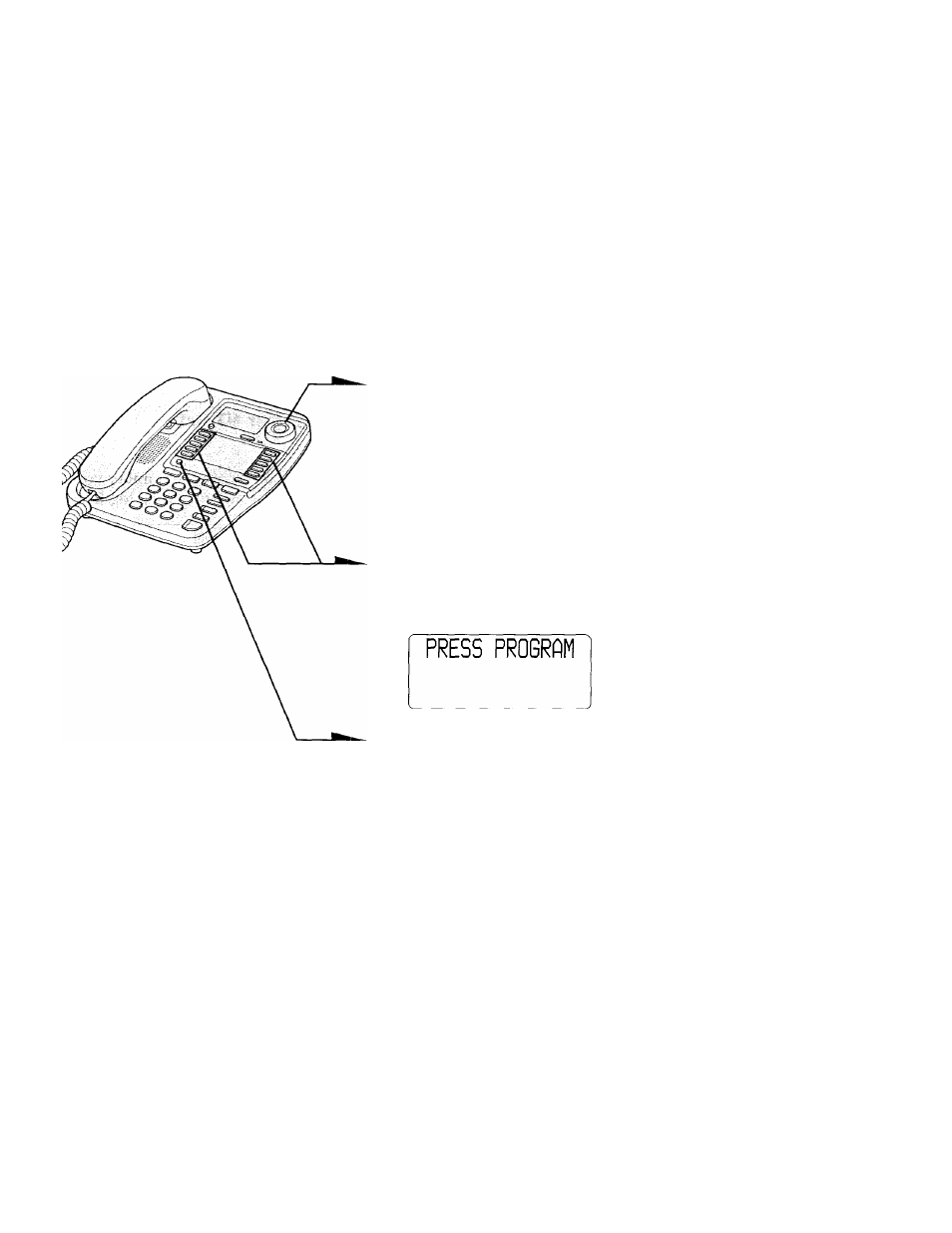
Using the Caller ID list (continued)
Storing a number of the Caller ID list into
one-touch dial buttons
1
Display the phone number you
want to store by turning Jog
Dial.
SMITH JOHN
LINE1 I. -»ri t l^lZt f fCr '7
I
L
LI I IL
J
IJLI I
NEW
n n
rt$ t
M*C
Z*
LIL UJ I PM f J J
—
2
Confirm the number and press
one of the one-touch dial
buttons.
Press CEROGRA^.
You will hear a confirmation
beep and the phone stores the
number.
Notes
• Do not allow more than 20 seconds to elapse between each step of the
procedure.
• If the number displayed in step 1 is not the one you should store, you can
change the number of digits of the phone number as described on page 31.
• If the phone is connected to a Private Branch Exchange (PBX), you may need
to add an outside line access digit.
)'" Caller ID Features
