About the "repeat" and "save" display, Saving the phone numbers in the caller id list, Smith john – Sony IT-M602 User Manual
Page 27
Attention! The text in this document has been recognized automatically. To view the original document, you can use the "Original mode".
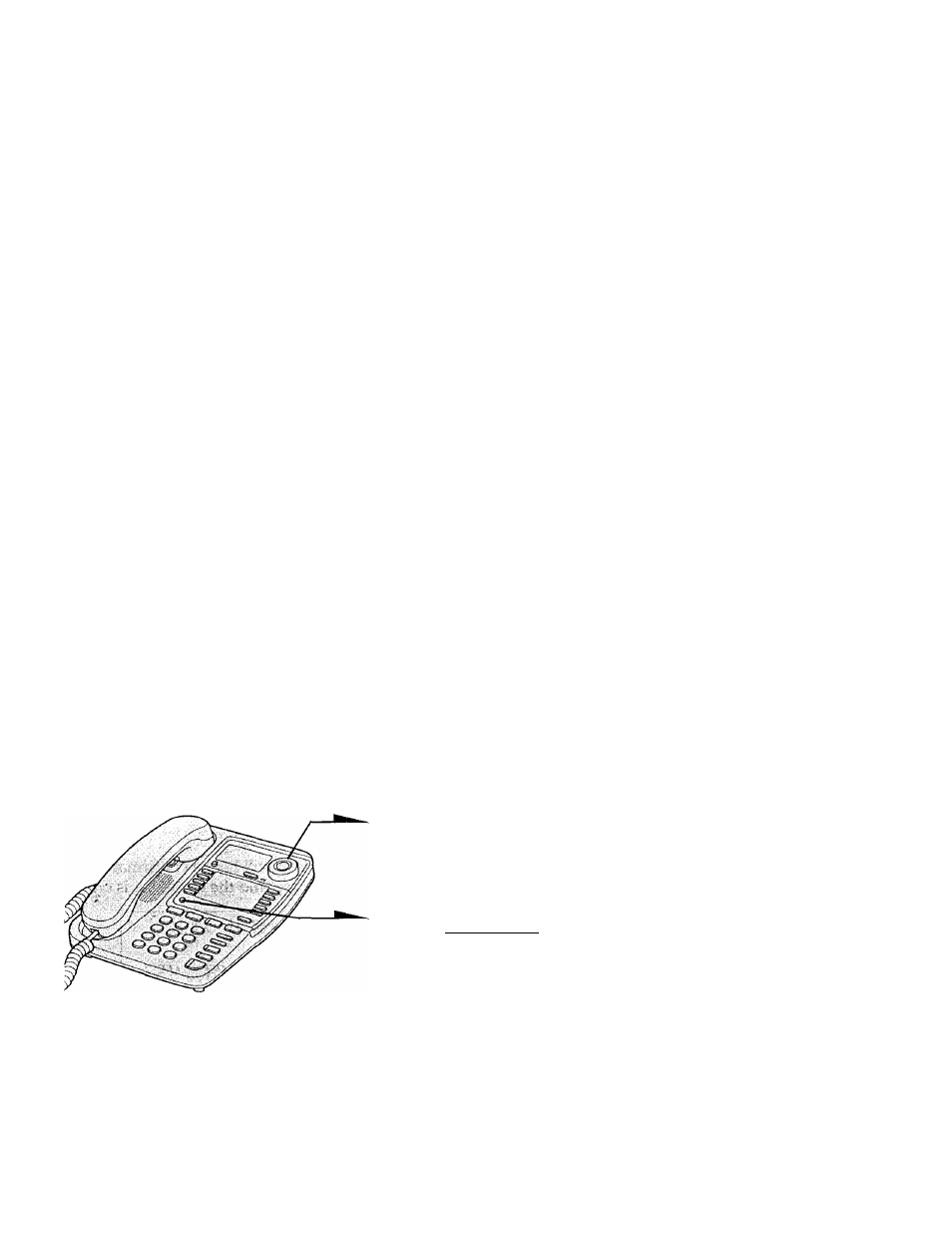
About the "REPEAT" and "SAVE" display
SMITH JOHN
LINE1
t ''tn I
UCC
I L U I fL J
I
JU t
NEWnZt rnj U'C i_
UL t.u t PM l‘J
REPEAT
"SAVE" appears if the call is "saved" (see
below).
"REPEAT" appears if there are more than
two calls from the same caller. The older data
will be replaced by the new data, so the calls
are counted as only one call (for "NEW" calls
only). When all "NEW" data is viewed,
"REPEAT" goes off.
Saving the phone numbers in the Caller ID
list
As the phone stores data for up to 50 calls, if a 51st call comes in, the
oldest data is erased automatically.
To prevent important data from being erased, you can "save" them.
The "saved" data will not be erased until you erase them manually
(see page 28).
You can save up to 20 phone numbers.
1
Display the phone number you
want to save from the Caller ID
list by turning Jog Dial.
Press C
PROGRAM").
You will hear a confirmation
beep and "SAVE" appears.
n
Si.
n
□
-n
(D
0»
m
in
Note
If you try to save a 21st phone number, you will hear five short error beeps and
you cannot save the phone number. To save the phone number, erase one of the
saved phone numbers (see page 28).
continued
Caller ID Features
27"
