If you need to, Look at – Sony IJP-V100 User Manual
Page 41
Attention! The text in this document has been recognized automatically. To view the original document, you can use the "Original mode".
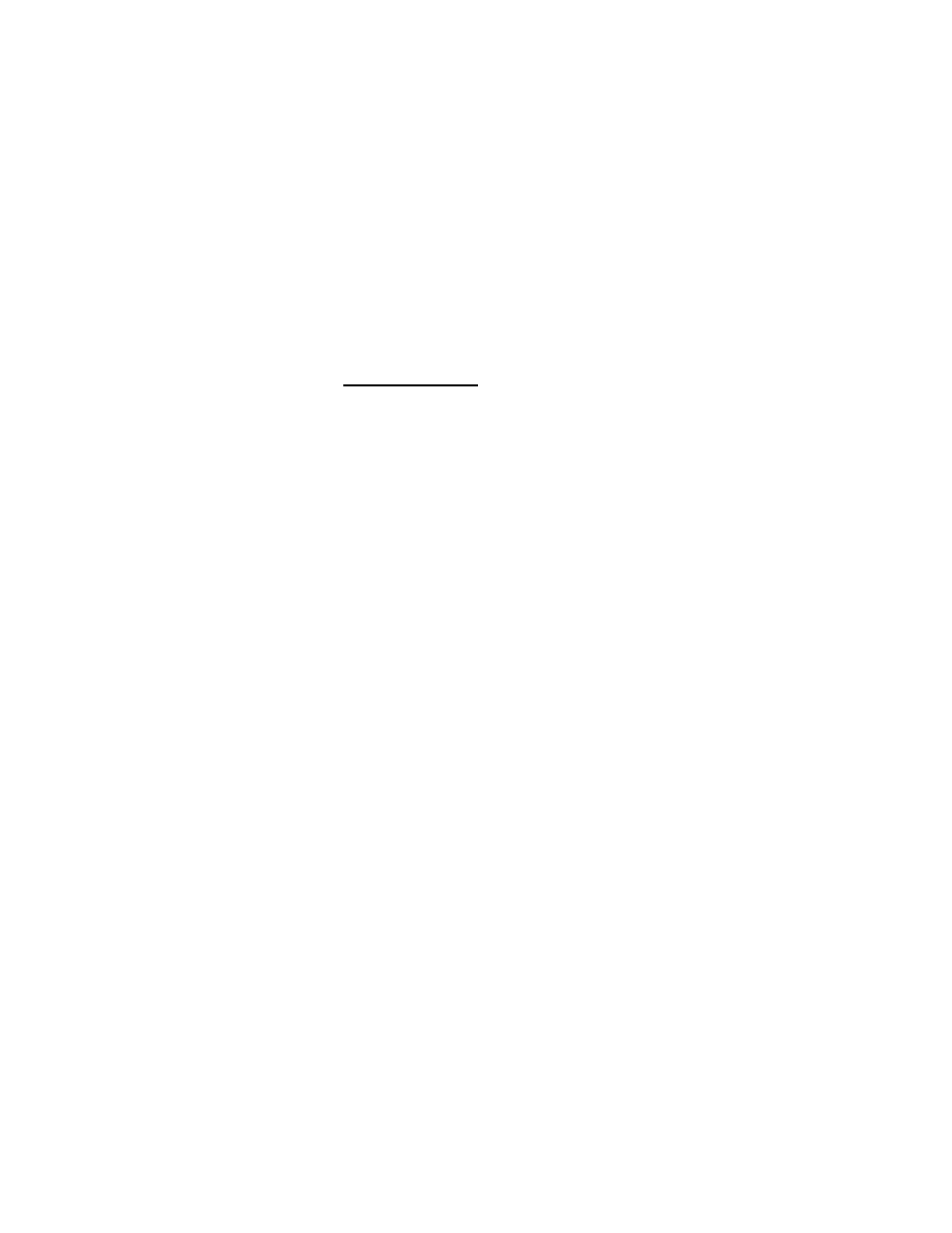
Troubleshooting
- Helps you pinpoint the eauses of problems and
sohe any difheulties you may experienee.
Reference - Contains other information you might like to know
alxHit your Sony IJP-V100, as well as a detailed guide to using each
feature in the Sony UP-V 100 software.
? - Help is also available in every Sony IJP-V 100 dialog box. Click
the ? in the upper right corner of the dialog box. then click the setting
you want to know more about. A brief description of the setting will
be displayed.
* v\Aavs to e . r e i
l i n i p
Here are some other ways to get help if you need it:
if you need to . . .
Make changes to your Sony
IJP-VlOO equipment or
software setup
Look a t . . .
• Welcome Mat
• Chapter 1 of this
User's Guide
Verify correct operation of
your Sony IJP-V100
• Chapter 1, “Step 8. Make Sure
Everything Works Properly”
section
•Understand the meaning of
a particular message
displayed on the Sony IJP-
VI00 keypad
• Troubleshooting Guide, “Under
standing the Messages
Displayed on the Sony IJP-
V100 Keypad” section
Call someone to help you
solve a problem, get prod
uct information, or place an
order
Troubleshooting Guide,
“Sources of Information and
Help” section
See a list of detailed
Sony IJP-V100 specifica
tions
Chapter 7
