Simple setting of clock by time difference – Sony CCD-TRV615 User Manual
Page 62
Attention! The text in this document has been recognized automatically. To view the original document, you can use the "Original mode".
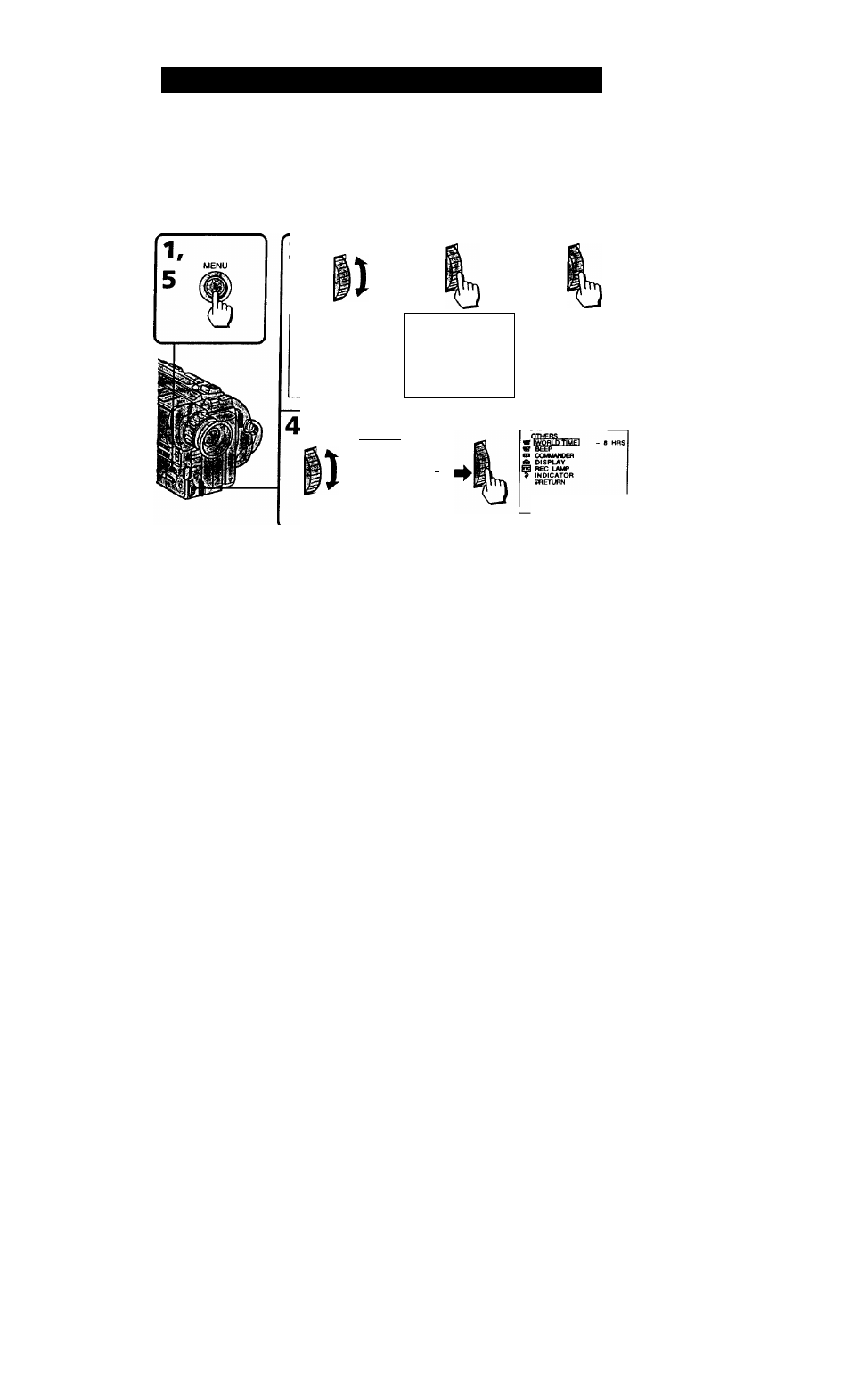
Simple setting of clock by time difference
You can easily set the clock for a local time by a time difference in the menu system.
(
1
)
While the camcorder is the standby mode, press MENU to display the menu.
(2) Turn the control dial to select ETC, then press the dial.
(3) Turn the control dial to select WORLD TTME, then press the dial.
(4)
Turn the control dial to set a time difference, and press the dial. The hour of
clock changes in relation to a time difference which you set.
(5) Press MENU to erase the menu display.
OTOEHS
« WORLD TIME
9 BEEP
a COMMAMOER
& DISPLAY
f
REC LAMP
INDICATOR
IMENUI :ENO
»‘j^RLD TIMEI
BEEP
oa COMMANDER
d DISPLAY
@ REC LAMP
? INDICATOR
♦RETURN
0 HR
(MENU! :EN0
4 1996
BEEP
COMMANDER
DISPLAY
REC LAMP
INDICATOR
^RETURN
IMENU) :END
5 : 30 : 00 PM
I PI HR
ITWERS
fORLD TiMEl JUL 4 1996
BEEP
9 : 30 : 00 AM
COMMANDER
DISPLAY
_____t,
REC
LAMP
niHRS
INDICATOR
«
;»ETURN
(MENU] :END
Note on WORLD TIME
If the time is hot set, WORLD TIME does not work.
62
