Using the fader function – Sony CCD-TRV615 User Manual
Page 35
Attention! The text in this document has been recognized automatically. To view the original document, you can use the "Original mode".
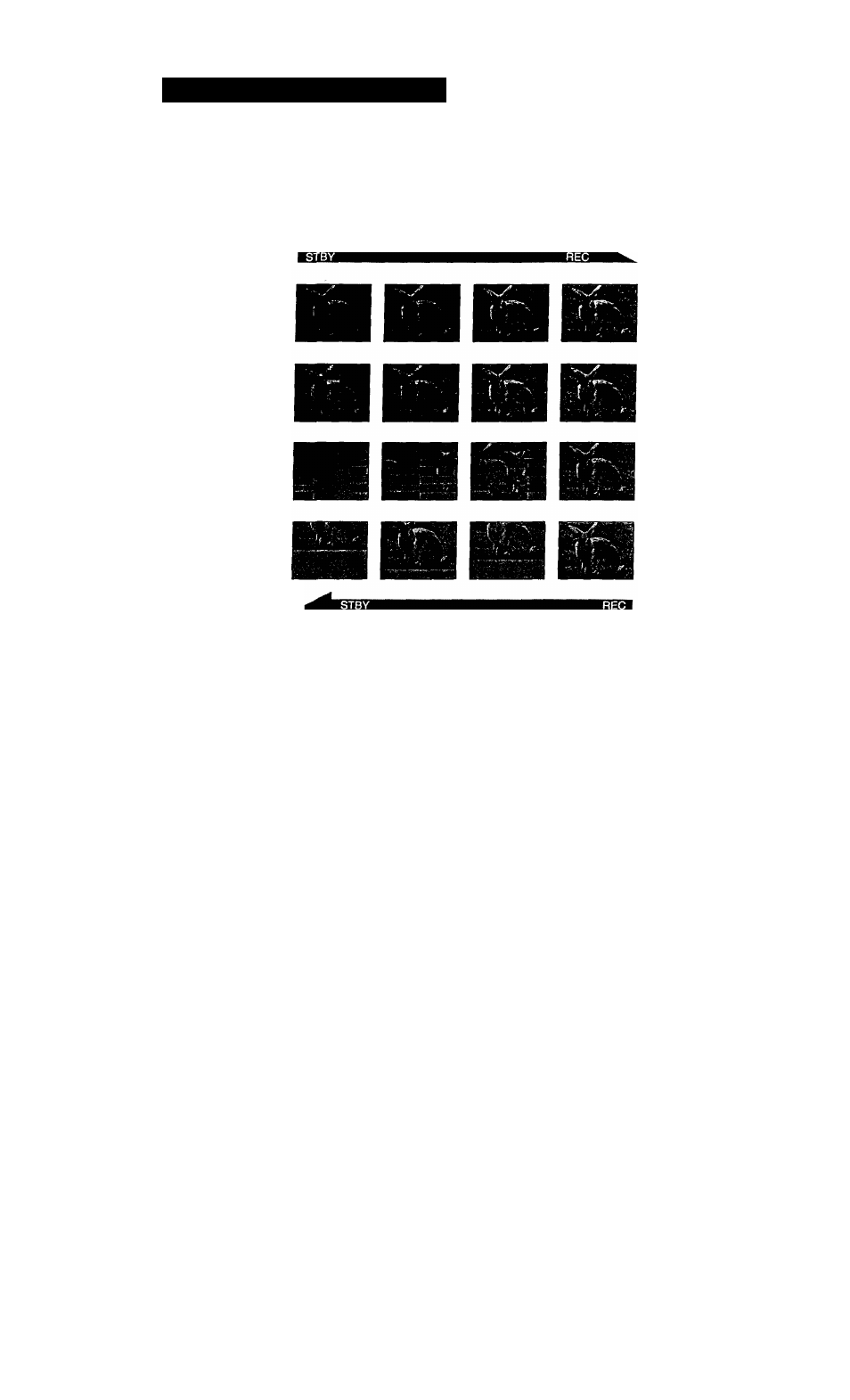
Using the FADER function
- CCD-TRV35/TRV65/TRV315/TRV615 only
Selecting the fader function
-1
You can fade in or out to give your recording a professional appearance.
When the picture fades ia the sound gradually increases. When the picture fades out,
the sound gradually decreases.
[a]
FADER
M.FADER
(mosaic)
STRIPE*
BOUNCE
(FADE IN only)
[b] ^
>
a
MONOTONE
When fading in, the picture gradually changes from black and white to color.
When fading out, the picture gradually changes from color to black and white.
* CCD-TRV65/TRV615 only
35
This manual is related to the following products:
