The cd player, Using the cd display, Playing cd tracks repeatedly – Sony CMT-ED1 User Manual
Page 19: To cancel repeat play, Using the cd display playing cd tracks repeatedly
Attention! The text in this document has been recognized automatically. To view the original document, you can use the "Original mode".
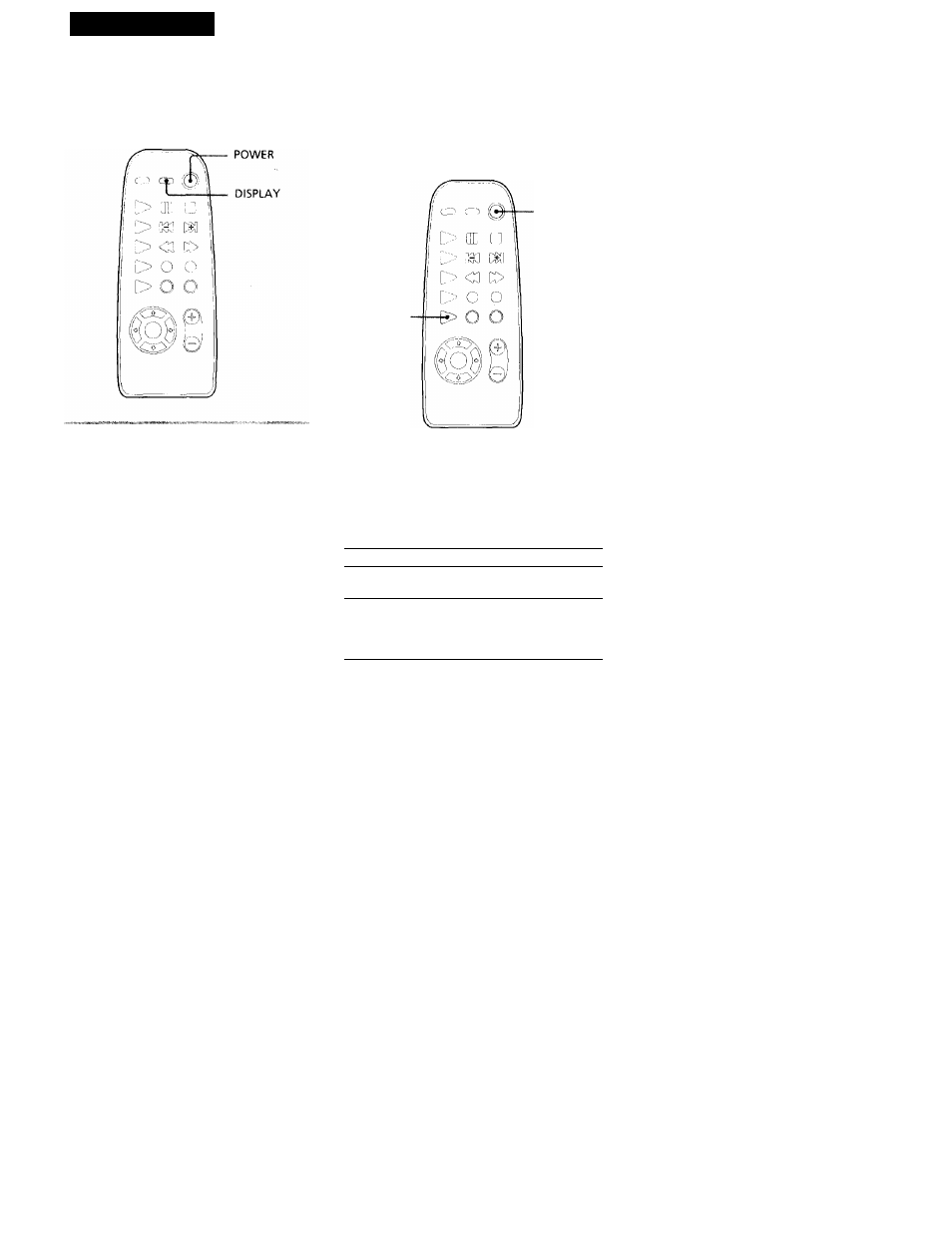
The CD Player
Using the CD display
You can check the remaining time of the
current track or the whole CD.
^ Press DISPLAY on the remote.
Each time you press this button in
Normal Play, the display changes as
follows:
During playback
> Current track number and elapsed time on
the track
Current track number and remaining time
on the current track
i
• Remaining time on the CD
During stop
Clock display
I
Current function display
Playing CD tracks
repeatedly
—
Repeat Play
This function lets you repeat a CD in Normal
Play, Shuffle Play, and Program Play,
CD REPEAT
POWER
Press CD REPEAT on the remote
repeatedly until "REPEAT" appears.
Repeat Play starts. The following table
describes the various repeat modes.
To repeat
Press
All the tracks on CD REPEAT repeatedly until
the CD
"REPEAT" appears.
Only one track*
CD REPEAT repeatedly
while playing the track you
want to repeat until
"REPEAT 1" appears.
• You cannot repeat a single track during Shuffle
Flay and Program Play.
To cancel Repeat Play
Press CD REPEAT repeatedly until
"REPEAT" or "REPEAT 1" disappears.
19
