Connecting to an hdmi input jack, About indicators for hdmi connection, Notes – Sony BDP-S301 User Manual
Page 11: Notes on connecting to the hdmi out jack, To prepare for the ‘bravia’ theatre sync features
Attention! The text in this document has been recognized automatically. To view the original document, you can use the "Original mode".
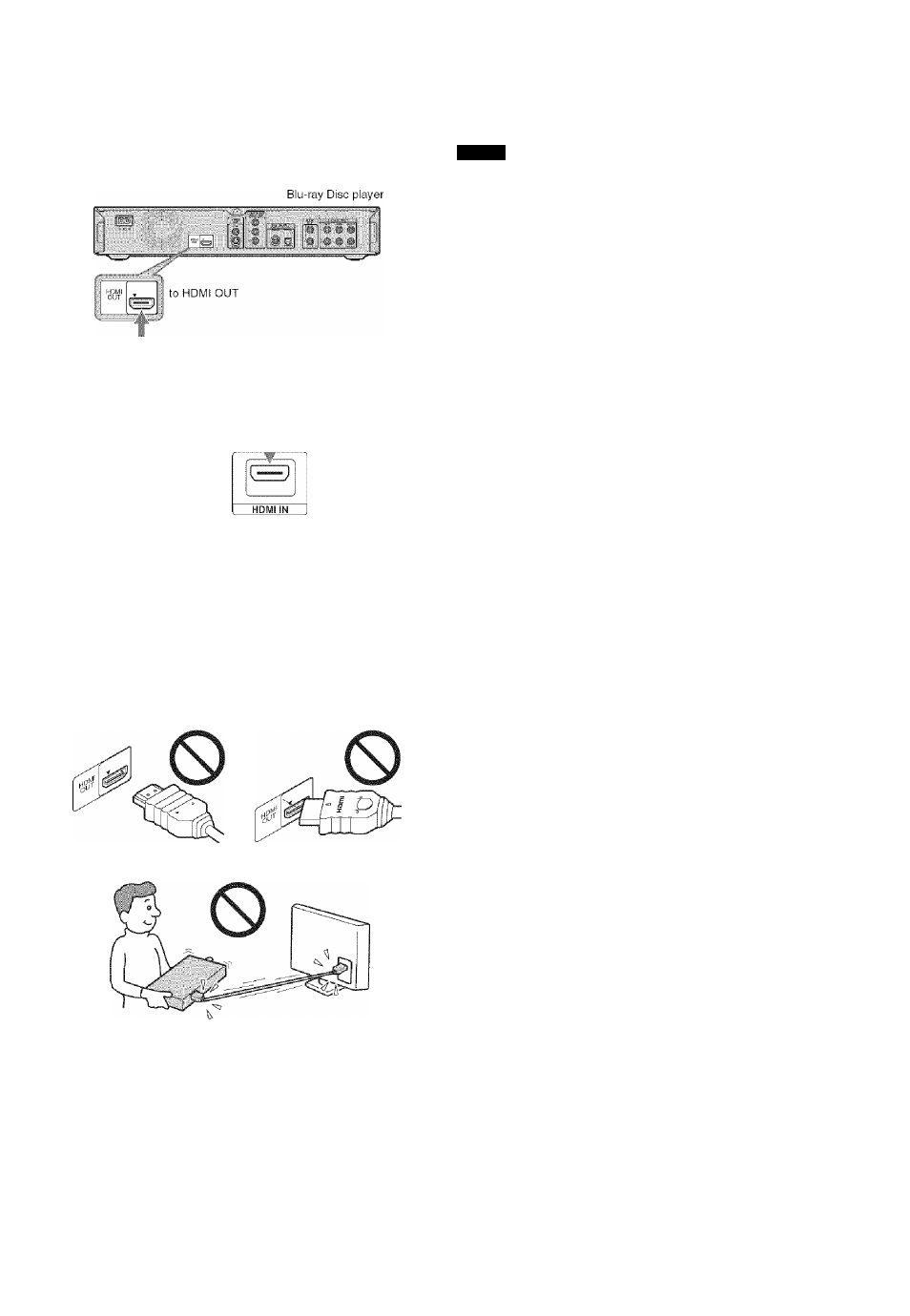
® Connecting to an HDMI input jack
Use an HDMI cord to enjo)' high quality digital pictures and
sound through the HDMI OUT jack. You will enjoy higher
quality pictures from 480p/1080i, or lOSOp (highest among the
player output), if your TV, projector or AV amplifier (receiver)
is compatible.
HDM! cord
(supplied with BDP-S301 only)
TV, projector, or AV
amplifier (receiver)
This Blu-ray Disc player incorporates High-Definition
Multimedia Interface (HDMP'^') technology. HDMI, the HDMI
logo and High-Definition Multimedia Interface are trademarks
or registered trademarks of HDMI Licensing LLC,
About indicators for HDMI connection
After the player is turned on, the HD indicator on the front panel
lights
up
when
outputting
720p/!080i/!080p
video
signals.
The
HDMI indicator lights up when an HDMI device is connected.
Notes
Consumers should note that not all high definition television sets are
fully conrpatible with this product and may cause artifacts to be
displayed in the picture. In the case of 480/720/1080 progressive scan
picture problems, it is recommended that the user swatch tire
connection to the 'standard definition' output. If there are questions
regarding our TV sel compatibility with this model 480p/720p/1080p
Blu-ray Disc player, please contact our customer service center.
If the picture is not clear, natural, or to your satisfaction, change the
video output resolution by pressing VIDEO FORMAT
(page 46).
Be sure to use onlv an HDMI cord that bears the HDMI logo.
About the ‘BRAVIA’ Theatre Sync
features (for HDMI connections only)
By connecting Sony components that are compatible with the
HDMI Control function with an HDMI cord, operation is
simplified as below:
• One-Touch Play
(page 21)
You can turn on the player and TV/AV receiver, set theTV/AV
receiver’s input to the player, and start playback with one touch
of the I> button.
• System Power-Off
When you turn the TV off by using the POWER button on the
TV’s remote, the HDMI compatible components turn off
automatically.
O
CD
ta
22
S'
CD
Notes on connecting to the HDMI OUT jack
Observe
the
following
as
improper
handling
may
damage
the
HDMI OUT jack and the connector.
• Carefully align the HDMI OUT jack on the back of the player
and
the
HDMI
connector
by
checking
their
shapes.
Make
sure
the connector is not upside down or tilted.
Be sure to disconnect the HDMI cord when moving the player.
To prepare for the ‘BRAVIA’ Theatre Sync
features
Set “HDMI Control” of “Options” setup to '’On”
(page 52).
Depending on the connected component, die HDMI Control funclion
may not w'ork. Refer to the operating instructions supplied with the
component.
’ If you place the player on the cabinet with the HDMI cord
connected, do not apply too much pressure to the cabinet wall.
It may damage the HDMI OUT jack or the HDMI cord.
’ When connecting or di,sconnecting, do not screw in or rotate
the HDMI connector.
11
