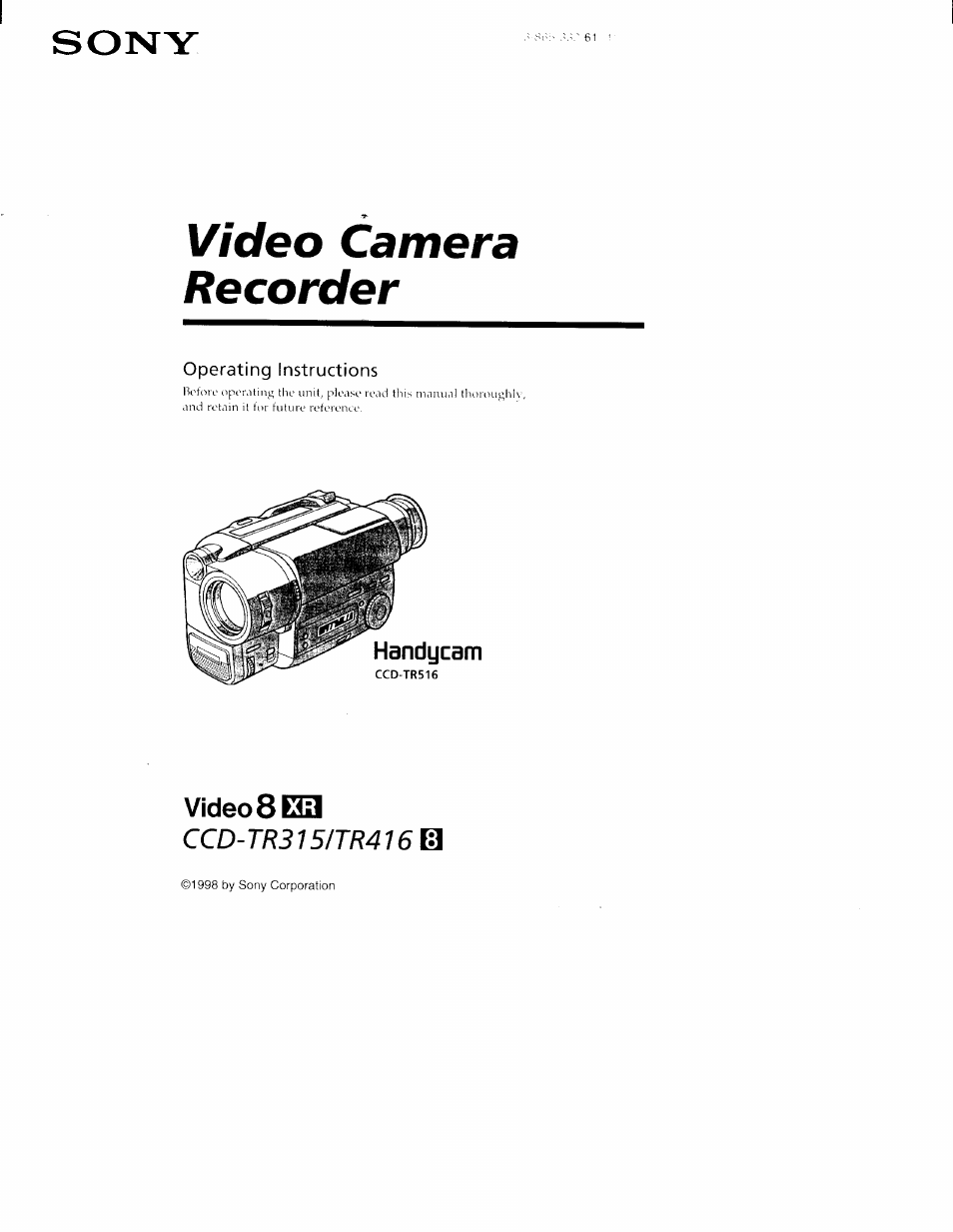Sony CCD-TR416 User Manual
Video camera recorder, Sony
This manual is related to the following products:
Table of contents
Document Outline
- Types of differences
- Note on TV color systems
- Precaution on copyright
- Precautions on camcorder care
- [b]
- Wireless Remote Commander ( 1 )
- [2j AC-L10A/L10B/L10C AC power adaptor ( 1 ), Power cord ( 1) (p. 7, 21 )
- [â| NP-F330 battery pack (1) (p. 6, 21)
- S] CR2025 lithium battery (1) (p. 50)
- [5] R6 (Size AA) battery for Remote Commander (2) (p. 72)
- [6| A/V connecting cable (1) (p. 18) It] Shoulder strap (1) (p. 73)
- Installing the battery pack
- Charging the battery pack
- i^MI
- 'jmm
- mm
- To stop recording momentarily [a]
- To finish recording [b]
- [a] [b]
- To focus the viewfinder lens
- [a]
- [b]
- Using the loom feature
- W
- MiMI
- Selecting the START/STOP mode
- Connecting directly to a TVA/CR with Video/Audio input jacks
- Various playback modes
- Using the house current
- Selecting the mode setting of each item
- Selecting the fader function
- Using the fader function
- Selecting the desired mode
- CINEMA
- 16:9 FULL
- Using the wide mode function
- Selecting the best mode
- mtm
- Using the PROGRAM AE function
- When to use manual focus
- Focusing manually
- Selecting picture effect
- Using picture effect function
- Using picture effect function
- when to adjust the exposure
- Adjusting the exposure
- Superimposing titles
- To superimpose the title from beginning
- To superimpose the title while you are recording
- To select the language of preset title
- To use the custom title
- To edit a title you have stored
- To delete a title
- To stop recording with the date and/or time
- Each time you insert the cassette
- - CCD-TR516 only
- To stop using the built-in light
- To turn on the built-in light automatically
- CAUTION
- DANGER
- RepJacing the bulb
- CAUTION
- Before editing
- starting editing
- iiMhiiiiir mt Im
- iil
- Notes on lithium battery
- • Keep the lithium battery out of the reach of children.
- Should the battery be swallowed, immediately consult a doctor.
- • Note that the lithium battery has a positiye (+) and a negative (-) terminals as illustrated. Be sure to install the lithium battery so that terminals on the battery match the terminals on the camcorder.
- WARNING
- mmm
- Changing the lithium battery
- J
- ■mmm
- шт