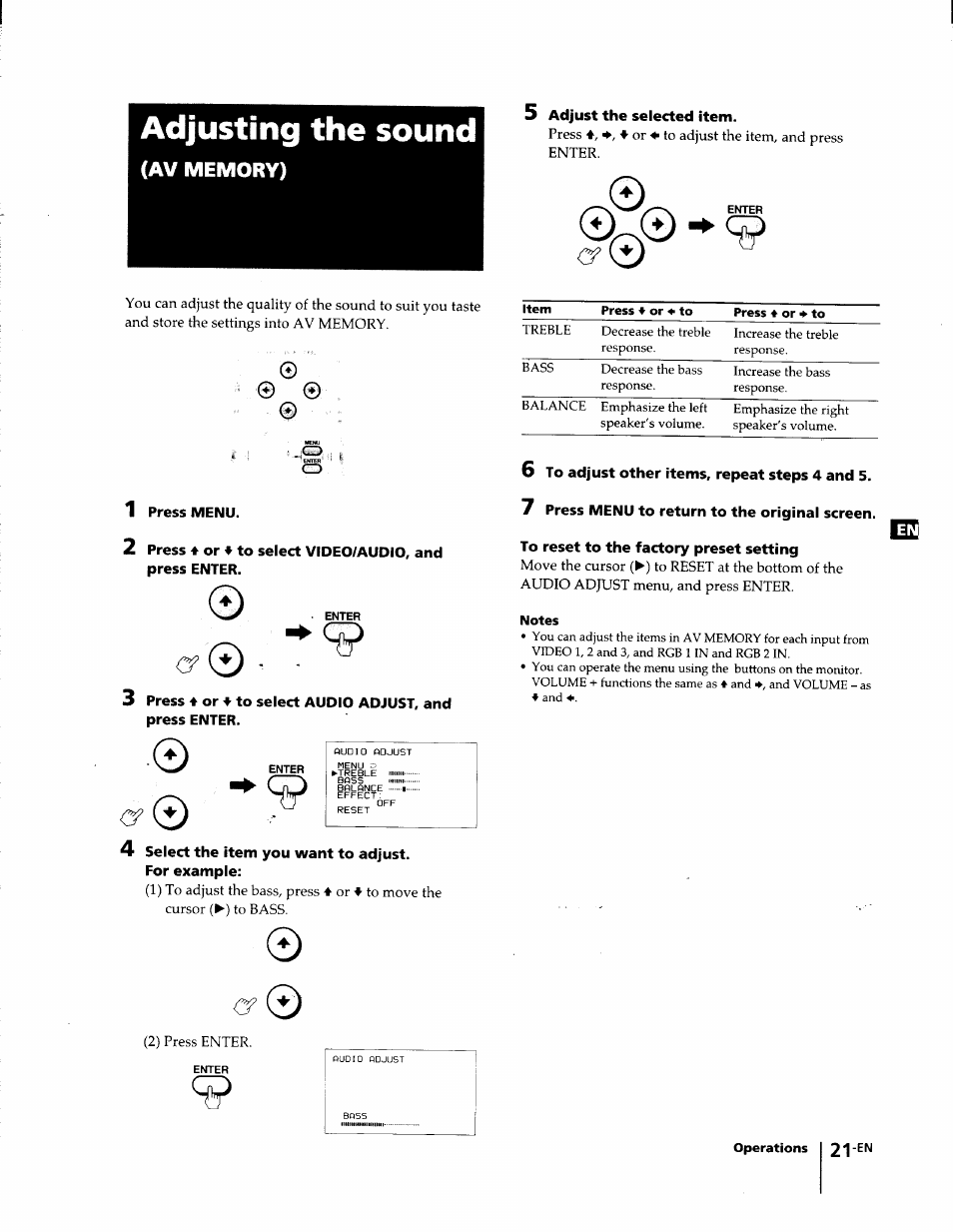5 adjust the selected item, 1 press menu, 4 select the item you want to adjust – Sony KL-W7000 User Manual
Page 21: For example, 6 to adjust other items, repeat steps 4 and 5, 7 press menu to return to the original screen, To reset to the factory preset setting, Adjusting the sound
This manual is related to the following products: