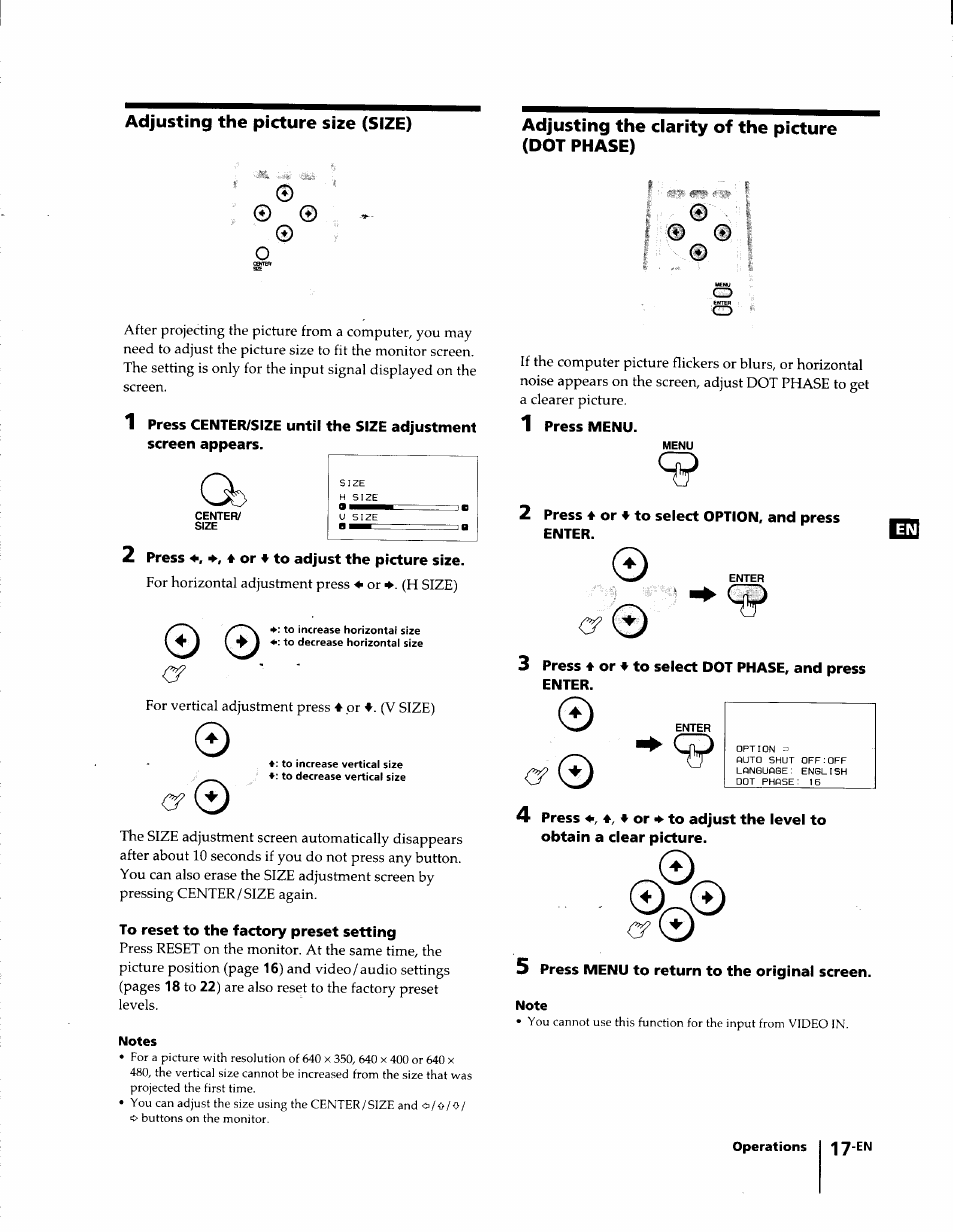Adjusting the picture size (size), Adjusting the clarity of the picture (dot phase), 2 press 4 or f to adjust the picture size – Sony KL-W7000 User Manual
Page 17: To reset to the factory preset setting, Notes, 1 press menu, 2 press 4 or 4 to select option, and press bm, Enter. e2i
This manual is related to the following products: