Tips, Playing a tape, Deck a ► ii – Sony LBT-S3000 User Manual
Page 14: L/cl) (power), Ams m^/l deck b i vol
Attention! The text in this document has been recognized automatically. To view the original document, you can use the "Original mode".
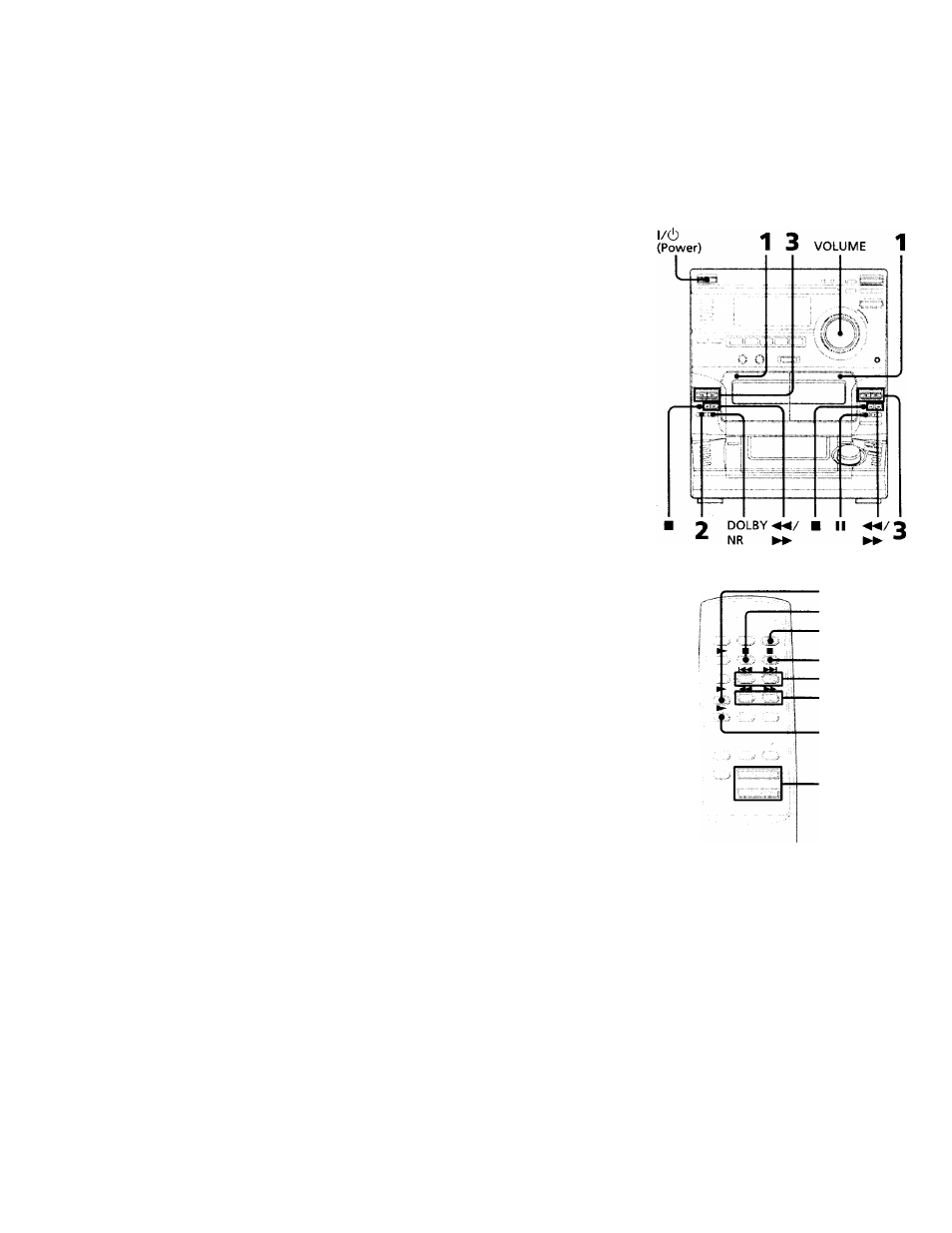
Recording from the radio
(continued)
Tips
• When s oil Wciiit to record i>n the rev erse side,
press <3 litter pressing # R1!C' in step 5 sindiciitor on the <3 hutton (tor the reverse side)
lights up green .
• When vou record on both sides, be sure tc> start
from the front side. It vou start from the reverse
side, recording stops at the end ot the reverse side.
• To record non-preset stations, select "MANUAL"
in step 2, then press TUNING +/- to tune in the
desired station.
• Wlien you want to reduce the hiss noise in low-
level, high-trequency signals, press DOLBY NR
before step 7 so "DC'ILBY NR B" appears in the
displav.
• To improve broadcast reception, move the
supplied antennas.
Playing a tape
You can play a TYPE I (normal) tape. You can
also use the AMS* functions to locate quickly
the desired songs.
To select either deck A or B, press DECK A
► - or DECK B ► on the remote.
* AMS: Automatic Music Sensor
DECK A ►
II
l/Cl) (Power)
AMS M^/l
DECK B I
VOL +/-
14
