1 call your phone from a touch-tone phone, If you did not turn on the answering machine, 4 when you finish, disconnect the line – Sony SPP-AQ25 User Manual
Page 39
Attention! The text in this document has been recognized automatically. To view the original document, you can use the "Original mode".
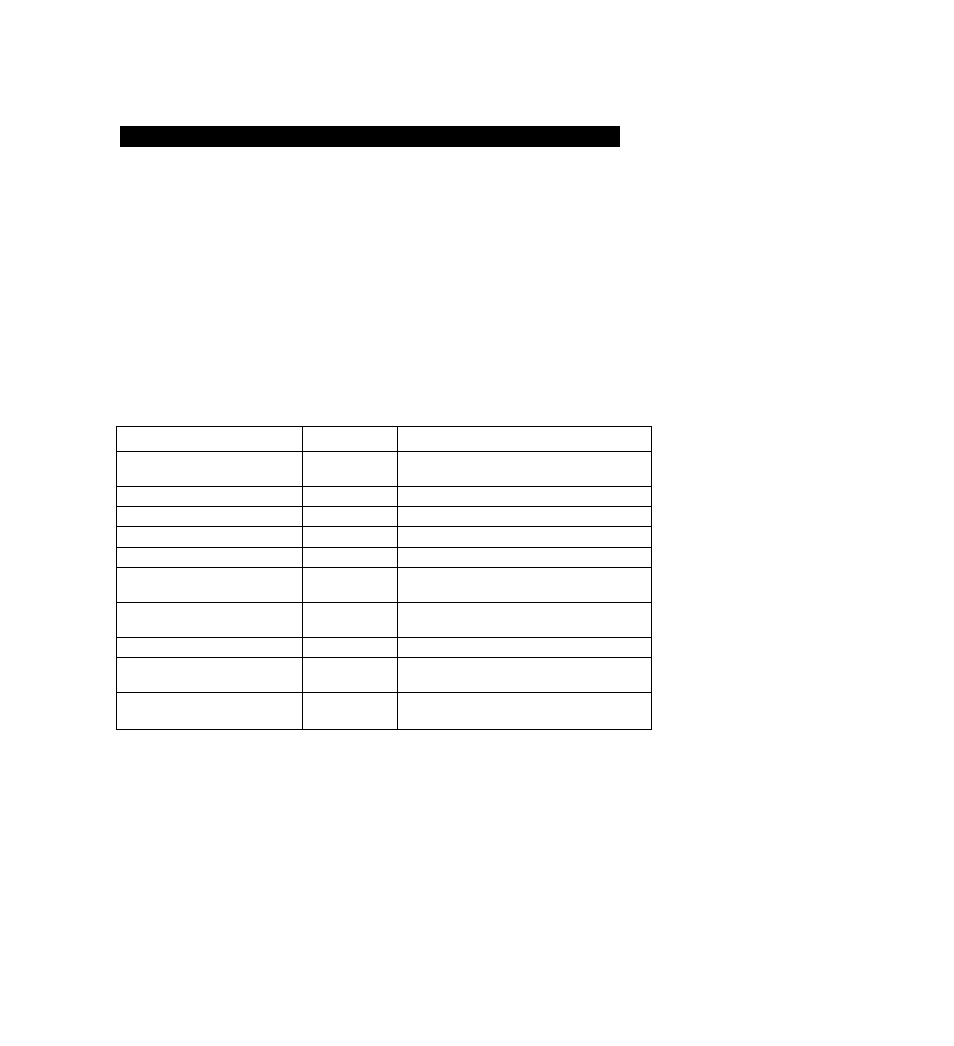
Operatirig^^e answering machine from a toudh-tone phphe
!
If 20 seconds elapse without
pressing a control code, the line
will be disconnected.
1
Call your phone from a touch-tone phone.
2
When you hear the greeting, press
CE,
then
your security code (page 34).
If there are messages which have not been played back
yet, you will be informed by beep sound.
■ If you did not turn on the answering machine
Your phone will pick up after lO rings. Press
(S)
and
your security code.
3
Press dialing keys for the desired operation
command within 20 seconds.
4
When you finish, disconnect the line.
Table of control codes
Operation
Press:
Notes
to play back messages
(DCS)
The messages are played back from the
first one.
to repeat current messages
(DCD
Press during playback.
to skip current messages
CDC3)
Press during playback.
to clear messages
CD(4)
See page 29.
to record memo message
(DCS)
Press (DCD to stop recording.
to interrupt operation and
wait for the next operation
(DCS)
—
to record or change your
greeting
(DCD •
Press (DCD to stop recording.
to check your greeting
(DCS)
—
to turn on answering
macliine
(DCS)
See page 27.
to turn off answering
machine
(DCS)
—
Remote control functions
|35
