Memory dialing, Storing memory dialing numbers, 7 press speed diauprogram – Sony SPP-AQ25 User Manual
Page 21: 2 press a dialing key between 0 and 9, 3 dial the phone number you wish to store, 4 press speed dial/program, If you use a private branch exchange (pbx), To change a stored number
Attention! The text in this document has been recognized automatically. To view the original document, you can use the "Original mode".
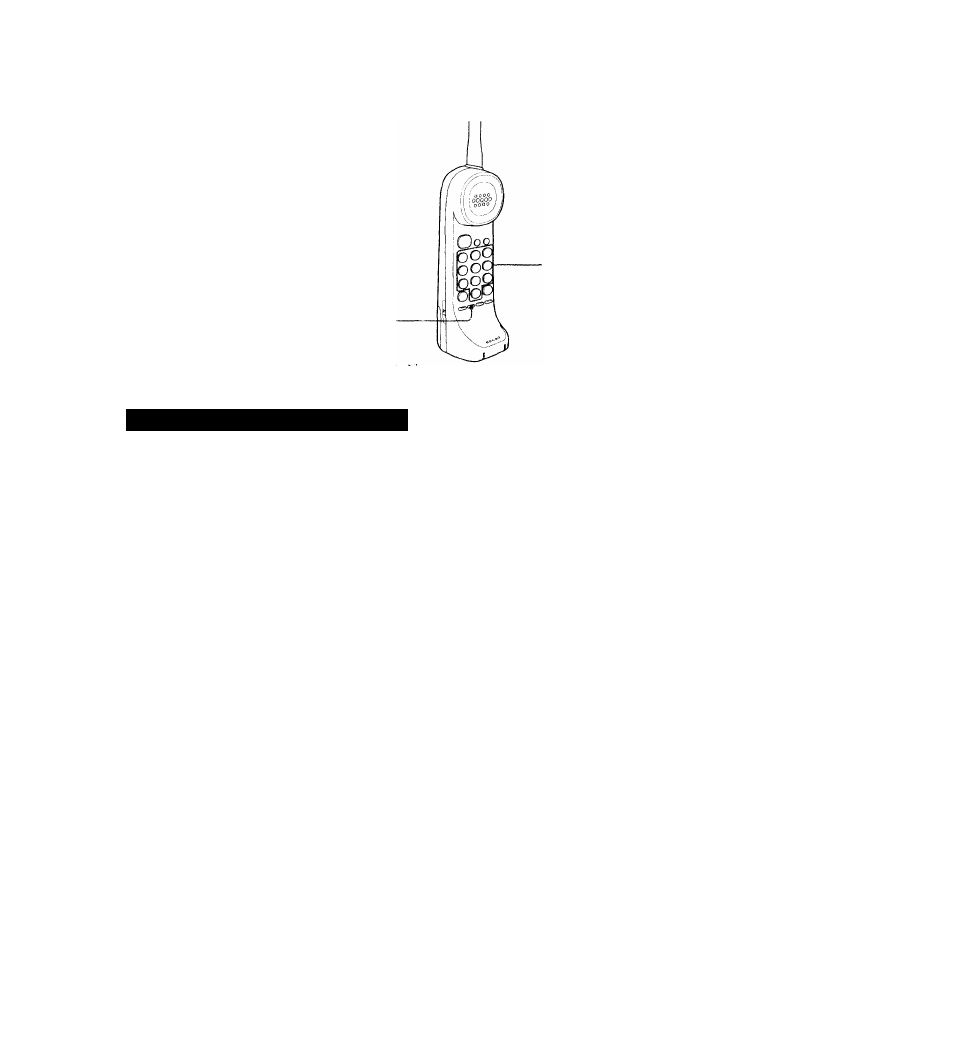
Memory dialing
You can store the
numbers you frequently
call into the memory so
that you can dial a
number with the touch of
two buttons. While
storing a number, you
cannot receive calls.
SPEED DIAL/
PROGRAM
-CO) —d)
Storing memory dialing numbers
I
■
If more than 20 seconds elapse
between pressing buttons, the
operation will be canceled and
you must start over again.
I
•
Do not enter a memory dialing
number that exceeds 16 digits
(the tone and pause digits are
each counted as one digit);
otherwise you will hear five
short error beeps and you must
start over again.
Make sure that the handset is in RING ON mode.
7 Press SPEED DIAUPROGRAM.
2
Press a dialing key between 0 and 9.
You w'ill hear a confirmation beep.
3
Dial the phone number you wish to store.
4
Press SPEED DIAL/PROGRAM.
You will hear a confirmation beep.
■ If you use a Private Branch Exchange (PBX)--------
You need to dial a digit (such as 9) to access an outside line
before you dial a phone number.
To store the phone number:
1
Enter the outside line access digit.
2
Press REDIAL/PAUSE to enter a pause (to allow the
phone time to access the outside line).
3
Enter the phone number you want to store.
■ To change a stored number----------------------------
If you store a new phone number in a memory dialing
button that already has a number stored in it, the old
number will be erased.
Using as a telephone
21
