Sony SPP-SS955 User Manual
Page 9
Attention! The text in this document has been recognized automatically. To view the original document, you can use the "Original mode".
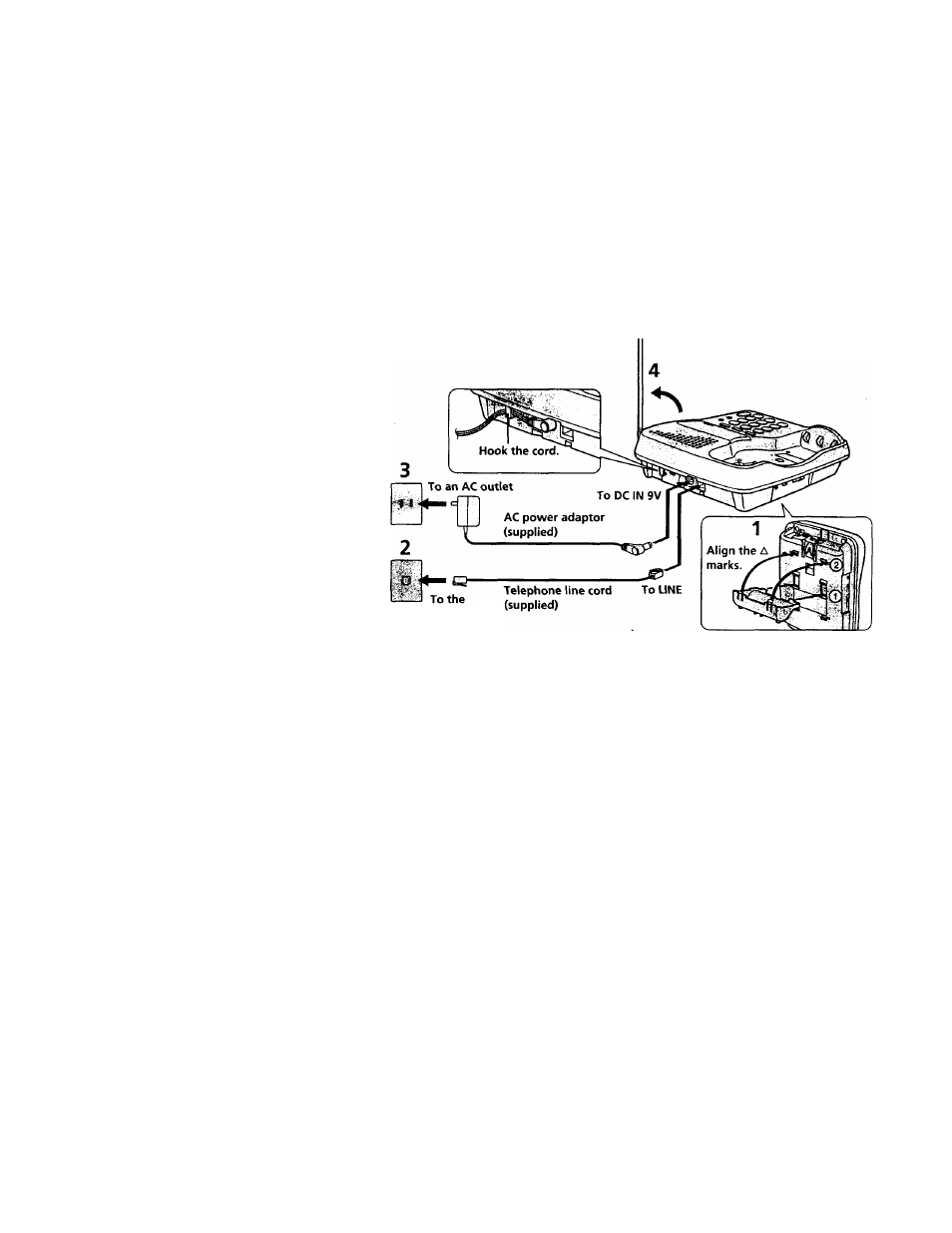
Connect the base phone
If you want to hang the base phone on the wall, see page 25.
Q
1®
B
i/i
ST
№
a
telephone
outlet
1
Attach the wall bracket to the
bottom of the base phone as
illustrated to use it as a stand.
Connect the telephone line cord
to the LINE jack and to a
telephone outlet.
Connect the AC power adaptor
to the DC IN 9V jack and to an
AC outlet.
Raise the antenna. Make sure it
points towards the ceiling.
continued
Getting Started 9‘
See also other documents in the category Sony Phones:
- DT310 (84 pages)
- HIPATH 500 (113 pages)
- CM-Z100SPR (39 pages)
- IT-M704 (104 pages)
- HIPATH 8000 (140 pages)
- SX-M100 (24 pages)
- VERSION 1.0 (16 pages)
- SPP-H273 (2 pages)
- SPP-A250 (86 pages)
- SPP-1010 (55 pages)
- SPP-ID910 (31 pages)
- SPP-73 (24 pages)
- SPP-A957 (79 pages)
- SPP-900 (28 pages)
- SPP-SS960 (71 pages)
- IT-M602 (40 pages)
- SPP-S9000 (29 pages)
- SPP-A5000 (108 pages)
- IT-M10 (16 pages)
- SPP-A700 (92 pages)
- SPP-SS951 (31 pages)
- SPP-A2780 (100 pages)
- SPP-S2700 (1 page)
- SPP-AQ25 (88 pages)
- SPP-A60 (52 pages)
- SPP-SS961 (72 pages)
- SPP-D900 (9 pages)
- SPP-A973 (115 pages)
- SPP-A967 (26 pages)
- SPP-935 (62 pages)
- SPP-M502 (78 pages)
- SPP-A900 (93 pages)
- IT-B1 (2 pages)
- SPP-M932 (76 pages)
- ECM-PC60 (2 pages)
- IT-M202 (55 pages)
- IT-B9 (28 pages)
- ECM-TL3 (2 pages)
- SPP-Q200 (52 pages)
- SPP-205 (63 pages)
- SPP-930 (54 pages)
- SPP-A940 (48 pages)
- IT-B7 (23 pages)
- SPP-M920 (72 pages)
- SPP-A400 (67 pages)
