If the battery becomes weak during a call, Making calls through the speakerphone, Making calls (continued) – Sony SPP-SS955 User Manual
Page 14
Attention! The text in this document has been recognized automatically. To view the original document, you can use the "Original mode".
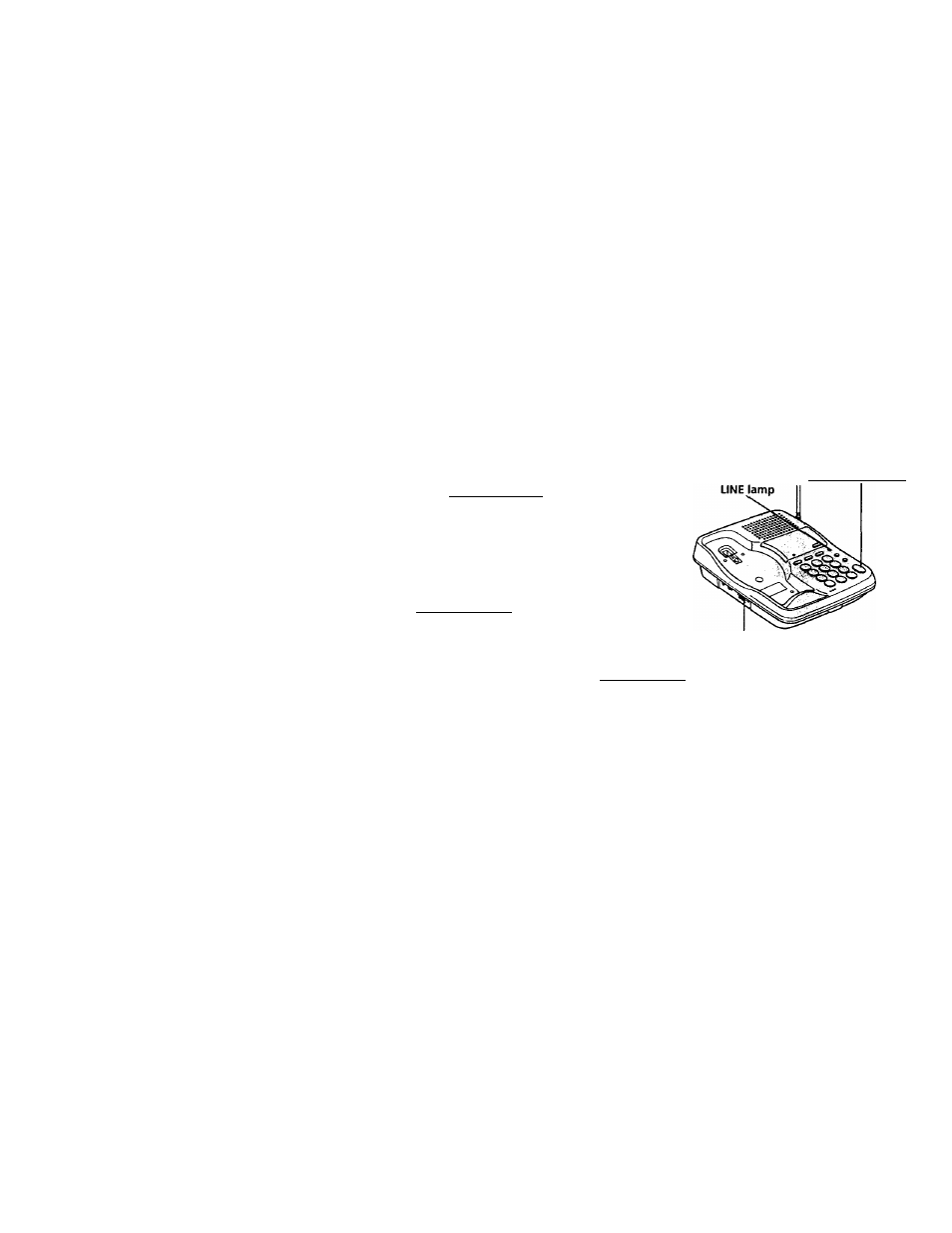
Making calls (continued)
If the battery becomes weak during a call
The handset will beep every three seconds five times and the TALK/
ВАТТ LOW lamp flashes. Finish your call and charge the battery pack.
For optimum performance, charge the battery for a full 12 hours.
Note that during the first 10 -15 minutes of charging, the phone will be
inactive, i.e., unable to make or receive a call.
After this initial 10-15 minutes, you
may be able to use the phone, but
the battery duration will be
very short; thus it is recommended that
you
fully charge the battery before the next usage.
Making calls through the speakerphone
(SPEAKERPHONE)
Press (
SPEAKERPHONE
) on the base phone.
The LINE lamp lights up.
Dial the phone number.
To adjust the speaker volume, slide the
SPEAKER VOLUME control.
When you're done talking, press
(SPEAKERPHONE
) again.
SPEAKER VOLUME control
Note
While conversing with an outside caller via the handset, you can't make a call
through the speakerphone. If you press (
speakerphone
). you will hear
a
busy
tone.
V.
To obtain the best speakerphone performance ■
• You may not be able to hear the other party's voice in a noisy place.
Therefore, use the speakerphone in a quiet room. .
‘ *
• Do not bring your hand or other object too close to the microphone
or you will hear a shrill noise ("feedback").
• When the speaker volume is loud, or the base phone has been placed
close to a wall, you may find that the volume drops suddenly. This is
due to a circuit in the telephone designed to protect against
feedback. In such cases, lower the speaker volume slightly.
Basics
