Receiving calls, Additional tasks – Sony SPP-SS955 User Manual
Page 16
Attention! The text in this document has been recognized automatically. To view the original document, you can use the "Original mode".
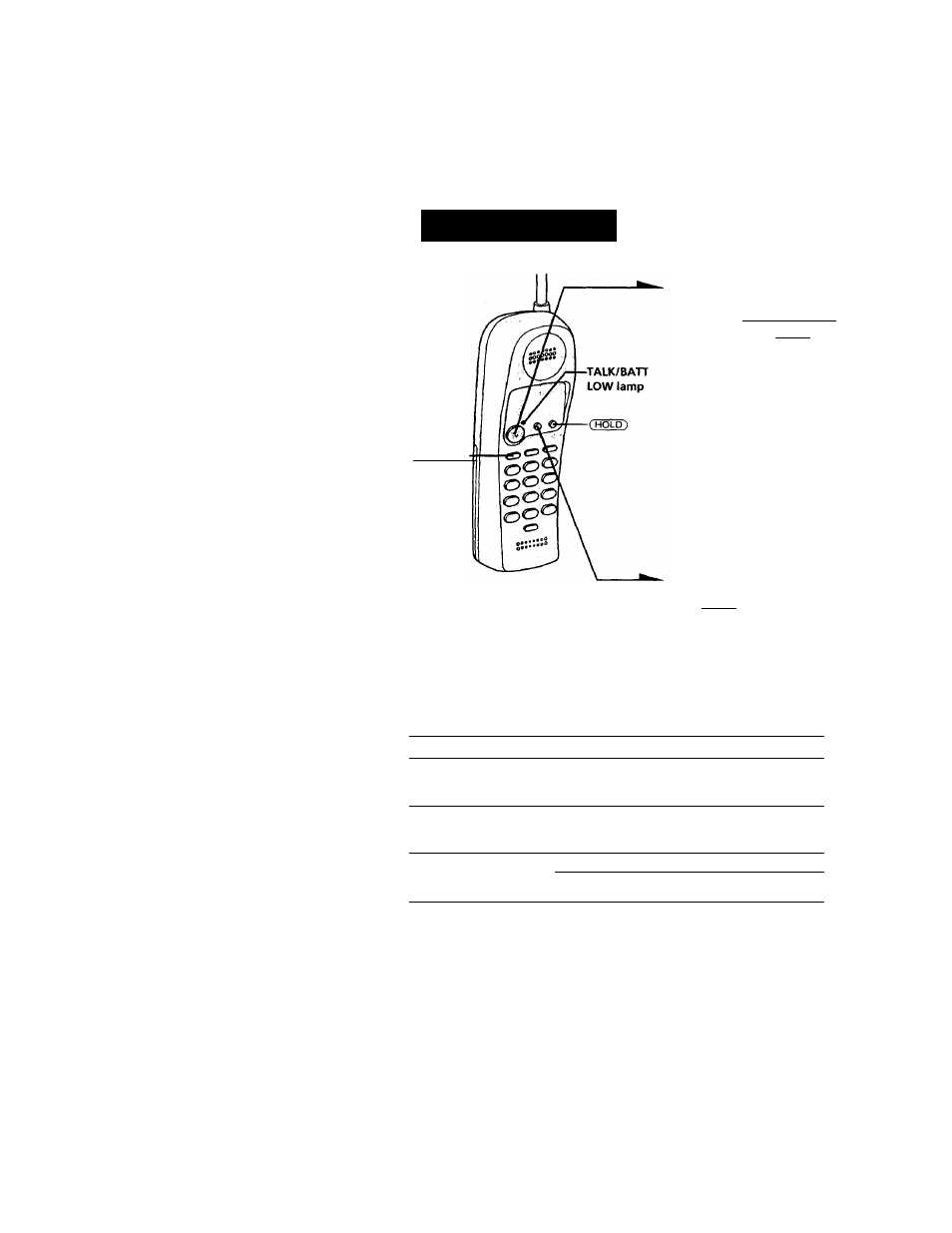
Receiving calls
(VOLyPGM )
— 1
When you hear the phone ring:
• Press
(
TALK/FLASH) (or any
key except (OFF)).
-
2
• Pick up the handset from the
base phone when the handset
is placed on the base phone.
The TALK/BATT LOW lamp
and the LINE lamp on the base
phone light up.
During a conversation, you can
adjust the handset volume.
Follow the procedure described
in the following table.
When you're done talking, press
(OFF) or place the handset on
the base phone.
The TALK/BATT LOW lamp
and the LINE lamp on the base
phone go o/f.
Additional tasks
To
Do this ' *
Adjust the handset volume
During phone conversations, press f
VOL/PGM').
Each press of C
vol
/
pgm
) switches the speaker
volume by one of four levels.
Put a call on hold
Press (HOLD). The TALK/BA
1
T LOW lamp
flashes.
Press
(
HOLD')
again to resume the conversation.
Switch to another call
Press
(
TALK/FLASH
).
("call waiting" service*)
Press
(
TALK/FLASH
)
aeain to return to the first
caller.
* You need to subscribe to this service from your telephone company.
Basics
