Step 2: hooking up the system, Note – Sony LBT-LX50 User Manual
Page 5
Attention! The text in this document has been recognized automatically. To view the original document, you can use the "Original mode".
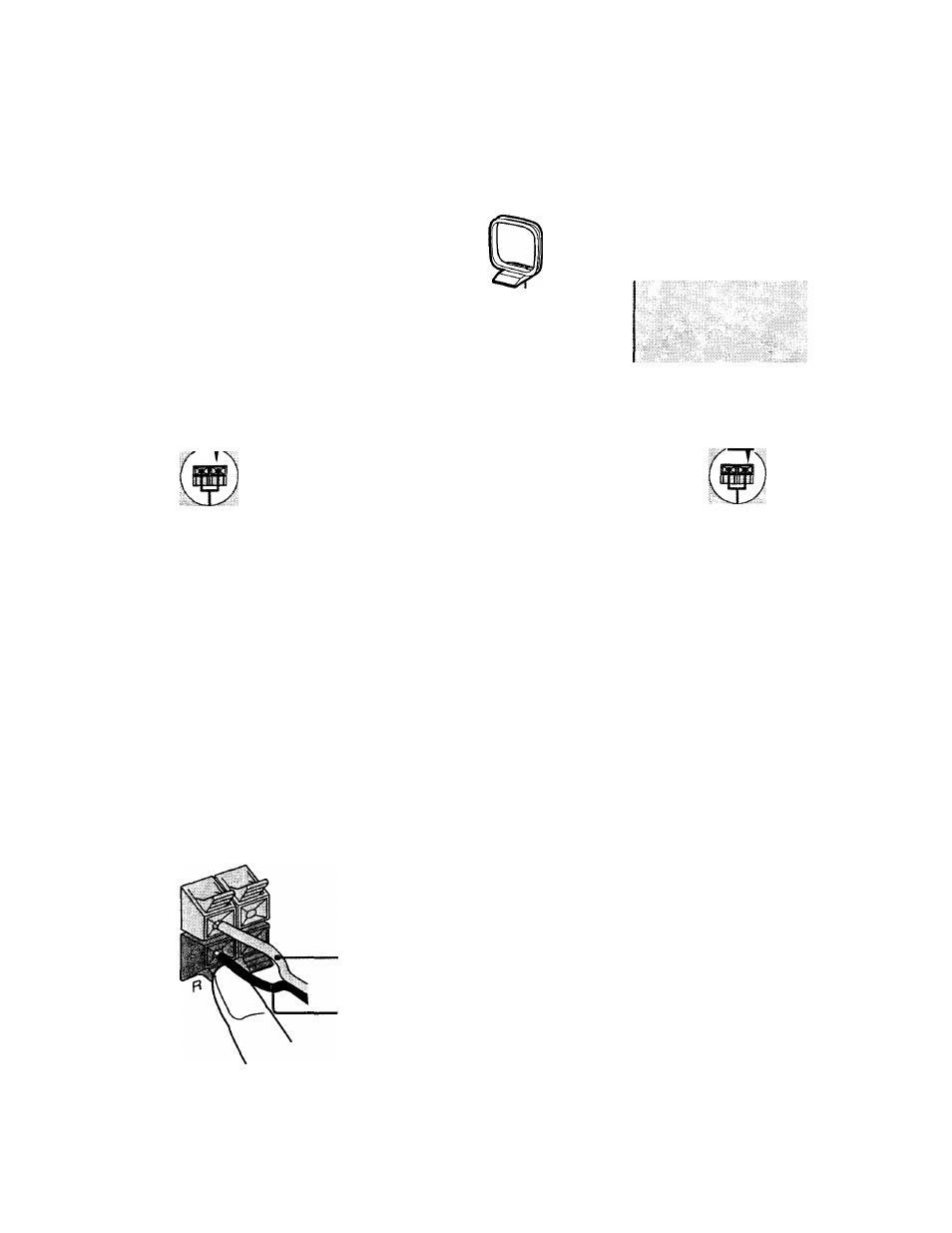
step 2: Hooking up the system
Follow steps Dhrough 0o hook up your system using the supplied cords and accessories.
AM loop antenna
Right speaker FM antenna
o
Left speaker
3
h
»
The above illustration is of the LBT-LX6.
Connect the speakers.
1
Connect the speaker cords to FRONT
SPEAKER jacks.
Red (©)
Black (0)
2
Insert only the stripped portion of the
cord. Inserting the vinyl portion will
interfere with the speaker connection
and no sound will come from the
speaker.
Note
Keep the speaker cords away from the antennas to
prevent noise.
continued
See also other documents in the category Sony Audio:
- AWS-G500E (12 pages)
- XDCAM (28 pages)
- OXF-R3 (396 pages)
- MDM-X4 (194 pages)
- DMX-P01 (49 pages)
- SRP-X500P (43 pages)
- SRP-X500P (37 pages)
- RS-232C (62 pages)
- XBA-H1 (2 pages)
- CPF-NW001 (100 pages)
- MDS-JE500 (37 pages)
- MDR-SA1000 (2 pages)
- MDR-SA1000 (2 pages)
- MDR-EX15AP (2 pages)
- ICD-TX50 (2 pages)
- MDR-KX70LW (2 pages)
- HAR-D1000 (52 pages)
- HAR-D1000 (108 pages)
- HAR-D1000 (20 pages)
- NAS-SV20i (11 pages)
- SA-NS300 (2 pages)
- SA-NS300 (40 pages)
- SA-NS400 (2 pages)
- SRS-A201 (2 pages)
- ICD-SX1000 (2 pages)
- ICD-SX1000 (2 pages)
- NWZ-B173 (2 pages)
- ICF-C763 (2 pages)
- ICF-C763 (2 pages)
- SRS-M30 (2 pages)
- TDM-NC1 (2 pages)
- TDM-NC1 (467 pages)
- TDM-NC1 (483 pages)
- ICF-CD855L (2 pages)
- CFD-E10 (2 pages)
- ICD-B600 (2 pages)
- MHC-ZX10 (60 pages)
- NWZ-Z1040 (2 pages)
- NWZ-Z1040 (2 pages)
- DR-EX12iP (2 pages)
- HAP-S1 (213 pages)
- HAP-Z1ES (59 pages)
- MDR-XB400 (1 page)
- XBA-4 (2 pages)
- RDP-X200IPN (2 pages)
