The tape deck, Recording on a tape manually – Sony LBT-LX50 User Manual
Page 24
Attention! The text in this document has been recognized automatically. To view the original document, you can use the "Original mode".
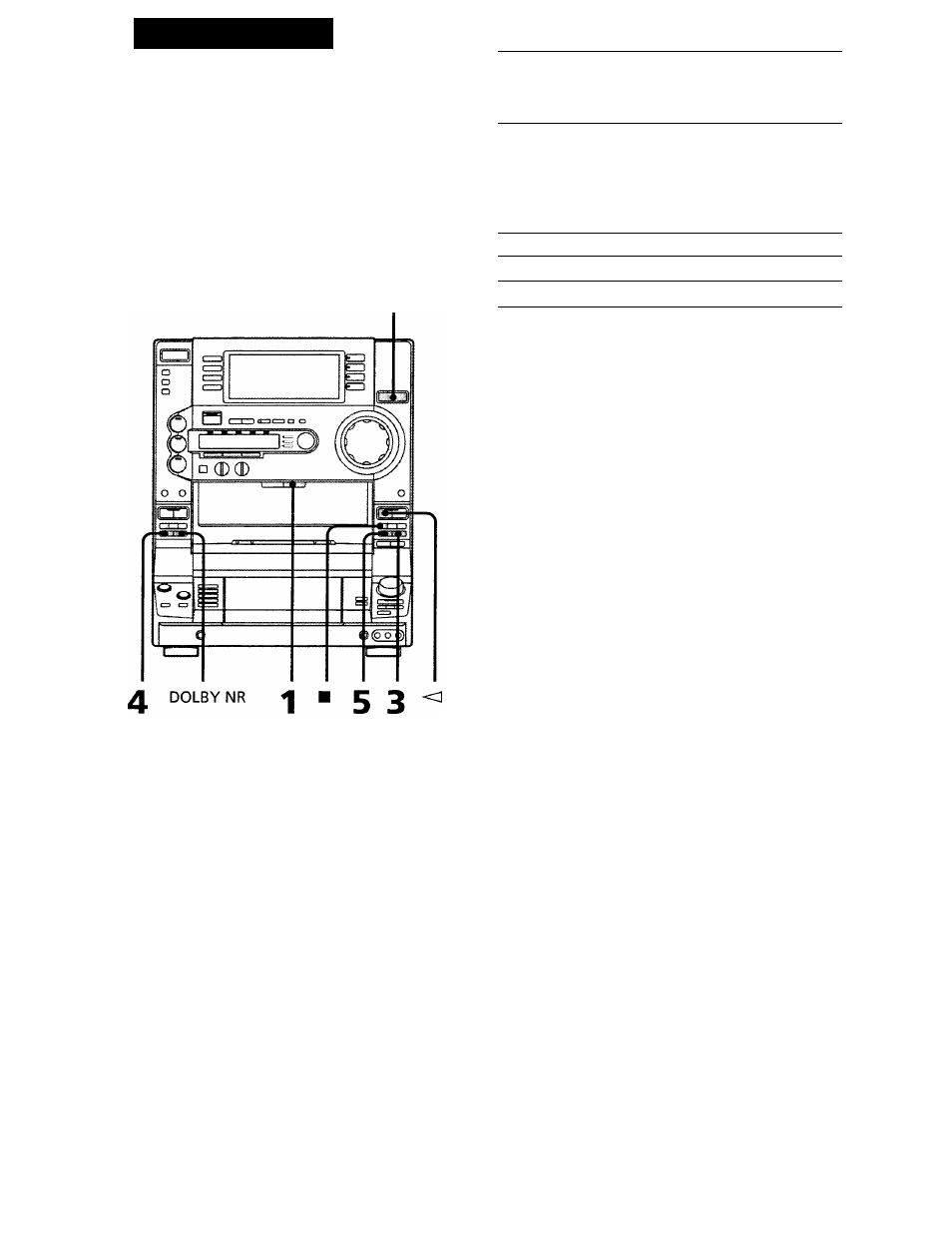
The Tape Deck
Recording on a
tape manually
You can record from CDs, tapes, or the radio.
For example, you can record just the desired
songs or begin recording from the middle of a
tape. The recording level is automatically
adjusted.
1
Press ^ B EJECT and insert a
recordable tape into deck B.
2
Press FUNCTION repeatedly until
the source you want to record (e.g.,
CD) appears in the display.
3
Press # REC.
Deck B stands by for recording, and the
indicator on the O button (for the front
side) lights up green.
4
Press DIRECTION repeatedly until
appears to record on one side or
(or RELAY) to record on both
sides.
5
Press II.
Recording starts.
6
Start playing the source to be
recorded.
To
Press
Stop recording
■ on deck B
Pause recording
II
Tips
• When you want to record on the reverse side,
press <] after pressing # REC in step 3 so the
indicator on the <3 button (for the reverse side)
lights up green.
• When you want to reduce the hiss noise in low-
level, high-frequency signals, press DOLBY NR
before step 5 so "DOLBY NR B" appears in the
display.
24
