Switching the phones during a call, To switch from the base phone to the – Sony SPP-935 User Manual
Page 22
Attention! The text in this document has been recognized automatically. To view the original document, you can use the "Original mode".
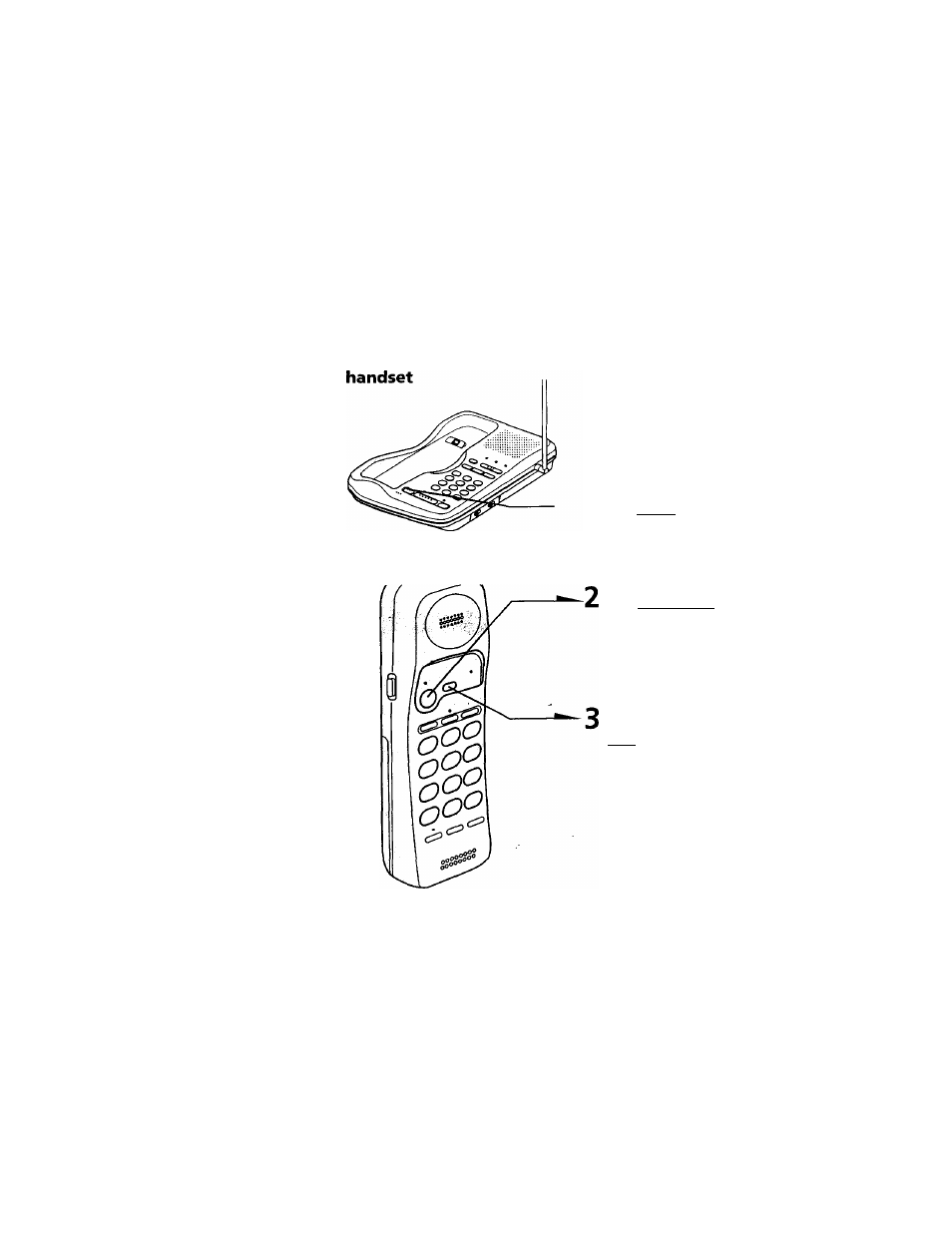
Switching the phones during a call
When you put on a call on hold, you can return to the call on the other
phone without disconnecting the call.
To switch from the base phone to the
—1
Press (
HOLD
) on the base phone.
The SPEAKERPHONE lamp and
the TALK lamp on the handset
will flash slowly.
Press
(TALK/FLASH
) or pick up
the handset.
The TALK lamp will light up.
The SPEAKERPHONE lamp will
go off and the IN USE lamp will
light up.
When you are done talking, press
(OFF
) or replace the handset to
the base phone.
Tip
While talking through the speakerphone on the base phone, if you pick up
the handset, the call will be switched to the handset.
>
a
<
fii
3
n
(D
a
■n
ID
01
ID
VI
continued
Advanced Features
2V
- DT310 (84 pages)
- HIPATH 500 (113 pages)
- CM-Z100SPR (39 pages)
- IT-M704 (104 pages)
- HIPATH 8000 (140 pages)
- SX-M100 (24 pages)
- VERSION 1.0 (16 pages)
- SPP-H273 (2 pages)
- SPP-A250 (86 pages)
- SPP-1010 (55 pages)
- SPP-ID910 (31 pages)
- SPP-73 (24 pages)
- SPP-A957 (79 pages)
- SPP-900 (28 pages)
- SPP-SS960 (71 pages)
- IT-M602 (40 pages)
- SPP-S9000 (29 pages)
- SPP-A5000 (108 pages)
- IT-M10 (16 pages)
- SPP-A700 (92 pages)
- SPP-SS951 (31 pages)
- SPP-A2780 (100 pages)
- SPP-S2700 (1 page)
- SPP-AQ25 (88 pages)
- SPP-A60 (52 pages)
- SPP-SS961 (72 pages)
- SPP-D900 (9 pages)
- SPP-A973 (115 pages)
- SPP-A967 (26 pages)
- SPP-M502 (78 pages)
- SPP-A900 (93 pages)
- IT-B1 (2 pages)
- SPP-M932 (76 pages)
- ECM-PC60 (2 pages)
- IT-M202 (55 pages)
- IT-B9 (28 pages)
- ECM-TL3 (2 pages)
- SPP-Q200 (52 pages)
- SPP-205 (63 pages)
- SPP-930 (54 pages)
- SPP-A940 (48 pages)
- IT-B7 (23 pages)
- SPP-M920 (72 pages)
- SPP-A400 (67 pages)
