To cancel the control lock, I » il » i, Rryn rncn – Sony GDM-400PS User Manual
Page 16: Rrm c±tz
Attention! The text in this document has been recognized automatically. To view the original document, you can use the "Original mode".
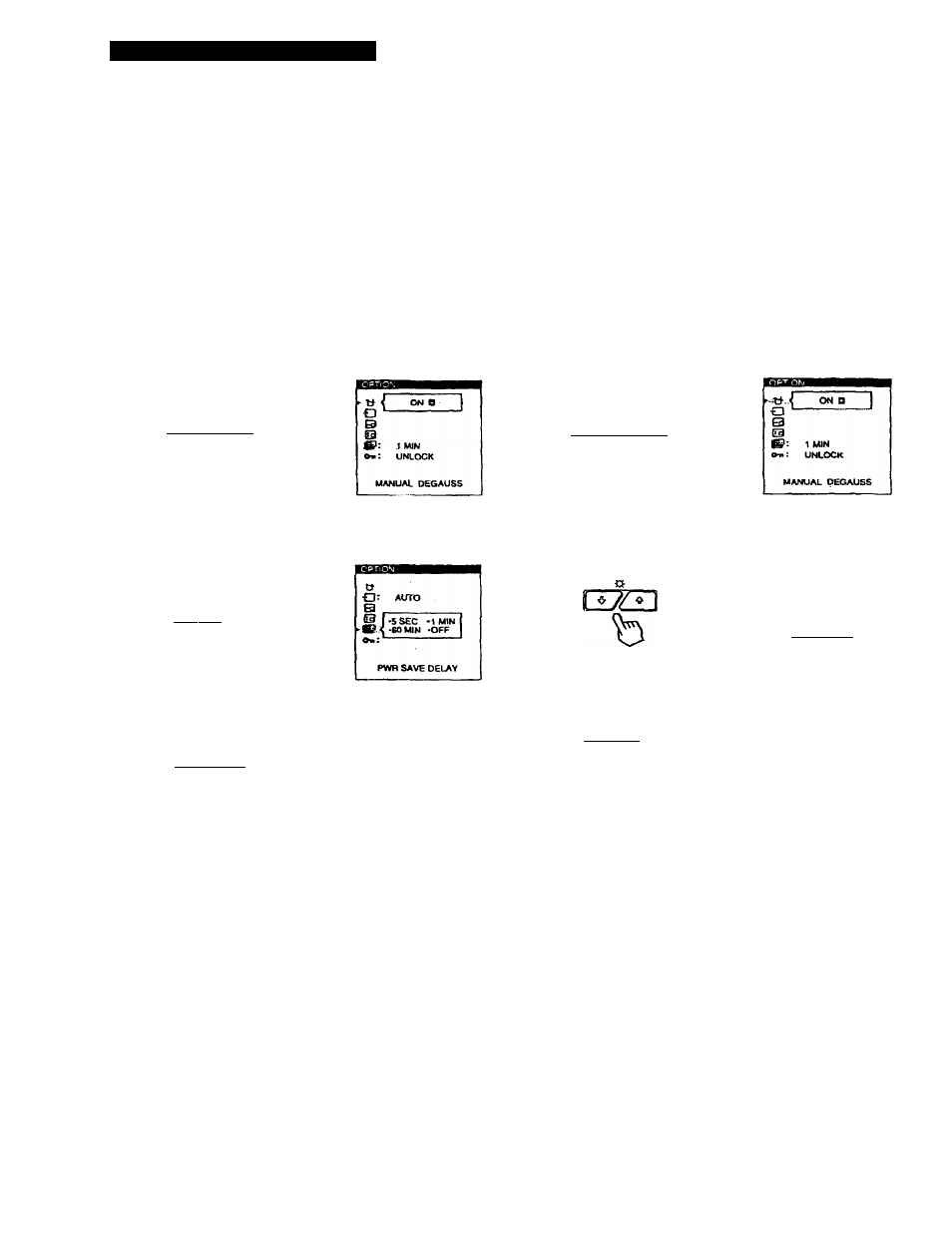
Customizing Your Monitor
You can set the delay time before the monitor enters the
power saving mode. Sec page 19 for more information on
thi.s monitor's power saving capabilities.
1 Press the MENU button.
The MENU OSD appears.
MENU
15
2
Press the
and O^Z-P- buttons to select'
OPTION," and press the MENU button again.
The OPTION OSD appears.
rryn rncn
b b
3 Press the
buttons to select - © (PWR SAVE
DELAY).“
n7/^
b
4 Press the
buttons to select the desired time.
i » il » i
b
When PWR SA\^ DELAY is set to "OFF," the monitor
does not go into power saving mode.
The OPTION OSD automatically disappears after about 30
seconds.
To close the OSD, press the MENU button again.
To reset, press the RESET button while the OSD is on.
The control lock function disables all of the buttons on the
front panel except the C!) (power) switch, MENU and INPUT
buttons.
1 Press the MENU button.
The MENU OSD appears.
MENU
15
2 Press the
and
buttons to select " ^
OPTION," and press the MENU button again.
The OPTION OSD appears.
rrm c±TZ]
b b
3 Press the
buttons to select "O
ti
(CONTROL
LOCK)."
ci
C):
AUTO
S
(13
1 ^-UNLOCK- L0C
k
|
CONTROL LOCK
4
Press the
► buttons to select "LOCK."
< » II o I
b
The OPTION OSD automatically disappears after about 30
seconds.
To close the OSD, press the MENU button again.
Once you select "LOCK," you carmot select any items
except "EXIT" and " ^1 OPTION" in the MENU OSD.
If you press any button other than the (1) (power) switch,
MENU and INPUT buttons, the On mark appears on the
screen.
To cancel the control lock
Repeat steps 1 through 3 above and press the
buttons to select "UNLOCK "
16
