Ra!»iii<*k6r – Sony DSC-D700 User Manual
Page 96
Attention! The text in this document has been recognized automatically. To view the original document, you can use the "Original mode".
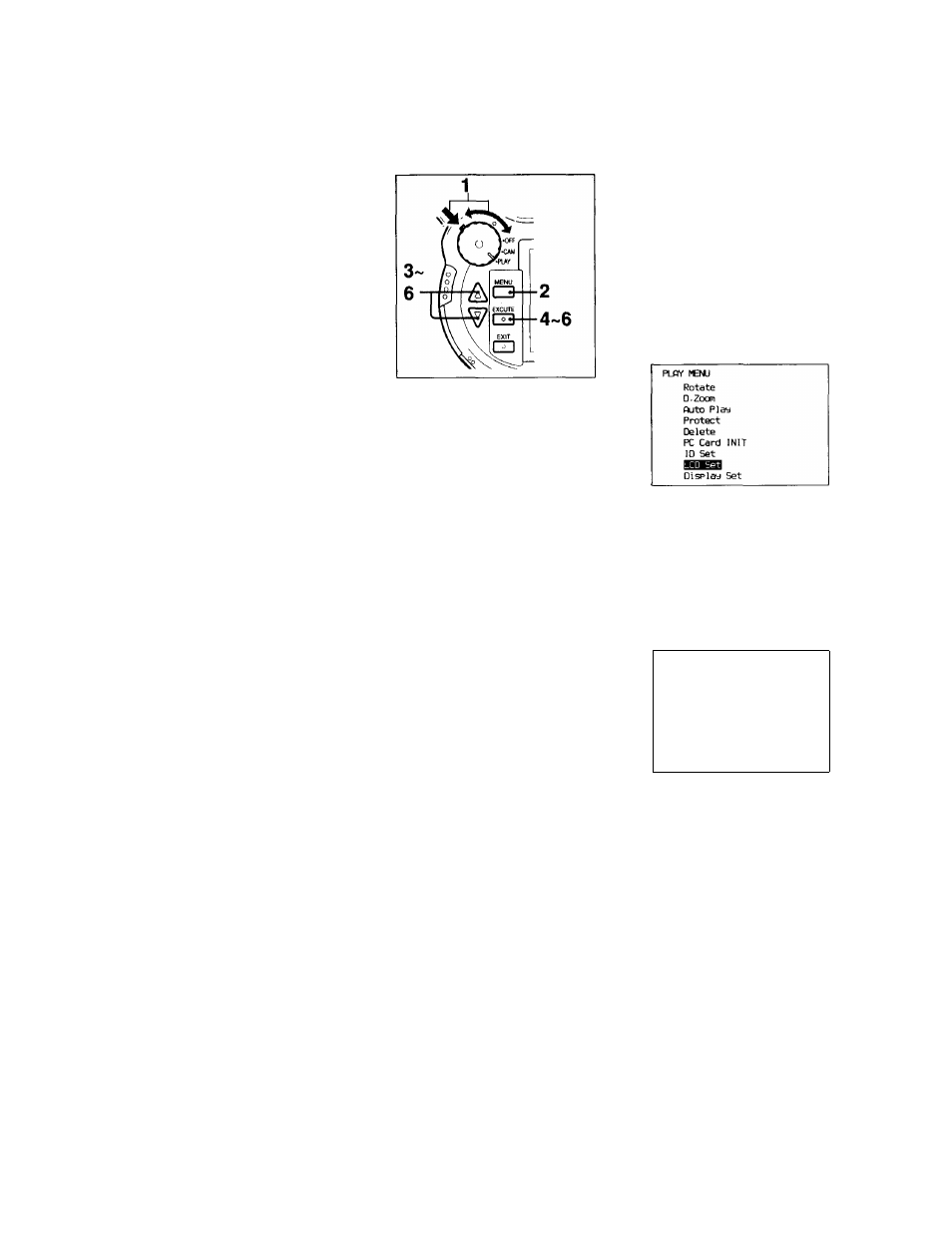
I
>
o.
<
Q>
3
o
(D
Q.
o
■ o
D) O 3 (0 (0 o 2 . S' 3 (D c (0 ra!»iii<*K6r'' * Adjusts picture display items such as contrast, brightness, and display range on the LCD monitor. 1 While pressing the mode lock (green), turn the The LCD monitor turns on. Press the MENU button. The menu is displayed on the LCD monitor. Select “LCD Set” using the A(UP)/T(DOWN) 4 Press the EXECUTE button. The LCD set menu is displayed. Select an item using the A(UP)/T(DOWN) You can set the chosen item. LCD SET liSBH8BR8 0 Bright 0 Color 0 Picture 0 Disp Clrea Normal 96 GB
O
powerAnode dial to PLAY.
buttons.
buttons and then press the EXECUTE button.
See also other documents in the category Sony Digital Photo Frame:
- DPF-C1000 (2 pages)
- DPF-C1000 (2 pages)
- S-FRAME DPF-A710/A700 (28 pages)
- DPF-A710 (2 pages)
- DPF-D1010 (55 pages)
- DPF-D95 (48 pages)
- DPF-V1000 (88 pages)
- DPF-V1000 (2 pages)
- DPF-D1010 (40 pages)
- DPF-D82 (2 pages)
- DPF-D92 (68 pages)
- DPF-D100 (48 pages)
- DPF-V900 (3 pages)
- DPF-D70 (2 pages)
- DPF-D70 (1 page)
- DPF-D1010 (2 pages)
- DPF-V900 (56 pages)
- S-Frame 4-262-215-12 (1) (40 pages)
- DPF-D830 (40 pages)
- DPF-D830 (54 pages)
- DPF-A72N (64 pages)
- DPF-A72N (2 pages)
- DPF-D95 (32 pages)
- S-Frame DPF-D830L (40 pages)
- S-Frame 4-155-758-11 (1) (80 pages)
- DPF-D1010 (3 pages)
- Digital Photo Frame (2 pages)
- DPF-VR100 (40 pages)
- DPF-VR100 (64 pages)
- S-Frame DPF-X85 (32 pages)
- D720 (40 pages)
- DPF-C1000 (2 pages)
- DPF-WA700 (2 pages)
- DPF-WA700 (2 pages)
- DPF-HD800 (2 pages)
- S-Frame 4-259-434-13 (1) (40 pages)
- DPF-V900/V700 (56 pages)
- HDMS-S1D (79 pages)
- HDMS-S1D (1 page)
- HDMS-S1D (4 pages)
- HDPS-M1 (44 pages)
- HDPS-M1 (24 pages)
- HDPS-M1 (46 pages)
- HDPS-M1 (8 pages)
- DPF-WA700 (2 pages)
