Note, Viewing the picture index, Z z z i – Sony DSC-D700 User Manual
Page 42: C i i
Attention! The text in this document has been recognized automatically. To view the original document, you can use the "Original mode".
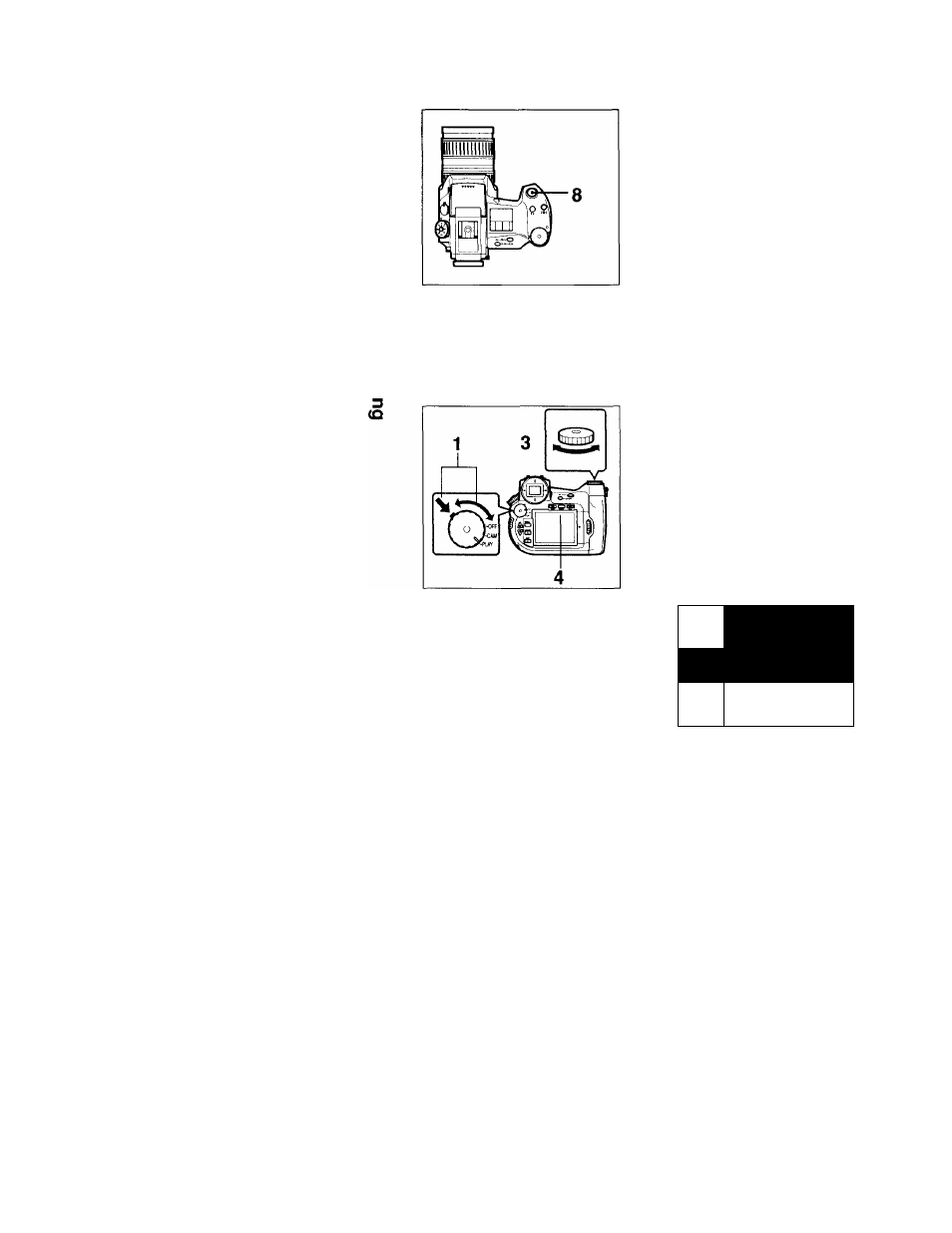
I
<
<5'
8
To end automatic playback, press the release
button halfway.
Automatic playback ends and the image
appearing when you pressed the release button is
displayed.
Turn the power/mode dial to OFF to turn the
camera off.
' Note
When the camera is set to automatic playback, the
Auto Power Off function does not work.
Viewing the Picture Index
I
While pressing the mode lock (green), turn the
power/mode dial to PLAY.
The access lamp lights and the camera reads the
last recorded picture.
Reading is finished when the access lamp goes
out, and the picture is played back.
2
Press the INDEX button.
The LCD monitor display switches to index view.
z z z i
1
C I I
■
42
GB
- DPF-C1000 (2 pages)
- DPF-C1000 (2 pages)
- S-FRAME DPF-A710/A700 (28 pages)
- DPF-A710 (2 pages)
- DPF-D1010 (55 pages)
- DPF-D95 (48 pages)
- DPF-V1000 (88 pages)
- DPF-V1000 (2 pages)
- DPF-D1010 (40 pages)
- DPF-D92 (68 pages)
- DPF-D82 (2 pages)
- DPF-D100 (48 pages)
- DPF-V900 (3 pages)
- DPF-D70 (2 pages)
- DPF-D70 (1 page)
- DPF-D1010 (2 pages)
- DPF-V900 (56 pages)
- S-Frame 4-262-215-12 (1) (40 pages)
- DPF-D830 (40 pages)
- DPF-D830 (54 pages)
- DPF-A72N (64 pages)
- DPF-A72N (2 pages)
- DPF-D95 (32 pages)
- S-Frame DPF-D830L (40 pages)
- S-Frame 4-155-758-11 (1) (80 pages)
- DPF-D1010 (3 pages)
- Digital Photo Frame (2 pages)
- DPF-VR100 (40 pages)
- DPF-VR100 (64 pages)
- S-Frame DPF-X85 (32 pages)
- D720 (40 pages)
- DPF-C1000 (2 pages)
- DPF-WA700 (2 pages)
- DPF-WA700 (2 pages)
- DPF-HD800 (2 pages)
- S-Frame 4-259-434-13 (1) (40 pages)
- DPF-V900/V700 (56 pages)
- HDMS-S1D (79 pages)
- HDMS-S1D (1 page)
- HDMS-S1D (4 pages)
- HDPS-M1 (24 pages)
- HDPS-M1 (46 pages)
- HDPS-M1 (8 pages)
- HDPS-M1 (44 pages)
- DPF-WA700 (2 pages)
