In focus ring, N zoom ring, 3l release button – Sony DSC-D700 User Manual
Page 17: N [•] (spot light meter reading switch) button, 5] @ (ev) button, 6] lcd panel, H] hot shoe, 8] focus mode switch
Attention! The text in this document has been recognized automatically. To view the original document, you can use the "Original mode".
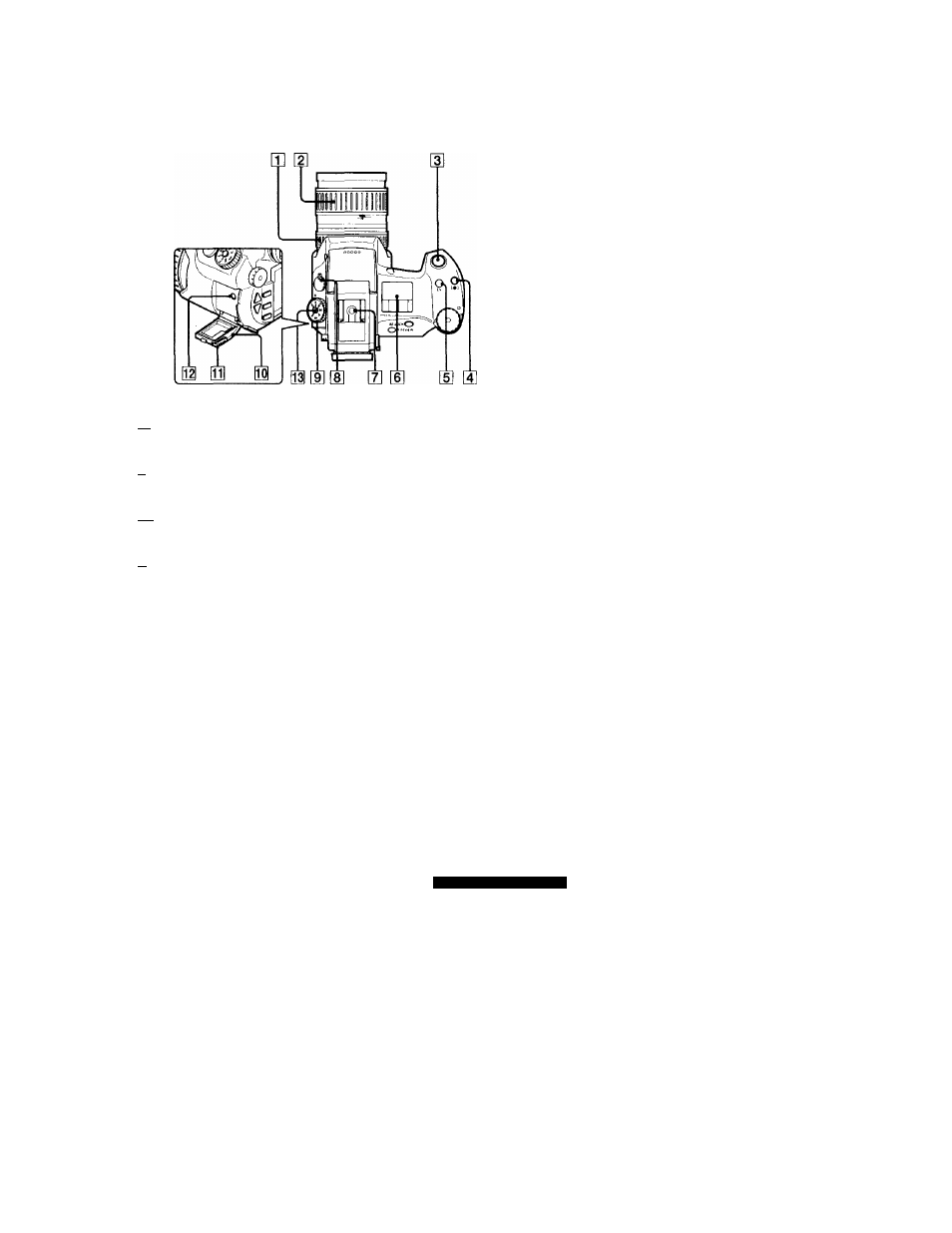
Top
I
in Focus Ring
Rotate left or right to adjust the focus.
n Zoom Ring
Rotate left or right to adjust the zoom ratio of the zoom lens.
[3l Release Button
Operates the shutter when shooting.
n [•] (Spot Light Meter Reading Switch) Button
By turning the shift dial while pressing this button, you can choose from Spot (O Spot
light meter reading) or Average ([ ]: average light meter reading) to measure the light
needed for proper exposure.
[5] @ (EV) Button
By turning the shift dial while pressing this button, you can correct the exposure when
taking pictures.
'
[6] LCD Panel
Picture taking settings, such as shutter speed and aperture, are displayed on the LCD
panel.
H] Hot Shoe
Attach external flashes here.
[8] Focus Mode Switch
Switches from auto to manual when the camera is in auto focus mode.
o
o
0)
o'
3
0)
0)
c
3
o
5
'
3
(0
o
■ D
D>
T
(0
continued on next page
17
GB
