T note – Sony DSC-D700 User Manual
Page 60
Attention! The text in this document has been recognized automatically. To view the original document, you can use the "Original mode".
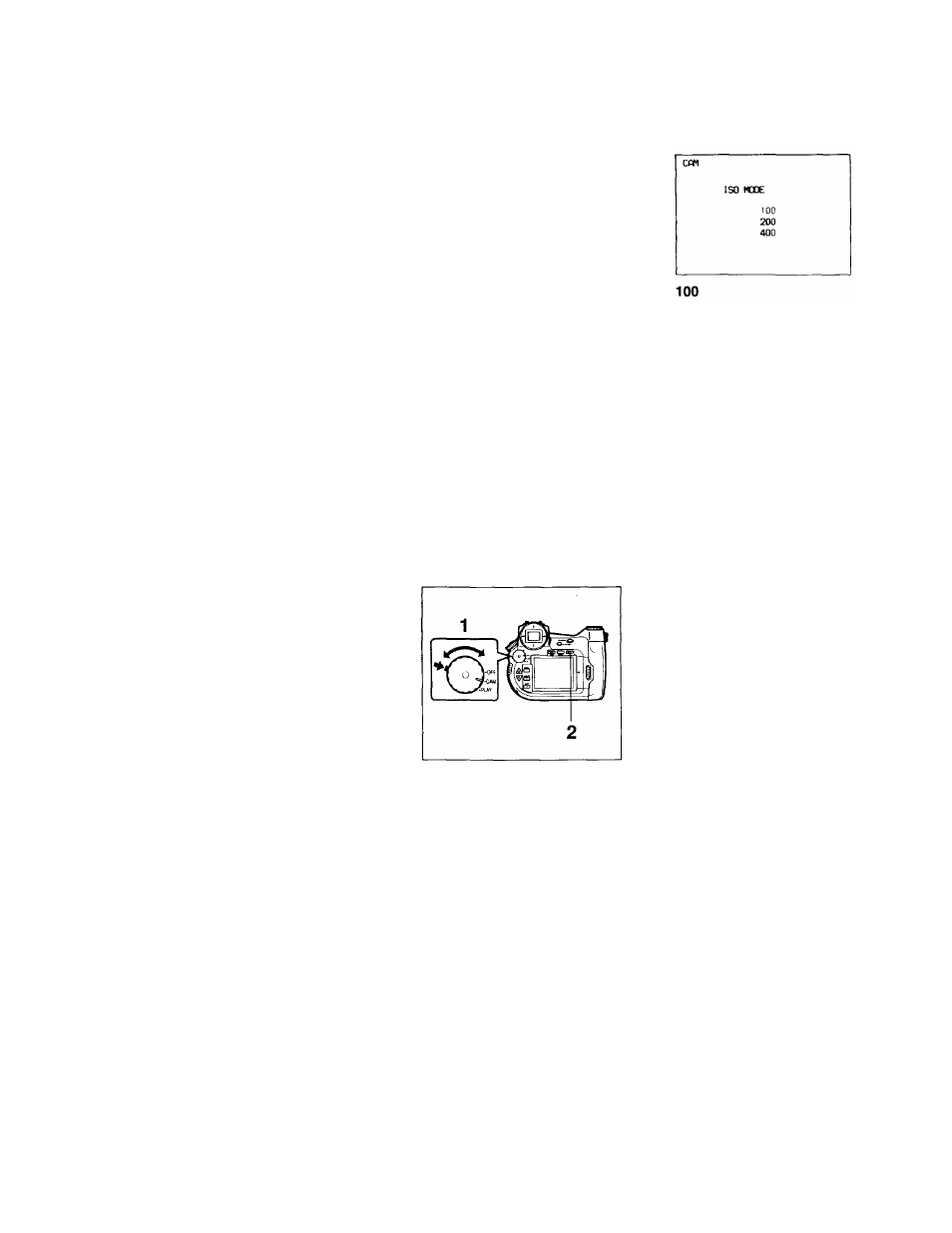
Rotate the shift dial while pressing the shift
button. Choose an ISO sensitivity.
I
>
a
<
fi)
3
o
(D
Q.
O
T5
T
0)
o'
3
CO
C/)
CD
5'
(Q
(0
Sets photographic sensitivity equal to ISO 100.
200
Sets sensitivity equal to ISO 200.
400
Sets sensitivity equal to ISO 400.
Release the shift button.
After the ISO sensitivity is set, exit the menu.
The camera is ready to take pictures.
T:
1
i[o'oihTaTIgmtlete№gadlft
91
UletheU‘
. U* •
'
According to the picture taking conditions and purpose, you can choose the lighted area to be
AVERAGE ([ ]) or SPOT ([O]) to measure light for the exposure.
While pressing the mode lock (green), turn the
power/mode dial to CAM.
Press the LCD button to turn the LCD monitor on
t Note
Settings can also be confirmed on the LCD panel.
When checking the settings on the LCD panel,
this step is not necessary.
60
GB
- DPF-C1000 (2 pages)
- DPF-C1000 (2 pages)
- S-FRAME DPF-A710/A700 (28 pages)
- DPF-A710 (2 pages)
- DPF-D1010 (55 pages)
- DPF-D95 (48 pages)
- DPF-V1000 (2 pages)
- DPF-V1000 (88 pages)
- DPF-D1010 (40 pages)
- DPF-D92 (68 pages)
- DPF-D82 (2 pages)
- DPF-V900 (3 pages)
- DPF-D70 (2 pages)
- DPF-D70 (1 page)
- DPF-D100 (48 pages)
- DPF-D1010 (2 pages)
- DPF-V900 (56 pages)
- S-Frame 4-262-215-12 (1) (40 pages)
- DPF-D830 (40 pages)
- DPF-D830 (54 pages)
- DPF-A72N (64 pages)
- DPF-A72N (2 pages)
- DPF-D95 (32 pages)
- S-Frame DPF-D830L (40 pages)
- S-Frame 4-155-758-11 (1) (80 pages)
- DPF-D1010 (3 pages)
- Digital Photo Frame (2 pages)
- DPF-VR100 (40 pages)
- DPF-VR100 (64 pages)
- S-Frame DPF-X85 (32 pages)
- D720 (40 pages)
- DPF-C1000 (2 pages)
- DPF-WA700 (2 pages)
- DPF-WA700 (2 pages)
- DPF-HD800 (2 pages)
- S-Frame 4-259-434-13 (1) (40 pages)
- DPF-V900/V700 (56 pages)
- HDMS-S1D (79 pages)
- HDMS-S1D (1 page)
- HDMS-S1D (4 pages)
- HDPS-M1 (44 pages)
- HDPS-M1 (24 pages)
- HDPS-M1 (46 pages)
- HDPS-M1 (8 pages)
- DPF-WA700 (84 pages)
