Locations and functions of parts, Front, U flash – Sony DSC-D700 User Manual
Page 13: Pop-up key, 5x zoom lens, 4] white balance button, 5] self-timer lamp, Remote control signal receiver
Attention! The text in this document has been recognized automatically. To view the original document, you can use the "Original mode".
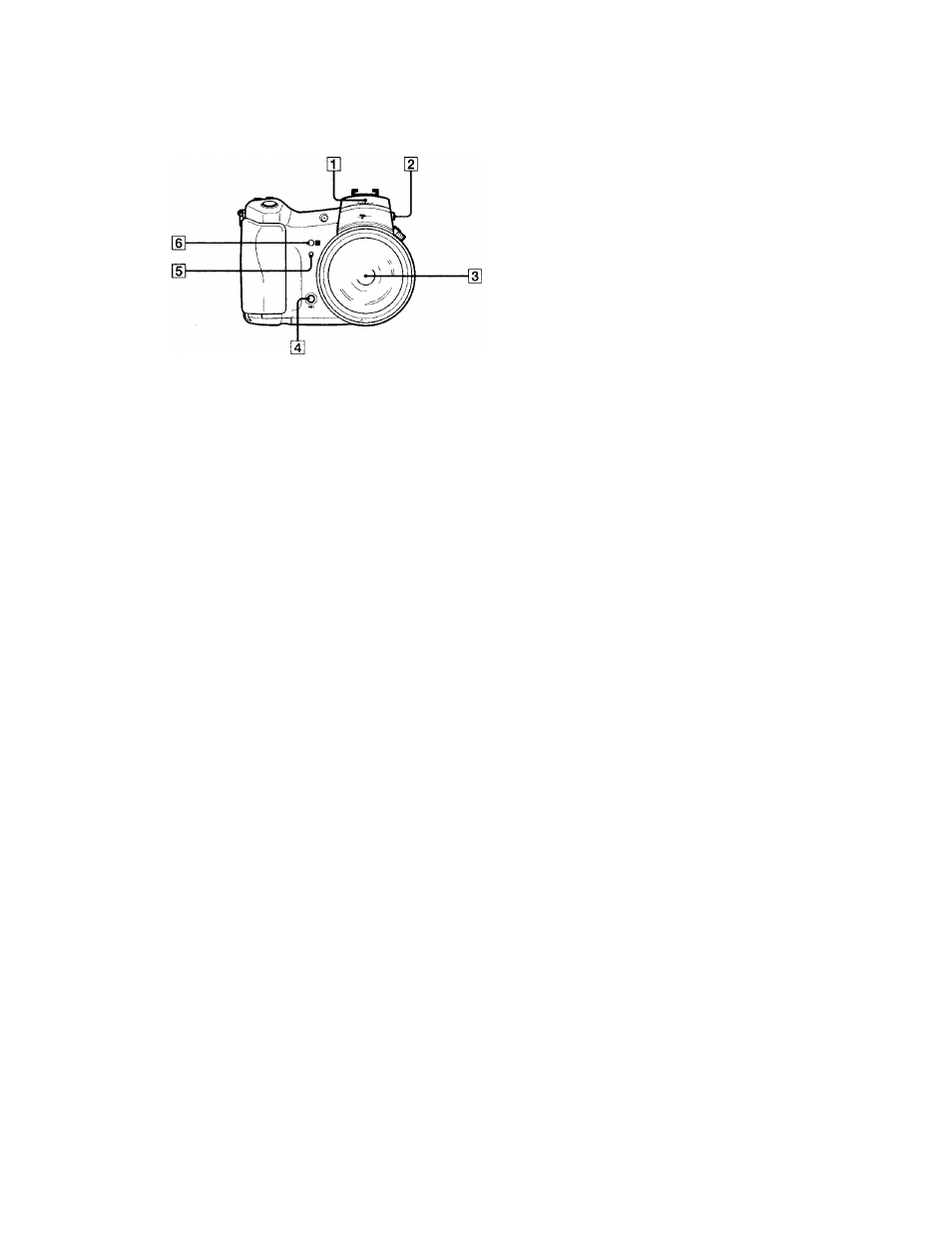
Locations and Functions of Parts
Front
[U Flash
The camera has a built-in Guide Number GN10 flash. To use the flash, press the pop
up key. The cover will open and the flash warms up. The flash is stored when you
close the cover.
Pop-up Key
Press the pop-up key to open the flash cover.
5x Zoom Lens
You can manually adjust the zoom lens (28 mm to 140 mm (5x) on a 35 mm film
camera) by rotating the zoom ring. After adjusting the zoom, manually adjust the focus
with the focus ring.
[
4
] White Balance Button
When HOLD is set in the WB (white balance) mode, white balance can be adjusted by
pressing this button.
[5]
Self-Timer Lamp
When taking a picture with the self-timer, this lamp flashes when the release button is
pressed. As the shutter release time draws near, the intervals between flashes become
gradually shorter. The shutter is released when the light becomes constant.
Remote Control Signal Receiver
Receives infrared signals transmitted by the wireless remote control.
I
o
o
B)
0)
0)
T1
c
o
3
(0
o
T3
0)
-t
V )
13
GB
