Setting the time and date – Sony DSC-D700 User Manual
Page 26
Attention! The text in this document has been recognized automatically. To view the original document, you can use the "Original mode".
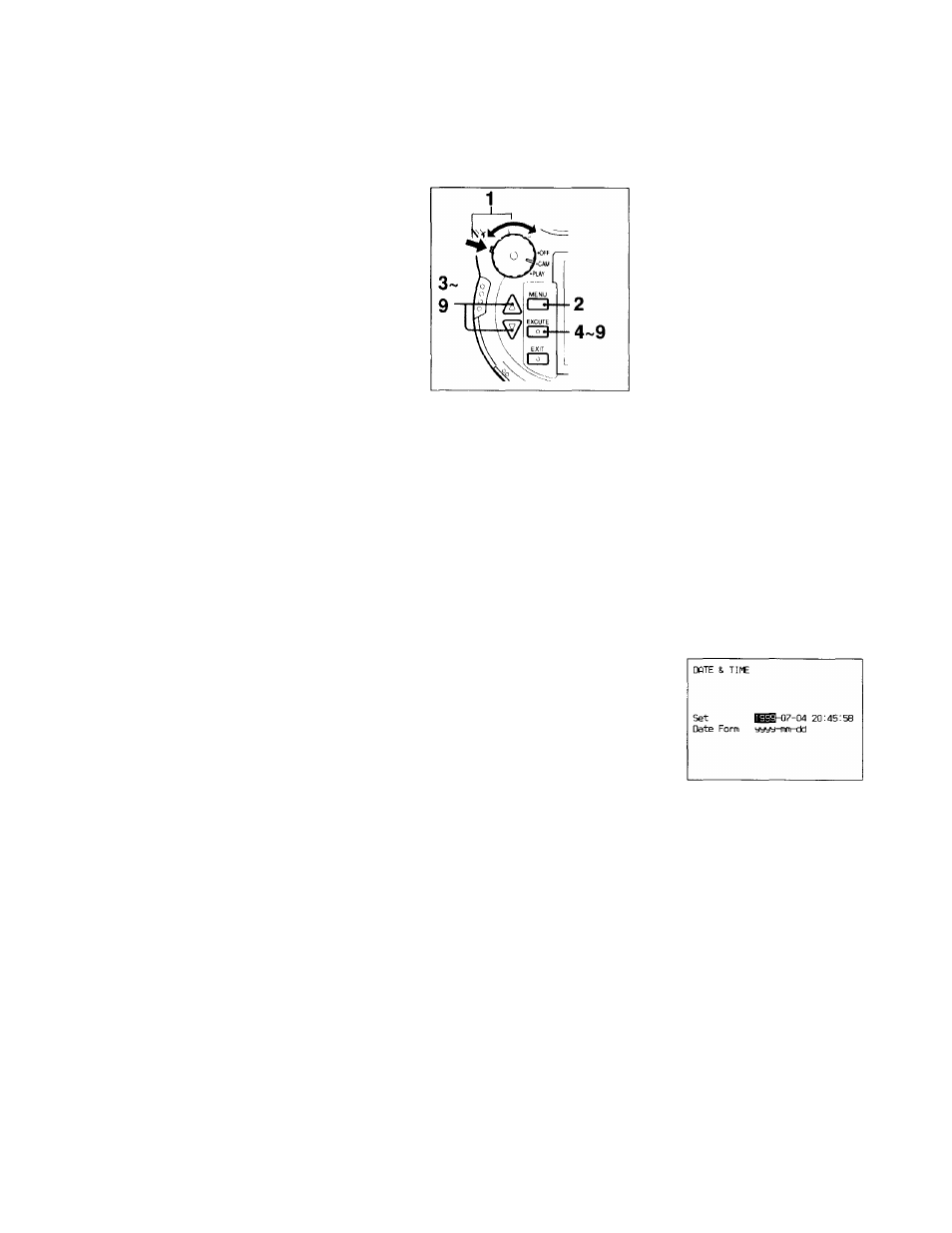
Setting the Time and Date
I
The shooting time and date are recorded automatically with information from the camera's internal
clock. Set the clock to ensure the correct time and date are recorded.
<0
■ O
0)
fi)
5
‘
3
(0
While pressing the mode lock (green), turn the
power/mode dial to CAM mode.
Press the MENU button.
The LCD monitor turns on and the menu is
displayed.
Press the A{UP)/T(DOWN) buttons to select
"Date & Time”.
CPMERfl ^ENU
Custon
PC Card INIT
User File Saoe
New Folder
ID Set
llB Flash
Display Set
4
Press the EXECUTE button.
The DATE & TIME menu is displayed.
5
Select “Set” using the A(UP)/T(DOWN) buttoni
and then press the EXECUTE button.
The year can now be set.
26 GB
- DPF-C1000 (2 pages)
- DPF-C1000 (2 pages)
- S-FRAME DPF-A710/A700 (28 pages)
- DPF-A710 (2 pages)
- DPF-D1010 (55 pages)
- DPF-D95 (48 pages)
- DPF-V1000 (88 pages)
- DPF-V1000 (2 pages)
- DPF-D1010 (40 pages)
- DPF-D92 (68 pages)
- DPF-D82 (2 pages)
- DPF-D70 (2 pages)
- DPF-D70 (1 page)
- DPF-D100 (48 pages)
- DPF-V900 (3 pages)
- DPF-D1010 (2 pages)
- DPF-V900 (56 pages)
- DPF-D830 (40 pages)
- DPF-D830 (54 pages)
- S-Frame 4-262-215-12 (1) (40 pages)
- DPF-A72N (64 pages)
- DPF-A72N (2 pages)
- DPF-D95 (32 pages)
- S-Frame DPF-D830L (40 pages)
- S-Frame 4-155-758-11 (1) (80 pages)
- DPF-D1010 (3 pages)
- Digital Photo Frame (2 pages)
- DPF-VR100 (64 pages)
- DPF-VR100 (40 pages)
- S-Frame DPF-X85 (32 pages)
- D720 (40 pages)
- DPF-C1000 (2 pages)
- DPF-WA700 (2 pages)
- DPF-WA700 (2 pages)
- DPF-HD800 (2 pages)
- S-Frame 4-259-434-13 (1) (40 pages)
- DPF-V900/V700 (56 pages)
- HDMS-S1D (79 pages)
- HDMS-S1D (1 page)
- HDMS-S1D (4 pages)
- HDPS-M1 (24 pages)
- HDPS-M1 (46 pages)
- HDPS-M1 (8 pages)
- HDPS-M1 (44 pages)
- DPF-WA700 (2 pages)
