Tri-Tronics Tactical 500 G3 User Manual
Page 42
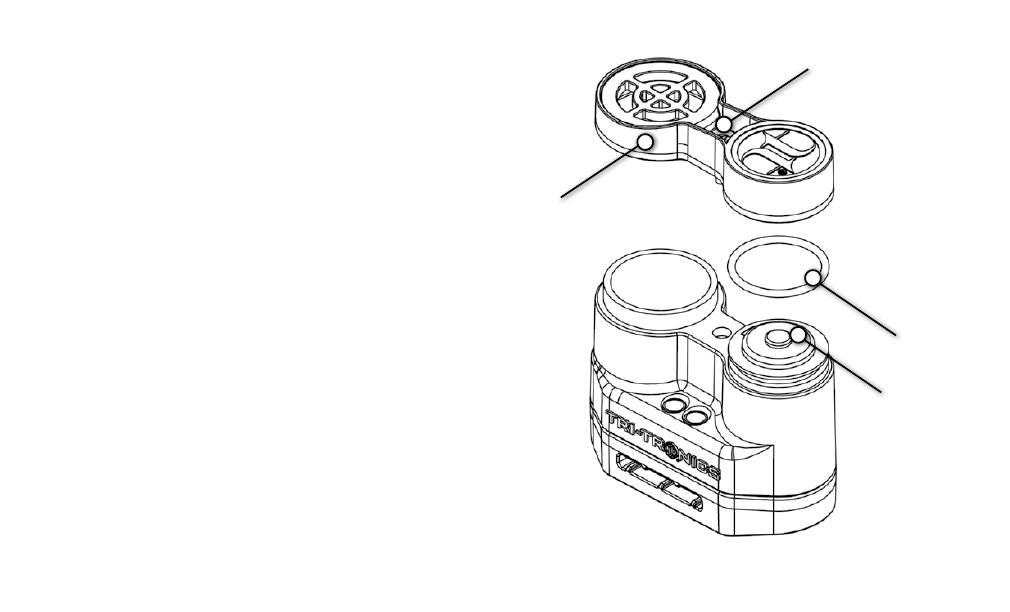
38
www.tritronics.com
All other Field & Pro G3 series models:
• Set the Transmitter intensity dial on “A.”
• Quickly press and release any button on the Transmitter.
• Tones confirm “on” and “mute.”
Remote Locate Feature
To locate your dog when hunting with the Beeper press and
hold the Transmitter button that operates the Beeper. The
Beeper will produce a series of beeps, as long as the button is
pressed, for up to 8 seconds.
REPLACING THE BEEPER BATTERy (see figure 4)
The Beeper is shipped with one CR123A battery installed.
With normal use, your battery will last for several months.
To change the battery, unscrew the Phillips-head screw on
the top cover of the Beeper. Remove the top cover to expose
the battery compartment. Remove the old battery and install
a new one with the positive terminal end pointing up. Never
force a battery into this compartment. Pay careful attention
so that the gasket at the top of the battery compartment is in
place. Replace the top cover and tighten the screw. Use only
replaceable lithium CR123A batteries.
Check for function by switching the Beeper on. If there is no
function check to make sure the battery is installed correctly.
Top Beeper Cover
Phillips-Head
Screw
Gasket
Battery and Battery
Compartment
figure 4
