Tri-Tronics Tactical 500 G3 User Manual
Page 39
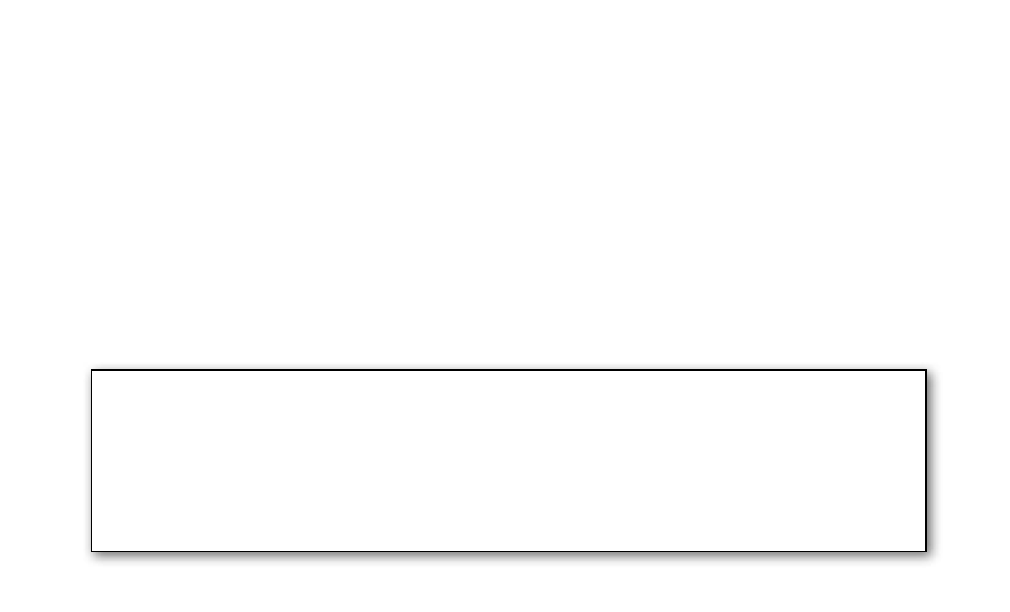
35
www.tritronics.com
CHANGING MODES
Both Modes (HUNT and POINT) are selected by using the Power/Mode Select button. Press this button, and your sound selection
will be indicated by the blinking of each LED light. The RED LED light indicates the “HUNT” setting and the GREEN LED light
indicates the “POINT” setting.
To change sounds you will need to cycle through the various options by pressing the button and observing the series of blinks from
the RED and GREEN LED lights (see figure 3):
1. Make sure that the Beeper power has been switched on.
2. Press and hold the Power/Mode Select button until both LED lights blink three (3) times together and then release the button.
3. The LED lights indicate the current setting.
4. You can now select the sound you prefer.
5.
To choose a mode, briefly press the button and the Mode will change as indicated by the LED lights. Each time you press
and release the button, the lights will indicate a new setting. (You may have to cycle through several settings to reach your
preference. Be patient, check the blinking of the LED lights after each button press, and continue to briefly press the button.)
See the Mode Setting Cycle chart below.
RESET TO DEFAULT MODE SETTING
(Setting #1)
If you should perhaps need to get the Beeper back to a known base setting it is easy, no matter what mode the Beeper is in or
if it is switched on or off.
Just press and hold the Power/Mode Select button for at least 15 seconds. There will be high-low, high-low beeps, the LED
lights will flash, and the Beeper will switch off. When you switch the Beeper back on it is now back to mode setting #1, the
Hawk Scream for Point and one beep for Hunt.
