Tri-Tronics Tactical 500 G3 User Manual
Page 37
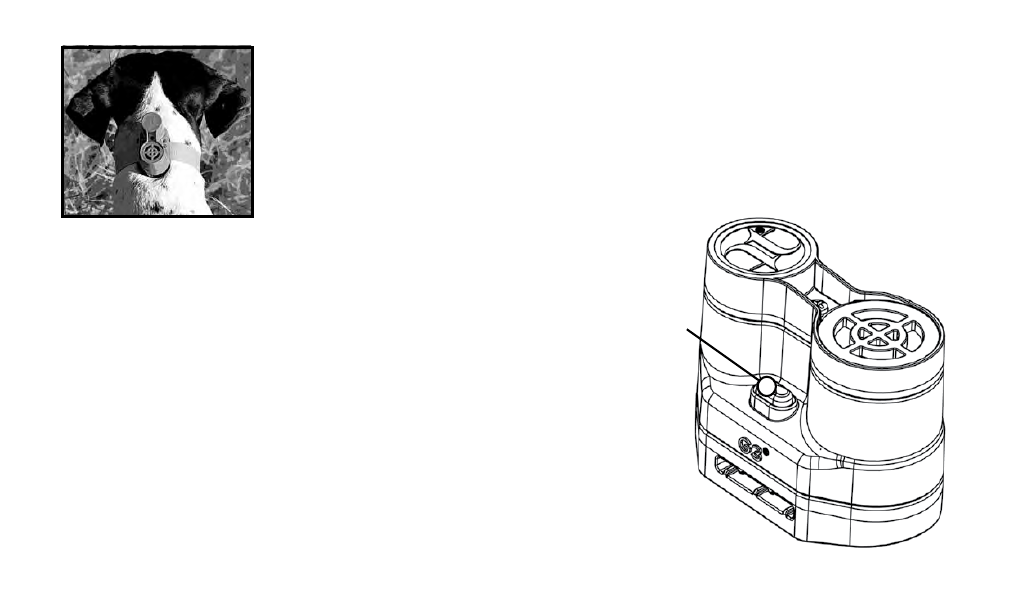
33
www.tritronics.com
BEEPER PLACEMENT ON THE COLLAR STRAP
Adjust the position of the Beeper on the collar strap for the size of your dog, taking into account
where you want the buckle to be located. The proper placement of the Beeper is on top of the dog’s
neck. (see figure 1)
POWER/MODE SELECT BUTTON
The black Power/Mode Select button, located on the top of the Beeper base, serves both as an on/off
switch and allows you to select the settings of the Beeper.
SWITCHING THE BEEPER ON and OFF
(see figure 2 and 3)
1. To switch the Beeper on press the black Power/Mode Select button.
The RED LED indicator light will quickly turn on and then go out.
Release the button when the light goes out. A LOW-high tone
confirms that the Beeper has been turned on.
• When the Beeper is switched on it will operate under the
last mode selected.
• The indicator light will then continue to blink which
confirms the Beeper is on.
• The factory default setting is a single beep for HUNT
mode and the hawk scream for POINT mode.
2. To switch the Beeper off press the button and hold it down
until the RED LED light goes off then let go immediately.
• A HIGH-low tone confirms that it has been turned off.
• To conserve battery life switch the Beeper off when not in use.
Power/Mode
Select Button
figure 2
figure 1
