Setup menu function (after ver2.20) – Citizen Systems Model CMP-10 User Manual
Page 69
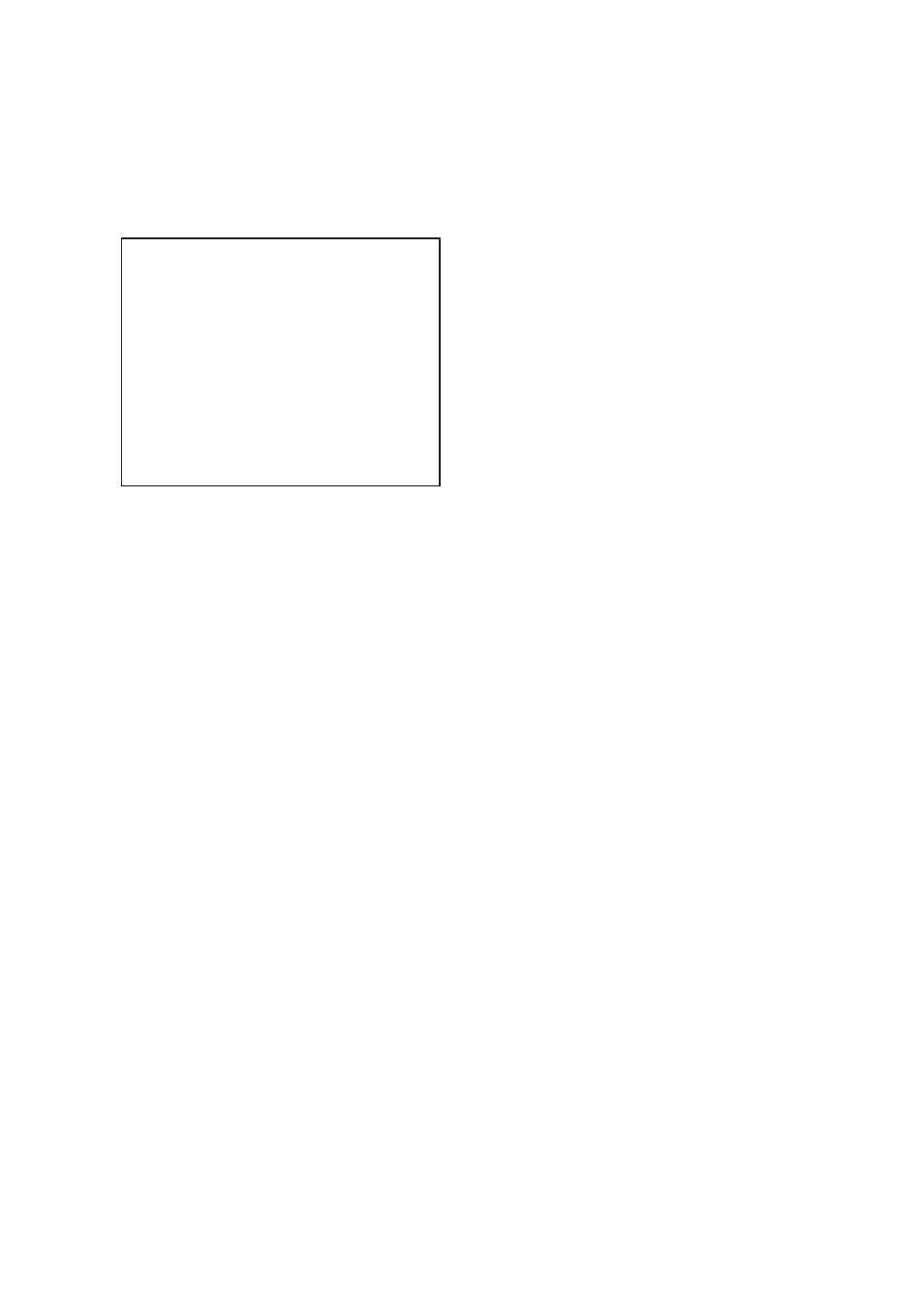
— 67 —
4. Setup menu function (After Ver2.20)
Make sure the printer power is off. Press ON/OFF switch and keep pressed for about 5 seconds until .LED is
changed to red and leave the switch. Then buzzer beeps and printer prints current setting and goes to setup
menu as follows.
Example
DISCOVERABILITY:
YES
PAIRING INFO SAVING:
YES
MEMORY SWITCHES:
00000000
BAUD RATE:
9600
POWER OFF TIME:
10 min
PRINT DENSITY:
100%
MAX IrDA SPEED 57600:
NO
SETUP MENU
CHANGE DISCOVERABILITY ?
The setting can be done by choosing NO (ON/OFF switch) or YES (LF switch) against coming up questions.
The details of each menu as follows.
(Following items A and B are shown when Bluetooth function is available.)
A. CHANGE DISCOVERABILITY ?
If you want to change the discoverability setting of Bluetooth, choose YES here. If not, choose NO and go to
next item.
If you choose YES, another question “SET DISCOVERABILITY ON ?” shows up. Choose YES for
DISCOVERABILITY ON or NO for DISCOVERABILITY OFF and go to next item.
However, even if the setting is YES, discoverability becomes off by pairing (bonding).
Default setting is YES (Discoverable).
The setting change does not affect the unit without Bluetooth module.
B. CHANGE PAIRING INFO SAVING ?
If you want to change the setting of enable/disable pairing information saving, choose YES here. If not,
choose NO and go to next item.
If you choose YES, another question “PAIRING INFO SAVING ON ?” shows up then Choose YES for Enable
pairing information saving or choose NO for disabling pairing information saving and go to next item.
Default setting is YES (enable pairing information saving)
The setting change does not affect the unit without Bluetooth module.
(Supplementary notes)
This setting must be YES for pairing (bonding). If the pairing is enabled, you can set authentication or encryption
and communicated with paired device becomes smooth.
If the condition for authentication is cleared, PIN code(PASS Key) is required to enter at the first time to
communicate to the host machine. The default pin code is last 4 digit of BD address of Bluetooth module. BD
address is 12 digit number printed on self test as Address. When you enter the PIN code, please use capital
letter for A-F.
C. CHANGE MEMORY SWITCHES ?
If you want to change memory switch setting, choose YES here and if not, choose NO and go to next item.
If you choose YES, questions like “SET SWITCH 1 ?” show up. Question is repeated from SWITCH 1 to
SWTICH 8.
If you want to set the memory switch value to 1, choose YES. If you want to set the memory switch value to
0, choose NO. After choosing the value of SWTICH 8, next menu item is printed.
Default value of all memory switches is 0.
