Cmp-10 command set – Citizen Systems Model CMP-10 User Manual
Page 3
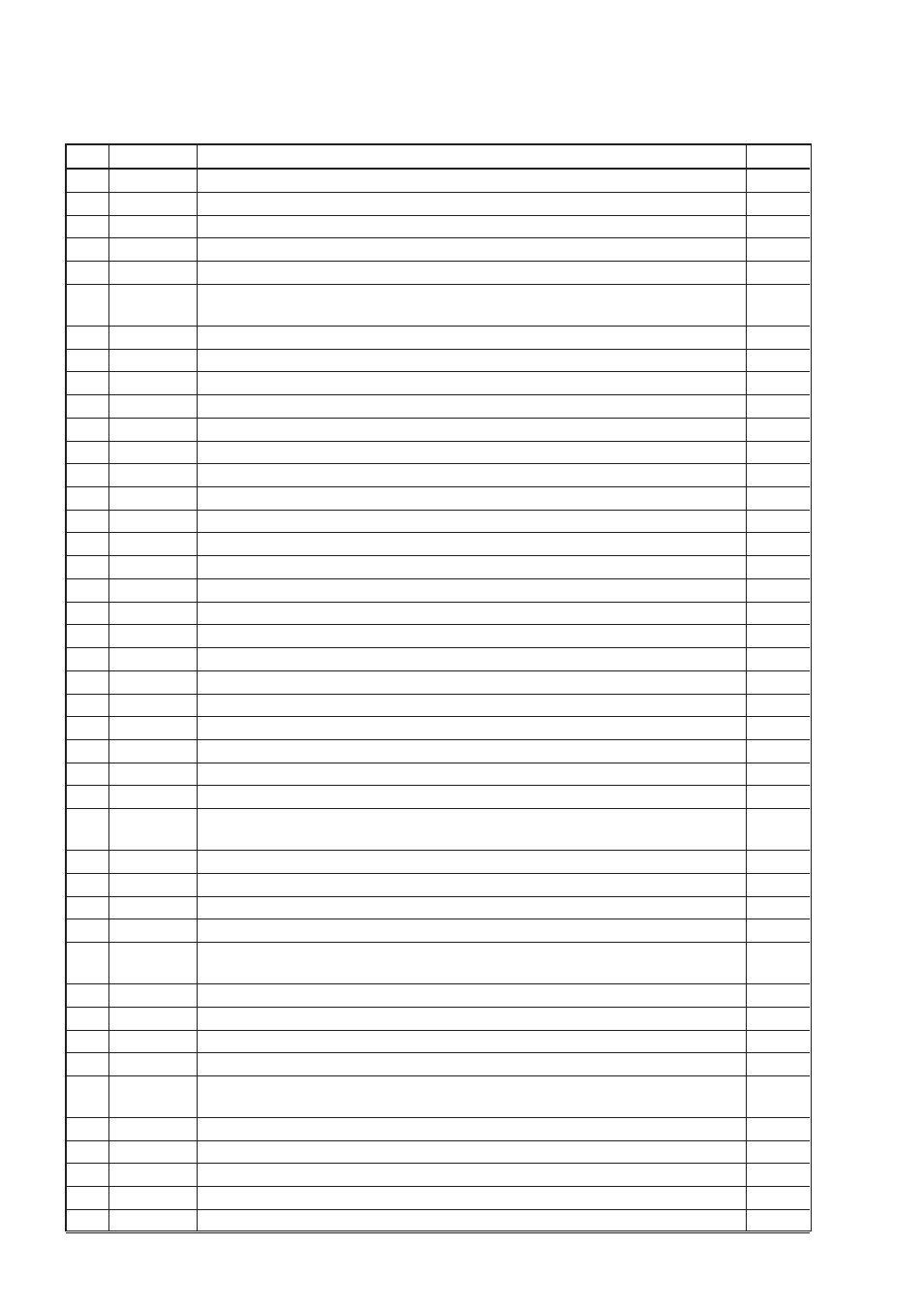
— 1 —
1. CMP-10 COMMAND SET
Code
Command Function
Page
1
BEL
Sounds the Buzzer
4
2
HT
Horizontal Tab Command
5
3
LF
Printing and Paper Feed Command
6
4
CR
Print one line Command
7
5
ESC RS
Sounds the Buzzer
7
6
ESC SP
Setting the right space amount of the
character
8
7
ESC !
Collective Specifying Printing Mode
9
8
ESC $
Specifying the Absolute Positions
11
9
ESC %
Specifying/Canceling Download Character Set
12
10
ESC &
Define user characters
13
11
ESC *
Specifying the Bit Image Mode
14
12
ESC +
Switch OFF the printer
17
13
ESC –
Specifying/ Canceling Underline
17
14
ESC .
Printer self test
18
15
ESC 2
Specifying 1/6-inch line feed rate
18
16
ESC 3
Setting line feed rate of minimum pitch
19
17
ESC =
Data Input Control
20
18
ESC >
Saving current setting
21
19
ESC ?
Reading magnetic stripe reader
22
20
ESC @
Initializing the Printer
23
21
ESC D
Setting Horizontal Tab Position
24
22
ESC E
Specifying/canceling highlighting
25
23
ESC G
Specifying/canceling Double Printing
26
24
ESC J
Printing and feeding paper n/203 inch
27
25
ESC R
Selecting Code table
27
26
ESC S
Setting serial interface communication speed
28
27
ESC T
Printing Diagnostic information
28
28
ESC V
Specifying/Canceling 90°-right- turned
Characters
29
29
ESC Y
Specifying print density
30
30
ESC Z
Returning diagnostic information
31
31
ESC \
Specifying the relative positions
34
32
ESC _
Setting the printer in default state
34
33
ESC `
Returning the battery voltage and Printer
Head temperature
35
34
ESC a
Aligning the characters
36
35
ESC c5
Enabling/Disabling Panel Switches
37
36
ESC d
Printing and Feeding the paper by n lines
38
37
ESC v
Transmitting the printer status
39
38
ESC x
Selecting the time interval for automatically
switching Off the printer
40
39
ESC {
Specifying/Canceling the Inverted Characters
41
40
GS )
Setting of printer flags
42
41
GS *
Defining the Download Bit Image (LOGO)
43
42
GS /
Printing the Download, Bit Image
44
43
GS :
Starting/Ending Macro Definition
45
*
*
*
*
*
*
*
*
*
*
*
*
*
*
*
*
