Citizen Systems Model CMP-10 User Manual
Page 64
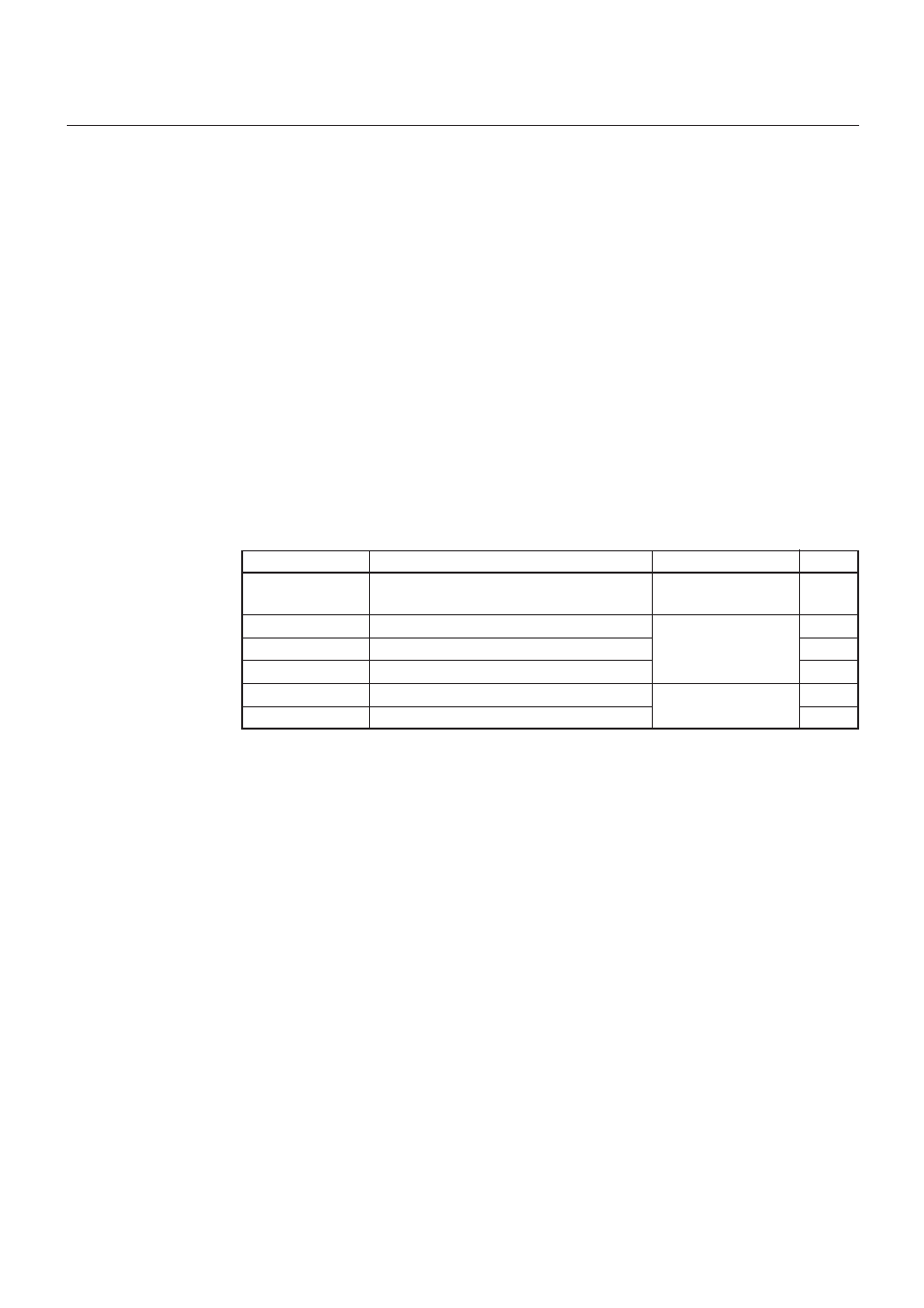
— 62 —
AT command
Function
Factory default
Remarks
AT*PC=string=
Set the PIN code.
Last 4 digits of BD
1,2,3,5
(string part is up to 16 characters)
address
AT*AE=00
Authentication and encryption: Disuse
Authentication and 4,5
AT*AE=10
Authentication: Use, encryption: Disuse
encryption: Disuse
AT*AE=11
Authentication and encryption: Use
AT*PAIRINFO=0 Pairing information is not preserved
Pairing information is 1,5
AT*PAIRINFO=1 Pairing information is preserved.
not preserved
GS z ..... ^C (Available only with firmware version 2.12 or later)
[Function]
Saving AT command sequences to send to Bluetooth module
[Code]
<1D>h <7A>h [d1….dn] <03>h
[Range]
0 =< n =< 60
[Outline]
Printer saves the AT command sequences specified by [d1….dn] in the NV memory.
At the first time of power-on after saving the sequences, printer transfers the
sequences to Bluetooth module. Then the printer clears the sequence from NV
memory and the printer power is turned off.
If there is no AT command is specified (<1D>h <5A>h <03>h), no data is transferred
to Bluetooth module at power-on.
It is possible to send more than one AT command once. CR (< 0D>h) is the separator
between the commands. By the CR, 500 ms delay is inserted between the commands.
Available AT commands for Bluetooth module
(Only for the Bluetooth module coming with firmware version 2.12 or later)
Remarks
1: Preserved pairing information is cleared.
2: PIN Code characters should not include “ÅÅ”
3: When PIN Code is set blank (AT*PC==), authentication and encryption is set to
“disuse”.
4: When PIN Code is blank, AT*AE command can not set authentication to “use”.
5: AT command sequences must end with CR(<0D>H).
[Caution]
When printer is turned on next time, saved AT command sequences are transferred
to the Bluetooth module and sent data and the response from Bluetooth module is
printed.
If the response is OK, setting is done correctly.
After the power on, it takes several seconds to start printing.
