8telephone operation – Reizen RE-50 Amplified Telephone User Manual
Page 8
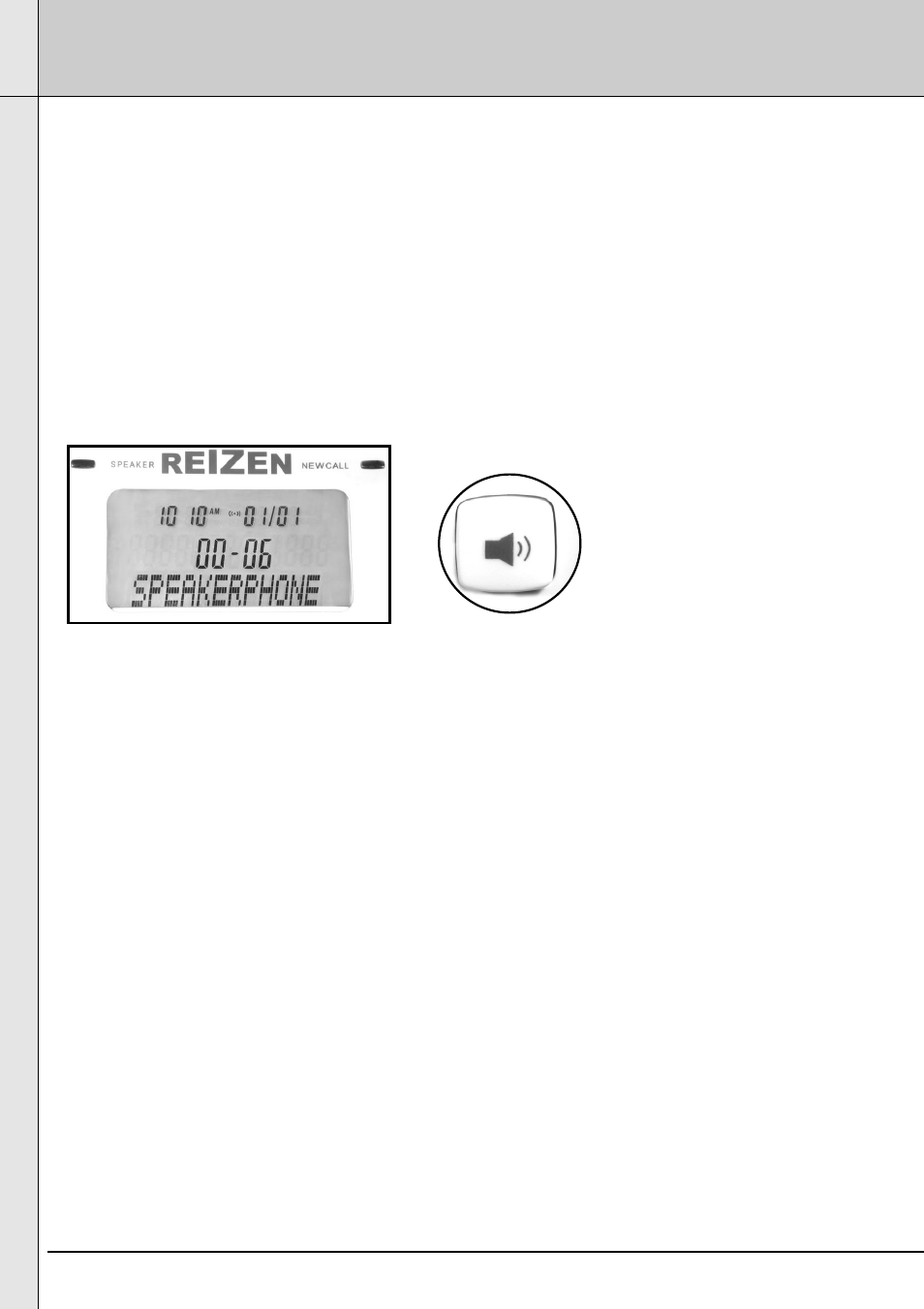
8
TELEPHONE OPERATION
Making a Call
1. Pick up the Handset from the base.
2. Dial the desired number.
3. Hang up upon completion of the call.
Answering a Call
1. You will be alerted to an incoming call by both the ringer and the red ring flasher.
2. Pick up the Handset from the base and speak.
3. Hang up upon completion of the call.
Speakerphone
You can place a call on Speakerphone mode anytime by pressing the SPEAKER key
(figure 5) during a call, then place the Handset on the base. Also, you can transfer a call
to the Handset anytime during a call by simple picking up the Handset. During the
speakerphone mode, the display will show
SPEAKERPHONE, (figure 4) and the
SPEAKER LED will light up. During the handset display, the display will show == TALK
== and ( will appear.
To make a call using the Speakerphone (figure 5) key in desired telephone number and
press dial (The phone goes to Speakerphone mode automatically). To hang up, press
SPEAKER key.
To receive a call in Speakerphone mode press the speaker key, then speak. To hang up,
press the speaker key again.
NOTES:
- While the making a call, the DIAL KEYPAD LED will light up
- While the phone is ringing, the RING Flasher and DIAL KEYPAD LED will light up
Call Timer
When the handset is picked up or the SPEAKER is pressed, the call counter will begin
and show the elapsed time
XX-XX on the display.
Figure 4
Figure 5
