Reizen RE-50 Amplified Telephone User Manual
Page 20
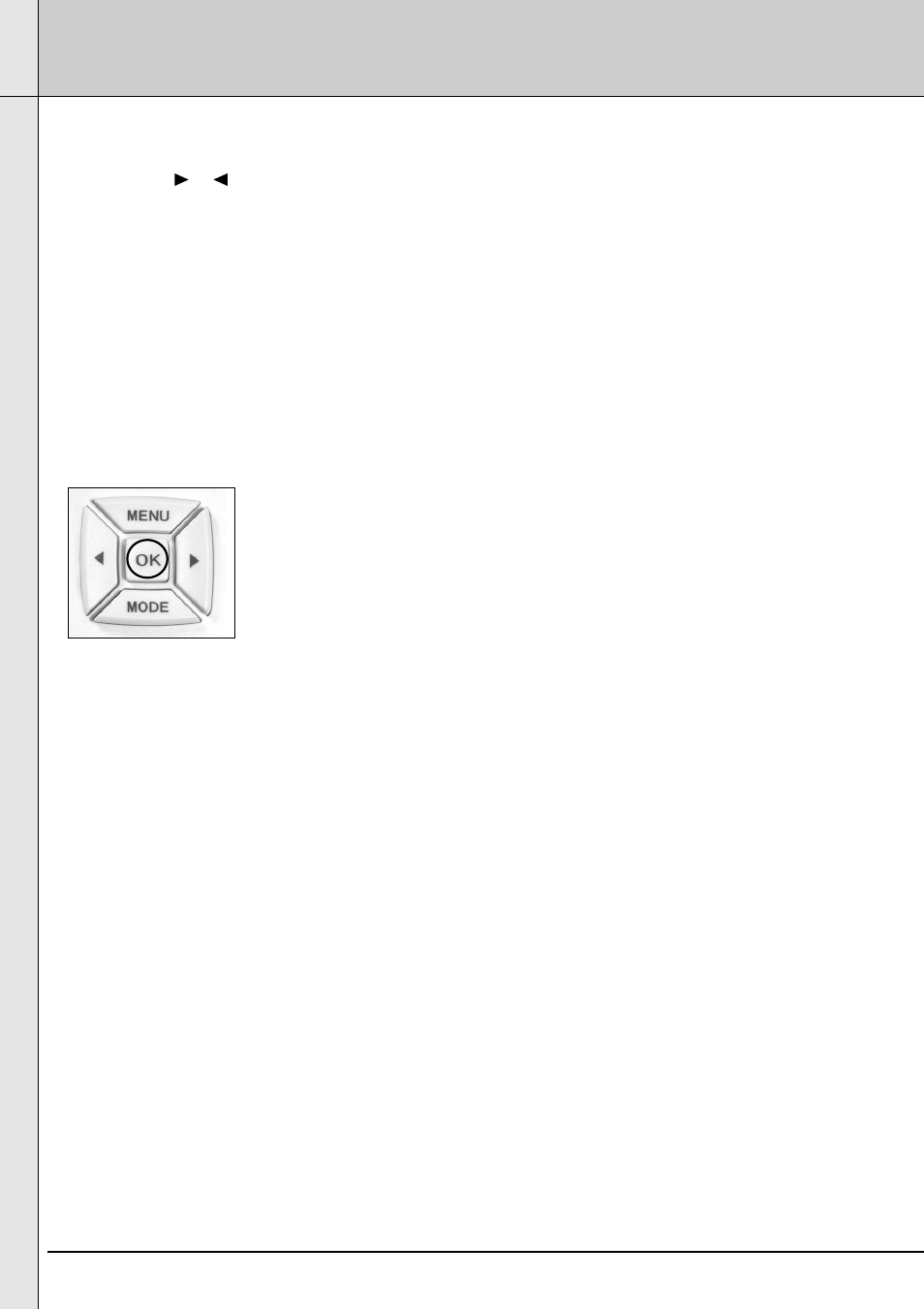
20
CALLER ID/MEMORY
Transfering a Caller ID Number To Speed Dial Memory
1. Use the or to scroll through the call history.
2. When you locate the number you wish to transfer - Press STORE when the
number displayed is correct. The display will show
STORE TO?
NOTE: If the number format is not correct, press OK to change the dial format.
3. Press either a one-touch emergency location or MEMORY, whichever place you
wish to store the number
4. Press STORE twice, the phone will beep once, and the display will show STORED.
NOTE: One-touch emergency locations accept duplicate phone numbers, but the
MEMORY does not. If the number that matches the one stored in MEMORY, the
phone will show REPLACE? Press STORE or OK, the phone will beep and the
display will show STORED
The OK (figure 32) button also provides dialing options for different
phone systems allowing you to select the correct dialing selection
for a phone number before you press DIAL.
Speed Dialing From The Caller ID List
Different Area Code
When the phone number's area code does not match the area code you stored, the
phone provides two different dialing number selections. Press OK once and the
display first shows the ten-digit number (three digits of the area code plus seven
digits of the phone number, for example, 818-555-1212). Press OK again and 1
appears before the ten-digit number (1-818-555-1212).
Same Area Codes
If the phone number's area code matches the area code you stored, the phone
provides four different numbers. Repeatedly press OK and the phone cycles through
and displays four patterns for dialing numbers.
• Seven-digit number-for example, 555-1212.
• Eight-digit number ("1" plus the phone number) - for example, 1-555-1212.
• Ten-digit number-for example, 817-555-1212.
• Eleven-digit number ("1" plus the area code plus the phone number) -for example,
1-817-555-1212.
Figure 32
