Reizen RE-50 Amplified Telephone User Manual
Page 17
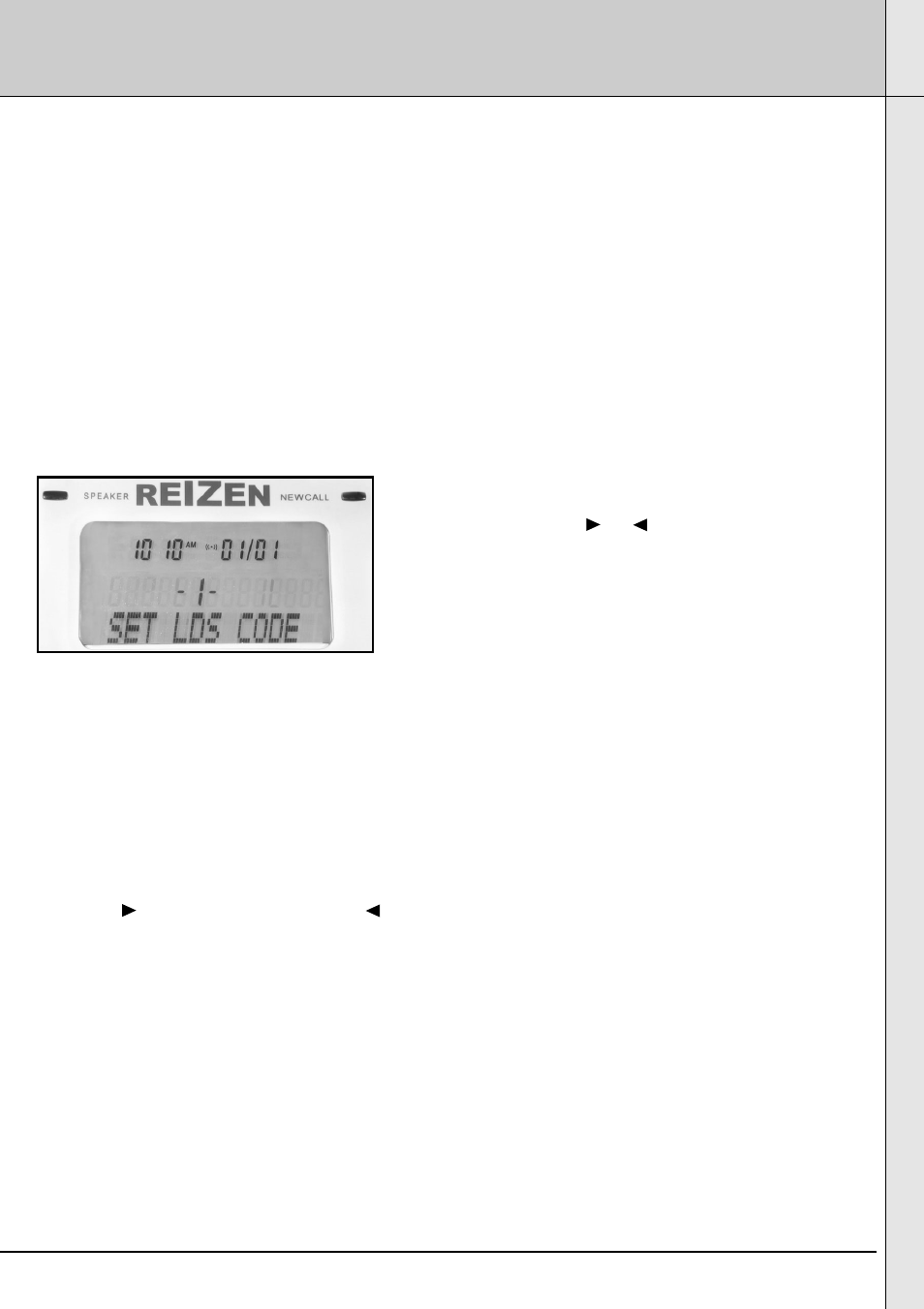
17
CALLER ID/MEMORY
Using Caller ID
To make use of these features, you must first subscribe to phone company's Caller ID
Service. There is usually a fee for this service, and may not be available in all areas.
Setting The Long Distance Code
The Long Distance Code has a default setting of 1.
You can change the code to "9" if you use a PBX telephone system or "0" if your
telephone system requires operator assistance to make a long distance call.
NOTE: If you do not complete each step within 15 seconds, the phone exits setup.
Start again at Step 1,
1. Press MENU until -1- and "SET LDS CODE"
appear and the 1 flashes (figure 28).
2. Repeatedly press or to set the long
distance code to 1, 9, or 0.
3. Press OK or MENU to complete the setting
and go to next setting, or press DELETE to
complete the setting and return to standby mode,
or you can do nothing and wait for 15 seconds to
complete the setting and return to standby mode.
Setting The Area Code
NOTE: If you do not complete each step within 15 seconds, the phone exits setup.
Start again at Step 1.
1. Repeatedly press MENU button until -000- and
"SET AREA CODE" appears. The first
0 flashes
2. Press to increase the setting, to decrease the setting. Or use the keypad
buttons to set the code manually
following the cursor position.
3. Press OK to move between the different settings.
4. Press MENU to complete the setting and go to next setting, or press DELETE to
complete the setting and return to
standby mode, or you can do nothing and wait for 15 seconds to complete the setting
and return to standby mode.
NOTE: The default AREA CODE Setting is 000
Figure 28
