Reizen RE-50 Amplified Telephone User Manual
Page 10
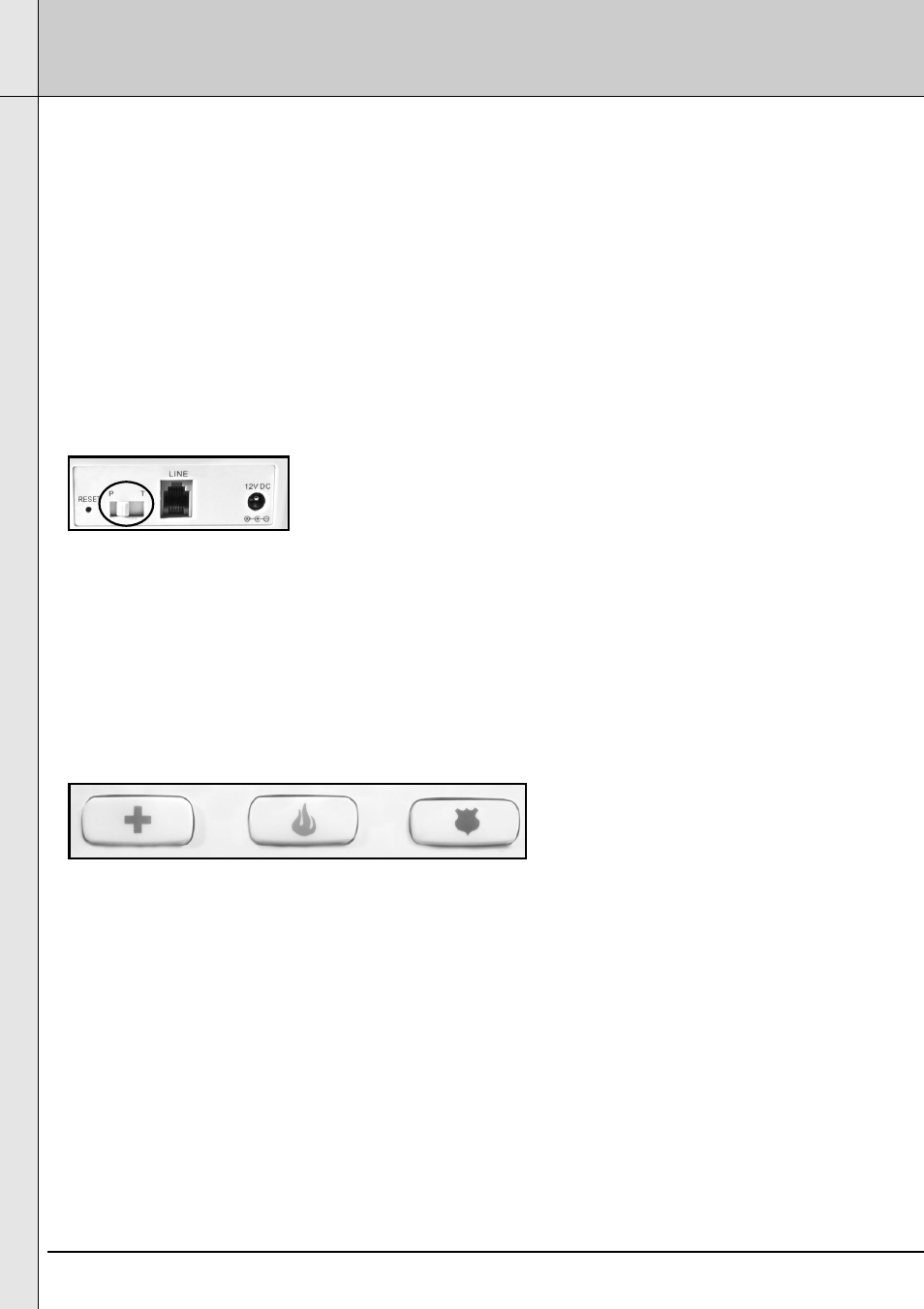
10
TELEPHONE OPERATION
Using Flash
Press FLASH to gain access to special services, such as Call Waiting.
For example, if you have Call Waiting, press FLASH to take an incoming call without
disconnecting the current call. Press FLASH again to return to the first call.
NOTES:
- If you do not have special phone services, pressing FLASH might disconnect the
current call.
- During the memory storage procedure, you may wish to press FLASH to insert a flash;
a
'F' will show on the LCD between numbers.
Using Tone Services On a Pulse Line
If you have pulse service, you can still use special services that require tone signals, such
as bank-by-phone, by following these steps.
1. Be sure T/P is set to P (figure 10)
2. Dial the service's main number.
3. When the service answers, press
*
and any additional numbers you dial are sent as
tone signals.
4. After you complete the call and hang up, the phone resets to pulse dialing.
Programming the Emergency Buttons
3 emergency numbers are provided as one touch speed dial and can be stored. To save
precious time in an emergency, store the numbers of your local police, fire department
and EMS services on the Emergency Speed-Dial buttons (figure 11), so that you can
automatically dial them.
1. Pick up the handset or press the Speaker button.
2. Program these numbers by pressing the STORE button, then the Emergency Button.
3. Enter the phone number you wish to assign to the Emergency Button.
4. Press STORE twice. (keypad will not emit any tones while in memory store mode)
5. Repeat in turn for each emergency service.
NOTE:To call any of your three local emergency services, simply lift the handset or
press the Speaker button. Press the corresponding speed-dial button.
Figure 10
Figure 11
