Turning on theprinter, Software overview, Turning on the printer – Dell Workgroup Laser Printer S2500/S2500n User Manual
Page 43
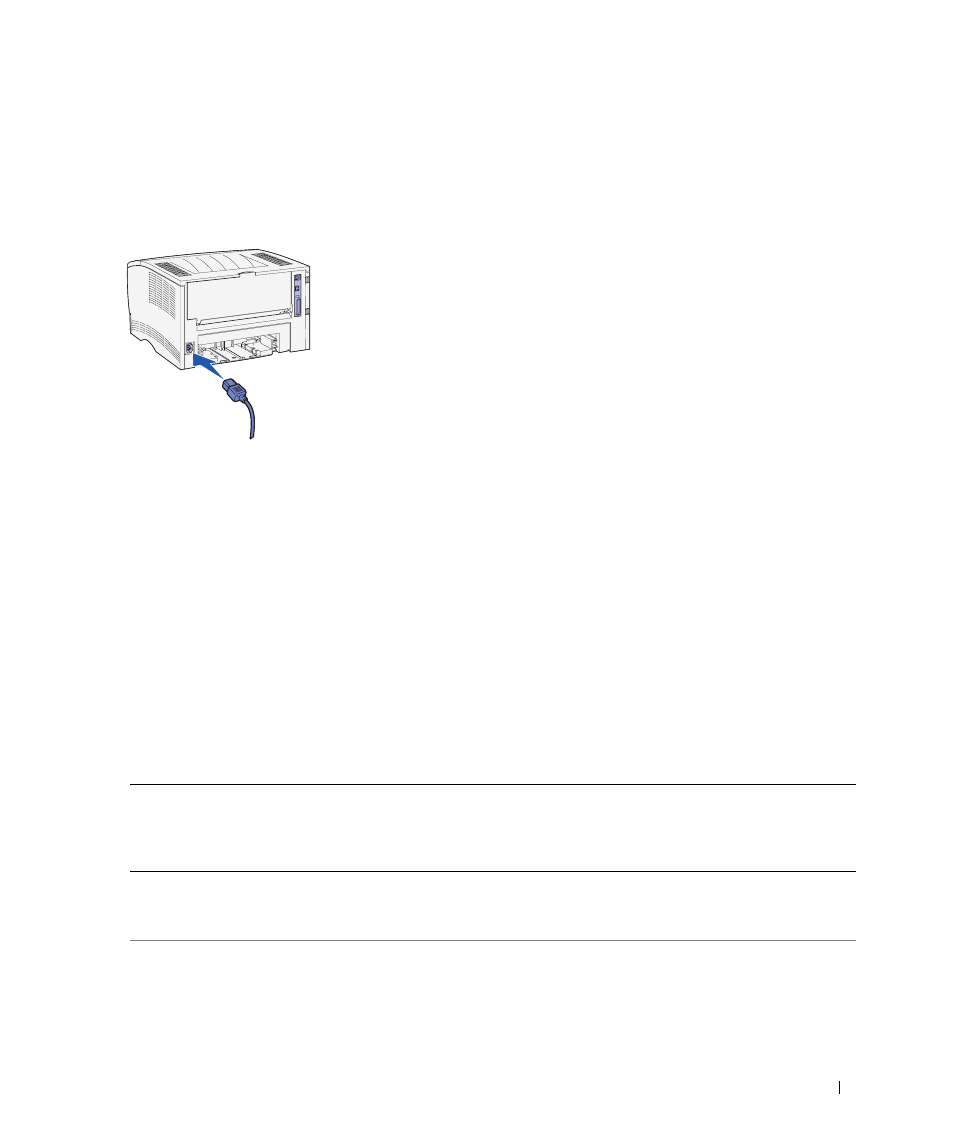
S e t t i n g u p f o r l o c a l p r i n t i n g
4 3
Turning on the printer
1
Plug one end of the printer power cord into the socket at the back of the printer and
the other end into a properly grounded outlet.
2
Turn on the computer and the printer.
All the operator panel lights cycle while the printer warms up.
After the printer completes its internal tests, only the Ready/Data light is on,
indicating the printer is ready to receive jobs.
If the Error light is on, make sure the printer cover is closed. If the lights do not come
on at all, make sure the power cord is firmly plugged in.
Software overview
Use the Drivers and Utilities CD that came with your printer to install a combination of
software applications, depending on your operating system.
Operating
System
Status
Monitor
Printing
Status
Window
Dell
Toner
Re-order
Window
Local
Printer
Setup
Utility
Dell
Printer
Software
Uninstall
Driver
Profiler
Windows 95,
Windows 98,
Windows Me
Y
N
N
Y
Y
Y
Windows NT
® 4.0
N
N
N
Y
Y
Y
- 3130cn (4 pages)
- 5330DN (8 pages)
- 1600n (2 pages)
- 2130cn (4 pages)
- 5110cn (2 pages)
- 1710 (2 pages)
- A920 (4 pages)
- Emphasis Lighting Control System (68 pages)
- 964 (2 pages)
- 1720dn (2 pages)
- 3100cn (90 pages)
- 7130cdn (2 pages)
- 1710n (108 pages)
- 5100cn (98 pages)
- 7330dn (4 pages)
- 3110cn (2 pages)
- Multifunction Color Laser Printer 3115cn (2 pages)
- 966w All In One Wireless Photo Printer (135 pages)
- V725w All In One Wireless Inkjet Printer (186 pages)
- 948 All In One Printer (144 pages)
- 5310n Mono Laser Printer (1 page)
- 5310n Mono Laser Printer (150 pages)
- V525w All In One Wireless Inkjet Printer (177 pages)
- 1130 Laser Mono Printer (103 pages)
- 5230dn Mono Laser Printer (193 pages)
- 5230dn Mono Laser Printer (1 page)
- 5230dn Mono Laser Printer (2 pages)
- 3330dn Mono Laser Printer (1 page)
- 3330dn Mono Laser Printer (160 pages)
- 946 All In One Printer (101 pages)
- 725 Personal Inkjet Printer (59 pages)
- 5210n Mono Laser Printer (1 page)
- 5210n Mono Laser Printer (150 pages)
- 964 All In One Photo Printer (136 pages)
- 964 All In One Photo Printer (128 pages)
- 944 All In One Inkjet Printer (118 pages)
- 944 All In One Inkjet Printer (62 pages)
- B5465dnf Mono Laser Printer MFP (14 pages)
- B5465dnf Mono Laser Printer MFP (35 pages)
- B5465dnf Mono Laser Printer MFP (24 pages)
- B5465dnf Mono Laser Printer MFP (4 pages)
- B5465dnf Mono Laser Printer MFP (16 pages)
- B5465dnf Mono Laser Printer MFP (3 pages)
- B5465dnf Mono Laser Printer MFP (12 pages)
- B5465dnf Mono Laser Printer MFP (52 pages)
