Dell Workgroup Laser Printer S2500/S2500n User Manual
Page 71
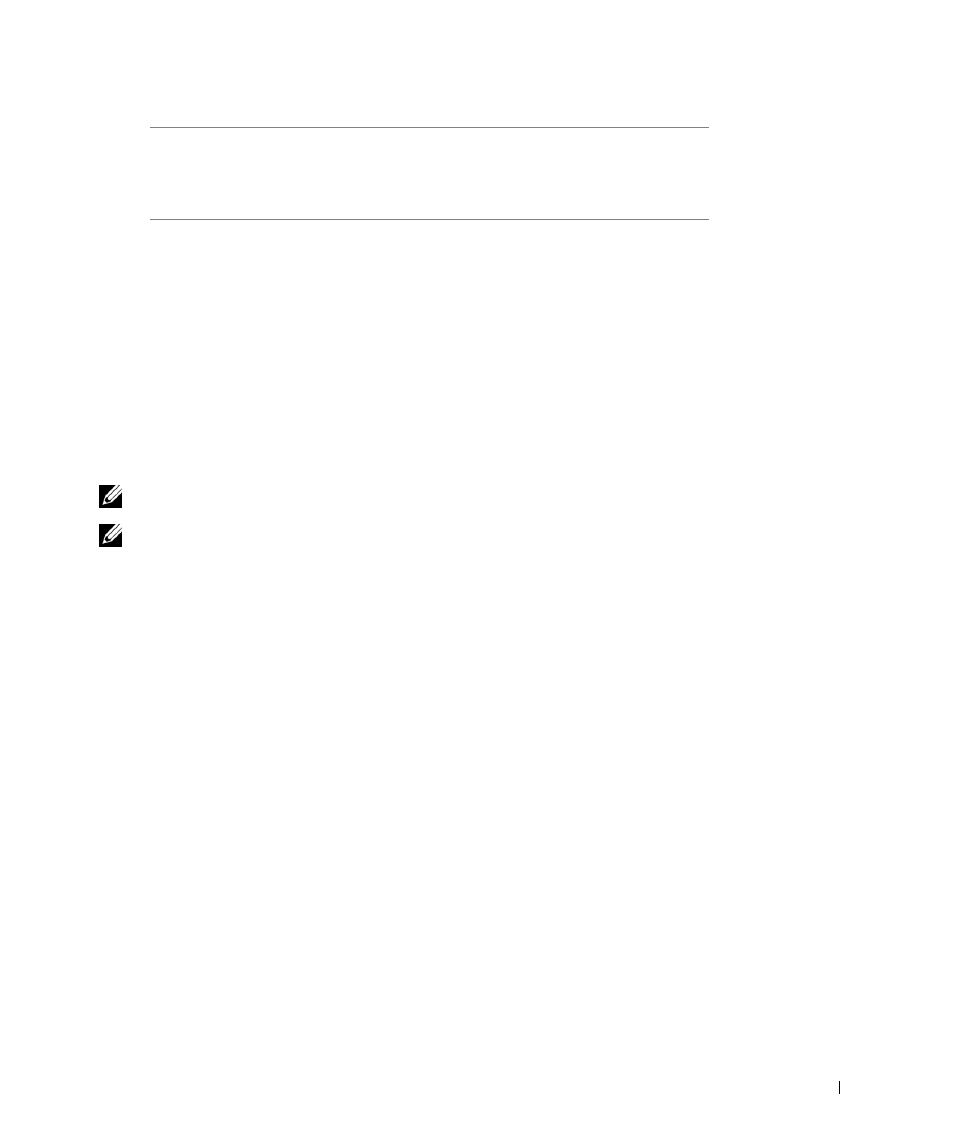
S e t t i n g u p f o r n e t w o r k p r i n t i n g
7 1
5
Click Next to install the printer driver.
6
Click Next to complete installation.
7
Use the default printer name (for example, Dell Laser Printer S2500) or type a unique
name for your printer, and then click Next.
8
Click Finish to complete the installation and close the wizard.
9
Go to "Set up the queue on the server" on page 74.
Using Windows NT with a parallel cable
NOTE: USB support is not available for Windows NT operating systems.
NOTE: You need administrative access to install printer drivers on your computer.
1
Insert the Drivers and Utilities CD.
2
Click Install the printer for Use on this Computer only (Personal Installation).
When all the files are installed on your computer, the Congratulations screen appears.
3
Click Finish to complete the installation and close the wizard.
4
Go to "Set up the queue on the server" on page 74.
Spanish
D:\DRIVERS\WIN_9X\SPANISH\LMPCL5C.INF
If your computer
uses this language
Select the driver from the list
(Replace the D:\ in the table with the letter of
your CD-ROM drive)
