Index – Dell Workgroup Laser Printer S2500/S2500n User Manual
Page 121
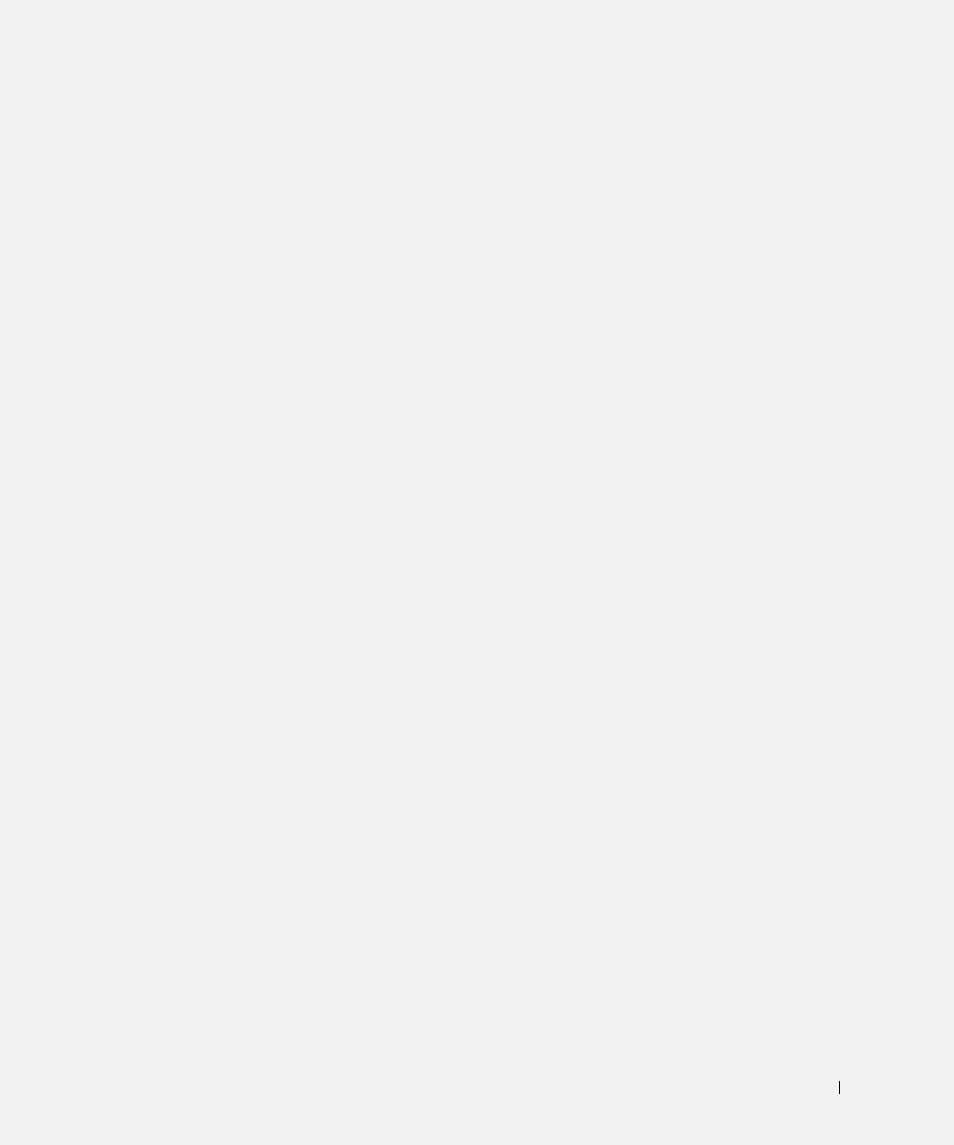
In de x
121
I n d e x
A
attaching the printer
C
connect the printer
Ethernet cable, 60, 76
parallel cable, 42, 67
power cable, 43, 68
USB cable, 42, 67
D
driver profiler, using, 46, 59
E
I
installing
optional drawer, 13
optional memory cards, 19
printer drivers, 46
for all clients, 75, 79
on the network, 66
using Linux, 74
using Novell NetWare, 74
using Windows 2000, 48,
using Windows 95, 52, 73
using Windows 98, 51, 72
using Windows Me, 49,
IP address
setting manually
using BOOTP, 63
using RARP server and
L
loading paper
standard and optional trays, 33
M
N
O
