System board, Removing the system board assembly – Dell PowerEdge SC1425 User Manual
Page 11
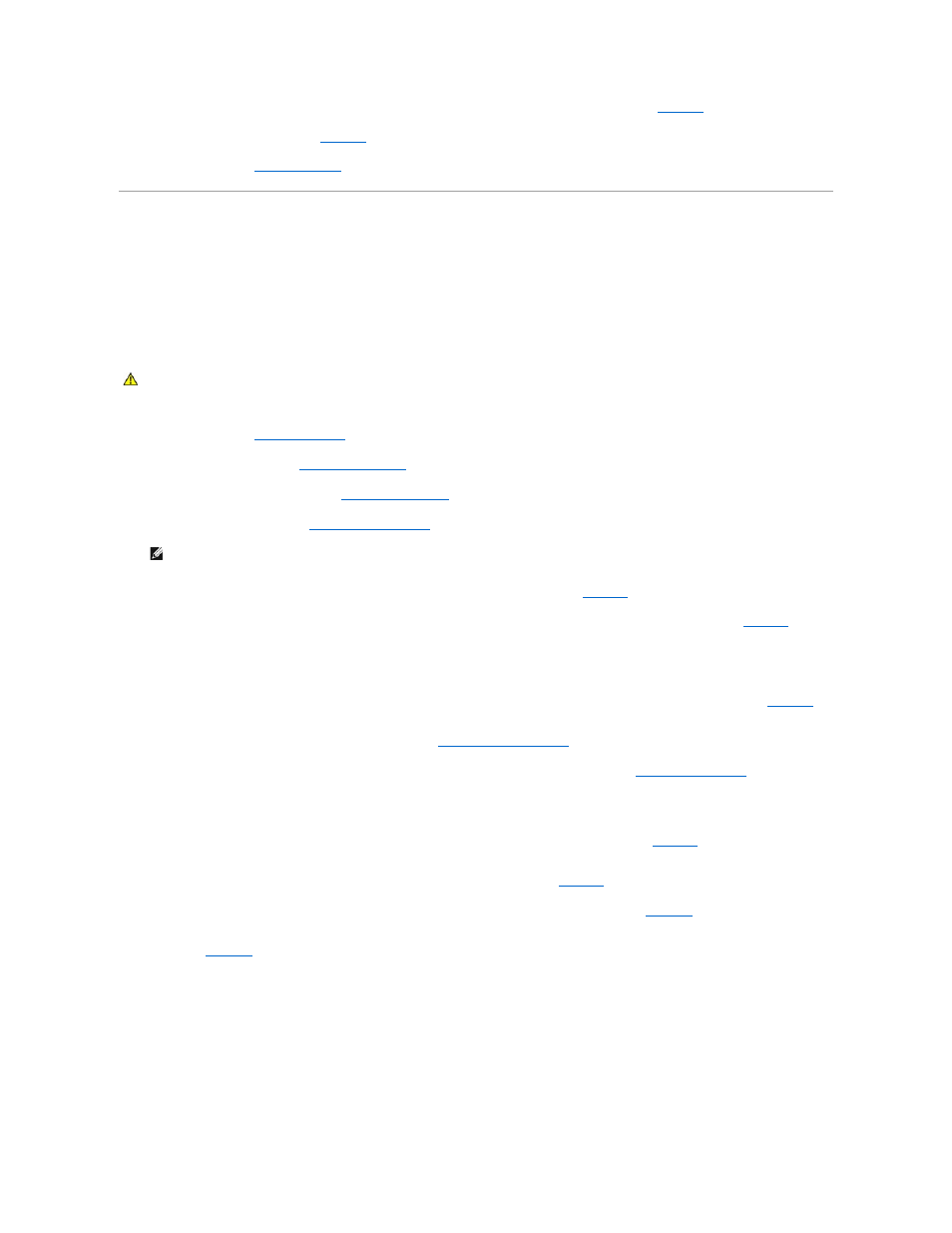
3.
Connect the control panel cables. See
.
4.
Close the system. See "
Closing the System
" in "Troubleshooting Your System."
System Board
The system board provides interface signal routing between the system board and the two SATA hard-drive bays, the optional CD drive, and the control panel.
In addition, the power supply is connected to the system board using two cables.
The system board and system board tray are removed and replaced as a single assembly.
Removing the System Board Assembly
1.
Open the system. See "
Opening the System
" in "Troubleshooting Your System."
2.
Remove the cooling shroud. See "
Replacing the Processor
" in "Installing System Components."
3.
Remove the heat sink and processor. See "
Replacing the Processor
" in "Installing System Components."
4.
Remove the memory modules. See "
Removing Memory Modules
" in "Installing System Components."
5.
If applicable, disconnect the CD drive interface cable from the system board connector IDE1. See
Figure 6
-1
in "Installing System Board Components."
6.
Disconnect the two control-panel interface cables from the CP_CONN and USB_HEADER FRONT connectors on the system board. See
Figure 6
-1
in
"Installing System Board Components."
7.
Disconnect the hard-drive interface cables:
a.
If SCSI hard drives are installed, disconnect the interface cable from the PCI controller card.
b.
If SATA hard drives are installed, disconnect the interface cable from the SATA_0 and SATA_1 connectors on the system board. See
Figure 6
-1
in
"Installing System Board Components."
8.
Remove all PCI expansion cards installed on the riser card. See "
Removing an Expansion Card
" in "Installing System Components."
9.
Using a #2 Phillips screwdriver, remove the two screws that secure the riser card to the system board. See "
Removing the Riser Card
" in "Installing
System Components."
10.
Disconnect the riser card from the system board card-edge connector.
11.
Disconnect the two power cables from the PWR_CONN1 and PWR_CONN2 connectors on the system board. See
Figure 6
-1
in "Installing System Board
Components."
12.
Disconnect the fan cables from the FAN1 and FAN2_5 connectors on the system board. See
Figure 6
-1
in "Installing System Board Components."
13.
14.
Using the tab on the system board tray, slide the system board forward (toward the front of the system) and lift the assembly up and out of the
chassis. See
15.
Lay the system board tray down on a smooth, nonconductive work surface.
Figure C-2. Removing the System Board Assembly
CAUTION:
Many repairs may only be done by a certified service technician. You should only perform troubleshooting and simple repairs as
authorized in your product documentation, or as directed by the online or telephone service and support team. Damage due to servicing that is not
authorized by Dell is not covered by your warranty. Read and follow the safety instructions that came with the product.
NOTE:
As you remove the memory modules, record the memory module socket locations to ensure proper installation.
