Troubleshooting for windows nt server 4.0, Troubleshooting for netware – Dell PowerEdge 6400 User Manual
Page 68
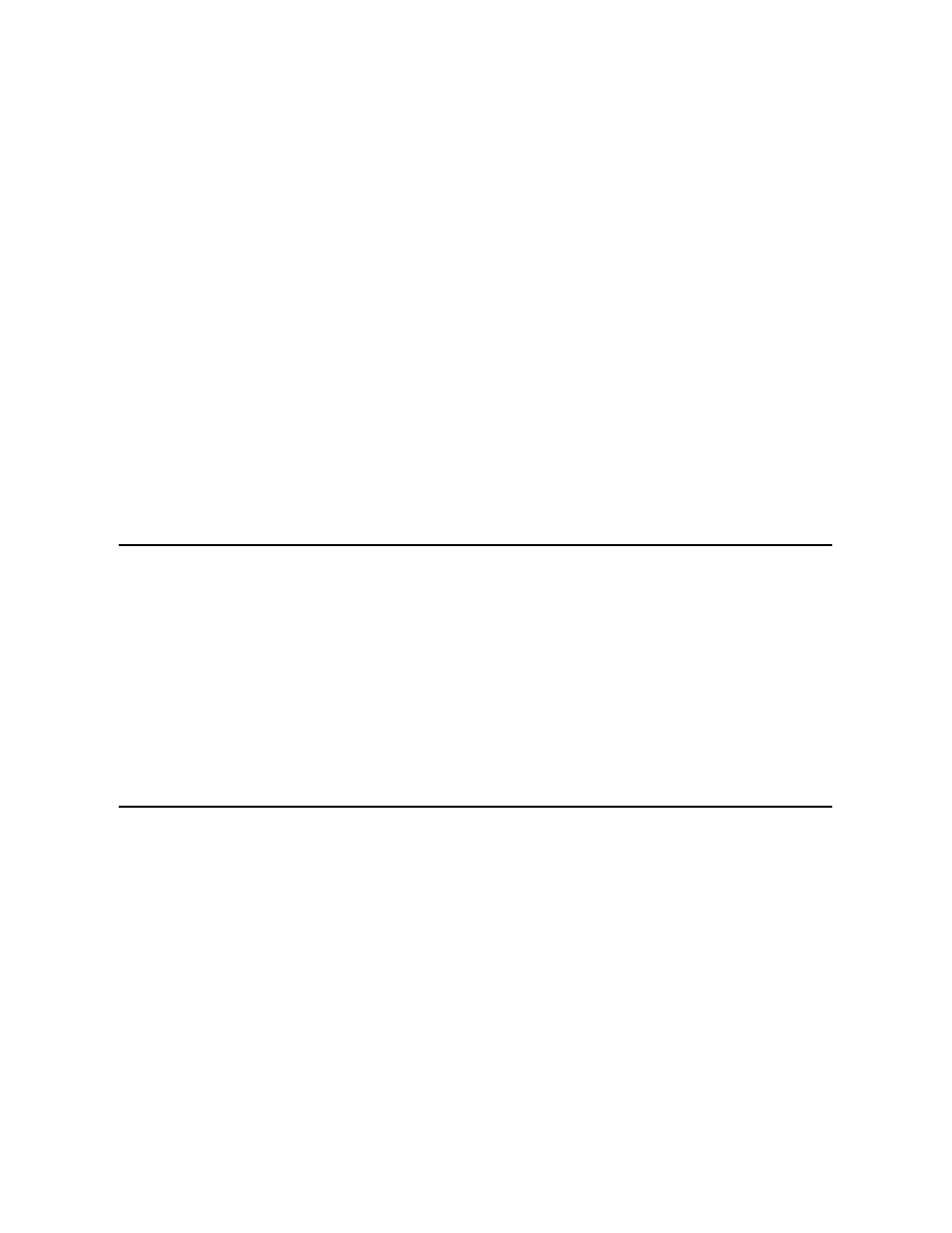
The ASPI
® layer (nwaspi.cdm) is automatically loaded.
2. Refer to the Novell NetWare documentation for additional instructions on loading the server backup software. Refer to the NetWare Server
Backup User's Guide to load the tsa and sbcon modules.
Setting Up a CD-ROM Drive With NetWare 4.2
To use a CD-ROM drive with NetWare 4.2, perform the following steps:
1. Ensure that the CD-ROM driver for NetWare 4.2 (aha2940.ham) is loaded. If necessary, load the driver by entering the following command
line:
load [pathname]\aha2940.ham slot=x
2. Load cdrom.nlm by entering the following command line:
load [pathname]\cdrom.nlm
3. Enter the following line at the prompt and then note the number and name of the CD that appears:
cd device list
4. Enter the number or volume name of the CD at the command line:
cd mount [number]
or
cd mount [name]
The CD-ROM drive is now ready to be accessed as a volume.
Troubleshooting for Microsoft Windows NT Server 4.0
The boot manager for Windows NT Server 4.0 contains recovery logic to allow you to return to the last known good configuration. If you have
changed your host adapter configuration and Windows NT Server 4.0 no longer boots, perform the following steps to recover it:
1. Undo any hardware changes that you have made to the computer since it was last operational.
2. Reboot the computer. Watch the display carefully during start-up. If the following message appears, press the spacebar, type l at the next
screen, and then follow the instructions on the screen to continue booting with the last known good configuration:
Press spacebar NOW to invoke the Last Known Good menu
3. When your computer is operational again, check all of the hardware and software configuration changes that you want to make. Look
specifically for conflicts with parts of the existing system configuration that are not being changed.
If you cannot determine the source of the error, contact Dell for assistance. See "Getting Help" in the Installation and Troubleshooting Guide
for instructions on contacting Dell for technical assistance.
Troubleshooting for Novell NetWare
Any error that occurs while the driver is initializing prevents it from loading. If an error does occur, the driver causes the computer to beep and then
display the following numbered error message:
xxx message
The xxx indicates the error code, and message is a descriptive line describing the error. The error codes are divided into three categories:
l
000-099
— Non-host-adapter specific
l
100-299
— Host-adapter specific
l
300-999
— Reserved
Specific error codes, such as those in the following subsections, appear only if you have installed the host adapters and drivers that generate
them.
Non-Host-Adapter Specific Error Codes
The following error codes alert you to error conditions caused by factors not related to the host adapter:
